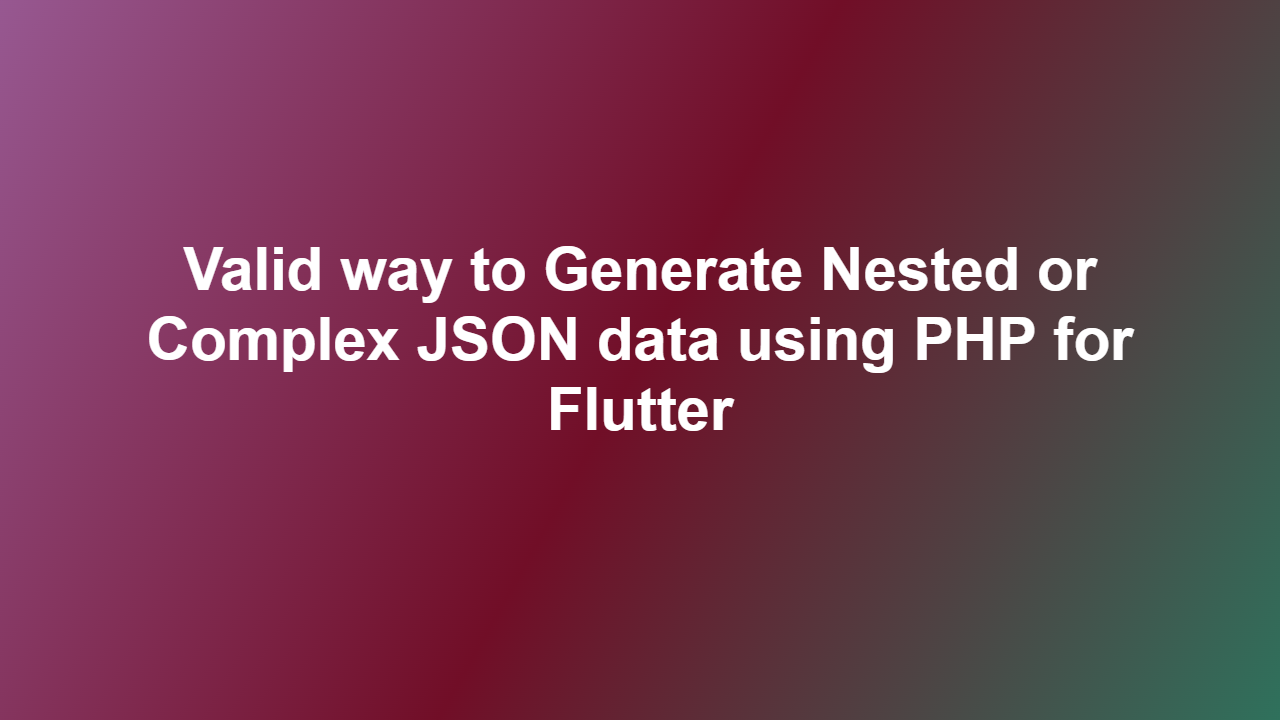Valid way to Generate Nested or Complex JSON data using PHP for Flutter
Introduction
JSON (JavaScript Object Notation) is a lightweight data interchange format that is widely used for exchanging data between servers, web applications, and mobile apps. In Flutter, JSON data is used to parse and display data from APIs. However, generating nested or complex JSON data using PHP can be challenging. In this article, we will explore the valid way to generate nested or complex JSON data using PHP for Flutter.
Understanding JSON Data Structure
To generate nested or complex JSON data, it’s essential to understand the JSON data structure. JSON data is represented as key-value pairs, where each key is a string, and the value can be a string, number, boolean, array, or object. Nested JSON data is created by using arrays and objects within each other.
Generating Nested JSON Data using PHP
PHP provides several functions to generate JSON data, including `jsonencode()` and `jsondecode()`. To generate nested JSON data, you can use the following code example:
“`php
$data = array(
“name” => “John”,
“age” => 30,
“address” => array(
“street” => “123 Main St”,
“city” => “New York”,
“state” => “NY”
),
“interests” => array(“reading”, “writing”, “coding”)
);
$nestedJsonData = json_encode($data);
echo $nestedJsonData;
“`
This code generates the following nested JSON data:
“`json
{
“name”: “John”,
“age”: 30,
“address”: {
“street”: “123 Main St”,
“city”: “New York”,
“state”: “NY”
},
“interests”: [“reading”, “writing”, “coding”]
}
“`
Generating Complex JSON Data using PHP
To generate complex JSON data, you can use a combination of arrays and objects. For example:
“`php
$complexData = array(
“users” => array(
array(
“name” => “John”,
“age” => 30,
“address” => array(
“street” => “123 Main St”,
“city” => “New York”,
“state” => “NY”
)
),
array(
“name” => “Jane”,
“age” => 25,
“address” => array(
“street” => “456 Elm St”,
“city” => “Los Angeles”,
“state” => “CA”
)
)
),
“products” => array(
array(
“name” => “Product A”,
“price” => 19.99
),
array(
“name” => “Product B”,
“price” => 9.99
)
)
);
$complexJsonData = json_encode($complexData);
echo $complexJsonData;
“`
This code generates the following complex JSON data:
“`json
{
“users”: [
{
“name”: “John”,
“age”: 30,
“address”: {
“street”: “123 Main St”,
“city”: “New York”,
“state”: “NY”
}
},
{
“name”: “Jane”,
“age”: 25,
“address”: {
“street”: “456 Elm St”,
“city”: “Los Angeles”,
“state”: “CA”
}
}
],
“products”: [
{
“name”: “Product A”,
“price”: 19.99
},
{
“name”: “Product B”,
“price”: 9.99
}
]
}
“`
Conclusion
In conclusion, generating nested or complex JSON data using PHP for Flutter is a straightforward process. By using arrays and objects, you can create complex JSON data structures that can be easily parsed and displayed in your Flutter app.
Frequently Asked Questions
1. Q: How do I parse JSON data in Flutter?
A: You can use the `jsonDecode()` function to parse JSON data in Flutter.
2. Q: How do I generate JSON data in PHP?
A: You can use the `json_encode()` function to generate JSON data in PHP.
3. Q: What is the difference between nested and complex JSON data?
A: Nested JSON data refers to JSON data that contains arrays or objects within each other, while complex JSON data refers to JSON data that contains multiple levels of nesting.
4. Q: How do I handle errors when generating JSON data in PHP?
A: You can use the `jsonlasterror()` function to handle errors when generating JSON data in PHP.
5. Q: Can I use PHP to generate JSON data for other programming languages?
A: Yes, PHP can be used to generate JSON data for any programming language that supports JSON, including Java, Python, and JavaScript.