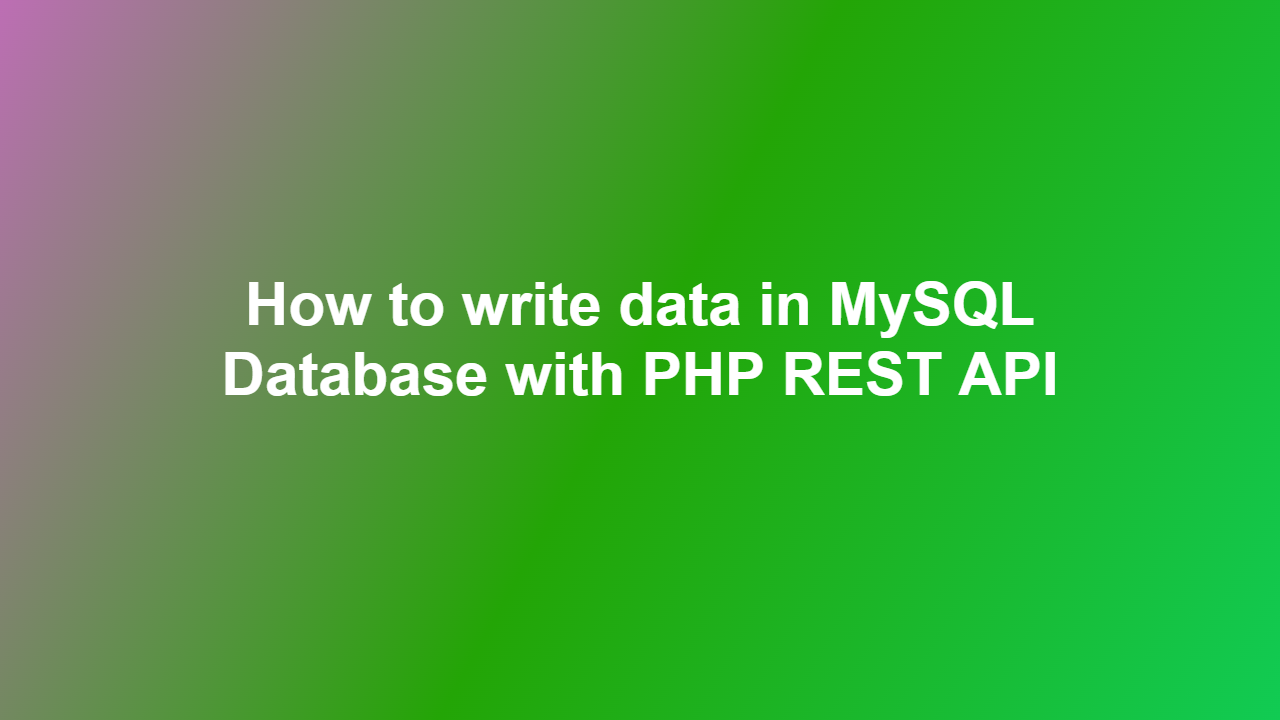How to write data in MySQL Database with PHP REST API
Introduction
MySQL is a popular relational database management system, and PHP is a widely used server-side scripting language. Combining these two technologies with REST API (Representational State of Resource) can help you create a robust and scalable web application. In this article, we will discuss how to write data in a MySQL database using PHP REST API.
Understanding REST API
REST API, also known as RESTful API, is an architectural style for designing networked applications. It is based on the idea of resources, which are identified by URIs, and can be manipulated using a fixed set of operations.
Setting up MySQL Database
To start, you need to set up a MySQL database. Create a new database and add a table with the desired columns. For example, let’s create a table called “users” with columns “id”, “name”, and “email”.
Creating PHP REST API
Next, you need to create a PHP REST API that can interact with the MySQL database. You will need to install a PHP framework such as Slim or Laravel to create the API. Here is a simple example using Slim:
“`php
$app = new \Slim\App;
$app->post(‘/users’, function ($request, $response) {
$data = $request->getParsedBody();
$name = $data[‘name’];
$email = $data[’email’];
$sql = “INSERT INTO users (name, email) VALUES (:name, :email)”;
$db = new db();
$stmt = $db->prepare($sql);
$stmt->bindParam(‘:name’, $name);
$stmt->bindParam(‘:email’, $email);
$stmt->execute();
return $response->withJson([‘message’ => ‘User created successfully’], 201);
});
“`
Writing Data to MySQL Database
To write data to the MySQL database using the PHP REST API, you need to send a POST request to the API endpoint. You can use a tool such as Postman to send the request.
“`json
{
“name”: “John Doe”,
“email”: “john@example.com”
}
“`
Error Handling
Error handling is an important part of any API. You need to make sure that your API can handle errors and exceptions properly. Here is an example of how you can handle errors in your PHP REST API:
“`php
$app->post(‘/users’, function ($request, $response) {
try {
$data = $request->getParsedBody();
$name = $data[‘name’];
$email = $data[’email’];
$sql = “INSERT INTO users (name, email) VALUES (:name, :email)”;
$db = new db();
$stmt = $db->prepare($sql);
$stmt->bindParam(‘:name’, $name);
$stmt->bindParam(‘:email’, $email);
$stmt->execute();
return $response->withJson([‘message’ => ‘User created successfully’], 201);
} catch (Exception $e) {
return $response->withJson([‘message’ => ‘Error creating user’], 500);
}
});
“`
Conclusion
In this article, we have discussed how to write data in a MySQL database using PHP REST API. We have covered the basics of REST API, setting up a MySQL database, creating a PHP REST API, writing data to the database, and error handling.
FAQ
1. What is REST API?
REST API, also known as RESTful API, is an architectural style for designing networked applications.
2. How do I set up a MySQL database?
To set up a MySQL database, you need to create a new database and add a table with the desired columns.
3. What is PHP framework?
A PHP framework is a set of libraries and tools that can help you build web applications quickly and efficiently.
4. How do I send a POST request to the API endpoint?
You can use a tool such as Postman to send a POST request to the API endpoint.
5. How do I handle errors in my PHP REST API?
You can handle errors in your PHP REST API by using try-catch blocks and returning error messages with the appropriate HTTP status code.