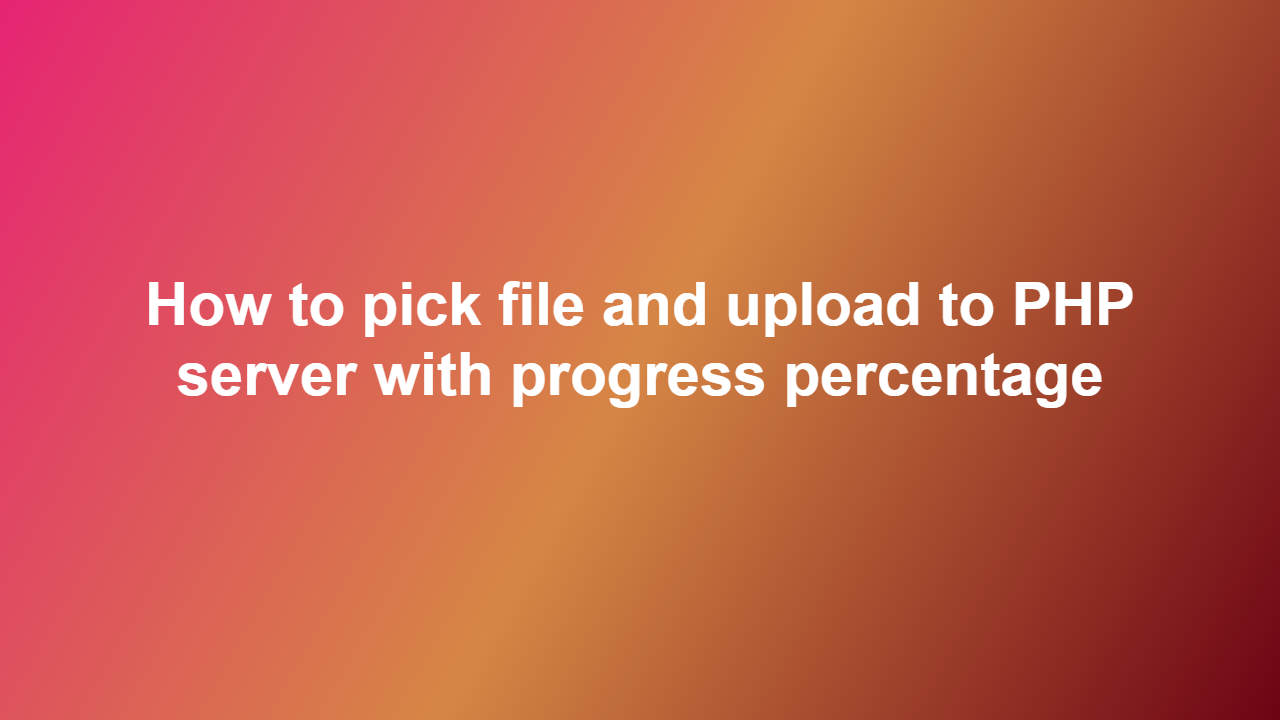How to pick file and upload to PHP server with progress percentage
Introduction
Picking a file and uploading it to a PHP server can be a daunting task, especially when dealing with large files. Providing a progress bar to display the upload progress can enhance the user experience. In this blog post, we will explore how to pick a file and upload it to a PHP server with a progress percentage.
Understanding the Basics
To upload a file to a PHP server, you need to create an HTML form that allows users to select a file. The form should have an input field of type “file” and a submit button. The PHP script will then handle the file upload and calculate the progress percentage.
Creating the HTML Form
The HTML form should have the following elements:
“`html
“`
Handling the File Upload with PHP
To handle the file upload, you need to create a PHP script that calculates the progress percentage. You can use the following PHP code:
“`php
$upload_dir = ‘uploads/’;
$filename = $FILES[‘file-input’][‘name’];
$filesize = $FILES[‘file-input’][‘size’];
$chunk_size = 1024 * 1024; // 1MB
$progress = 0;
$fp = fopen($uploaddir . $filename, ‘wb’);
while ($chunk = fread($FILES[‘file-input’][‘tmpname’], $chunk_size)) {
fwrite($fp, $chunk);
$progress += ($chunksize / $filesize) * 100;
echo $progress . ‘%’;
flush();
ob_flush();
}
fclose($fp);
“`
Displaying the Progress Percentage
To display the progress percentage, you can use JavaScript to read the progress percentage from the PHP script and update the progress bar. You can use the following JavaScript code:
“`javascript
const progressBar = document.getElementById(‘progress-bar’);
const progressText = document.getElementById(‘progress-text’);
constouploadForm = document.getElementById(‘upload-form’);
uploadForm.addEventListener(‘submit’, (e) => {
e.preventDefault();
const fileInput = document.getElementById(‘file-input’);
const file = fileInput.files[0];
constxhr = new XMLHttpRequest();
xhr.open(‘POST’, ‘upload.php’, true);
xhr.upload.addEventListener(‘progress’, (e) => {
const progress = (e.loaded / e.total) * 100;
progressBar.value = progress;
progressText.textContent = progress + ‘%’;
});
const formData = new FormData();
formData.append(‘file-input’, file);
xhr.send(formData);
});
“`
Conclusion
In this blog post, we have explored how to pick a file and upload it to a PHP server with a progress percentage. By using HTML, PHP, and JavaScript, you can create a seamless file upload experience for your users.
FAQ
1. How to handle large file uploads?
To handle large file uploads, you can increase the `uploadmaxfilesize` and `postmaxsize` directives in your PHP configuration.
2. How to secure file uploads?
To secure file uploads, you should validate the file type and size before uploading it to the server.
3. What is the maximum file size that can be uploaded?
The maximum file size that can be uploaded depends on the `uploadmaxfilesize` and `postmaxsize` directives in your PHP configuration.
4. How to display the progress percentage?
You can display the progress percentage using a progress bar and updating the progress text using JavaScript.
5. What is the purpose of the `flush()` and `ob_flush()` functions?
The `flush()` and `ob_flush()` functions are used to flush the output buffer and send the progress percentage to the client.