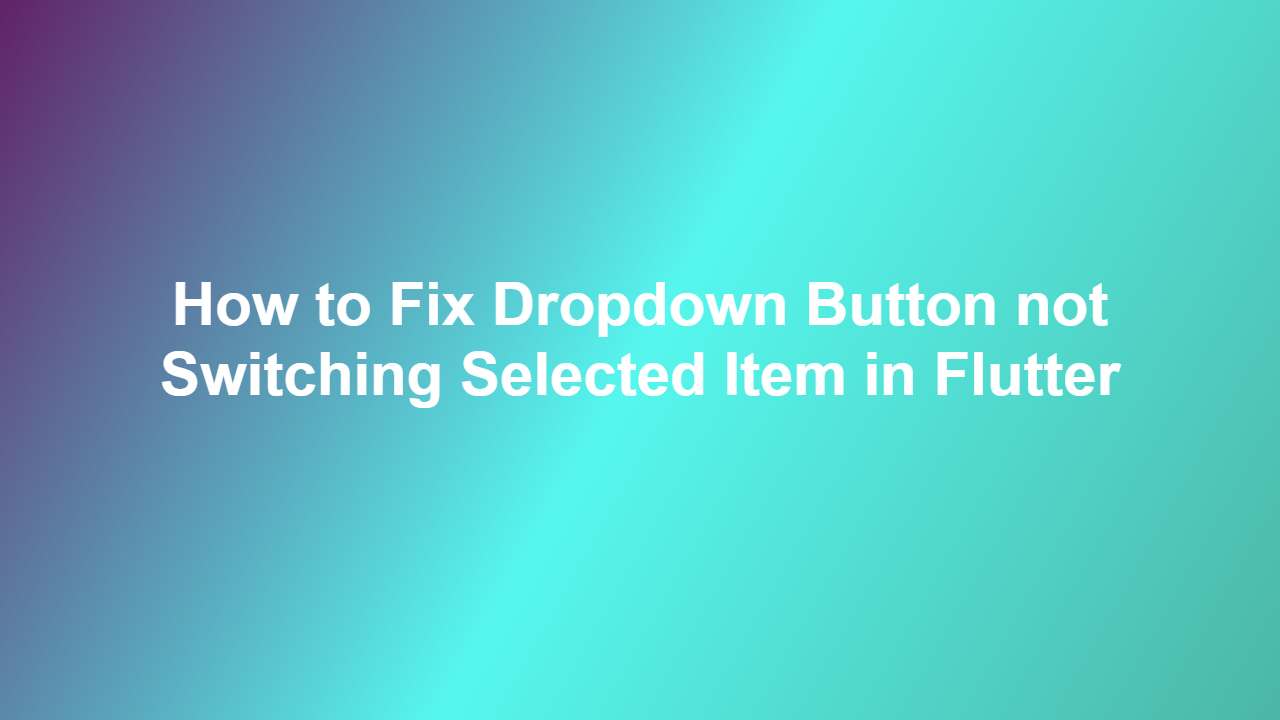How to Fix Dropdown Button not Switching Selected Item in Flutter
Introduction:
Dropdown buttons in Flutter can sometimes pose challenges, especially when the selected item doesn’t switch as expected. This issue can arise due to various reasons, including incorrect state management or misconfiguration of the DropdownButton widget. In this article, we’ll delve into the possible causes and solutions to fix the dropdown button not switching the selected item in Flutter.
Understanding the DropdownButton Widget
The DropdownButton widget in Flutter is used to create a dropdown menu that allows users to select from a list of items. To use this widget, you’ll need to provide a list of items and a function to handle the selection change.
Identifying the Issue
The issue of the dropdown button not switching the selected item is often related to the state management of the application. When the state is not properly updated, the UI may not reflect the changes, resulting in the selected item not being updated.
Fixing the Issue
To fix the issue, you need to ensure that the state is properly updated when the selection changes. You can achieve this by using the setState() function to update the selected item.
“`dart
import ‘package:flutter/material.dart’;
class DropdownButtonExample extends StatefulWidget {
@override
DropdownButtonExampleState createState() => DropdownButtonExampleState();
}
class _DropdownButtonExampleState extends State
String _selectedItem = ‘Item 1’;
List
@override
Widget build(BuildContext context) {
return DropdownButton(
value: _selectedItem,
items: _items.map((item) {
return DropdownMenuItem(
child: Text(item),
value: item,
);
}).toList(),
onChanged: (item) {
setState(() {
_selectedItem = item as String;
});
},
);
}
}
“`
Best Practices
To avoid this issue, it’s essential to follow best practices when using the DropdownButton widget. This includes ensuring that the state is properly updated and using the setState() function to update the selected item.
Troubleshooting
If you’re still experiencing issues, there are a few things you can try. First, ensure that the items list is not empty and that the selectedItem is properly initialized. You can also try printing the _selectedItem in the onChanged function to verify that it’s being updated correctly.
Conclusion
In conclusion, fixing the dropdown button not switching the selected item in Flutter can be achieved by properly updating the state using the setState() function. By following the best practices and troubleshooting tips outlined in this article, you should be able to resolve this issue and create a functioning dropdown button in your Flutter application.
Frequently Asked Questions:
1. Why is my dropdown button not switching the selected item?
The dropdown button may not be switching the selected item due to incorrect state management or misconfiguration of the DropdownButton widget.
2. How do I update the state in Flutter?
You can update the state in Flutter using the setState() function, which notifies the framework that the internal state of the object has changed.
3. What is the purpose of the setState() function?
The setState() function is used to notify the framework that the internal state of the object has changed, which triggers the widget to rebuild with the new state.
4. Why is my _items list empty?
The _items list may be empty if it’s not properly initialized or if the data is not being loaded correctly.
5. How do I troubleshoot issues with the DropdownButton widget?
You can troubleshoot issues with the DropdownButton widget by verifying that the state is properly updated, checking for errors in the console, and printing values to verify that they’re being updated correctly.