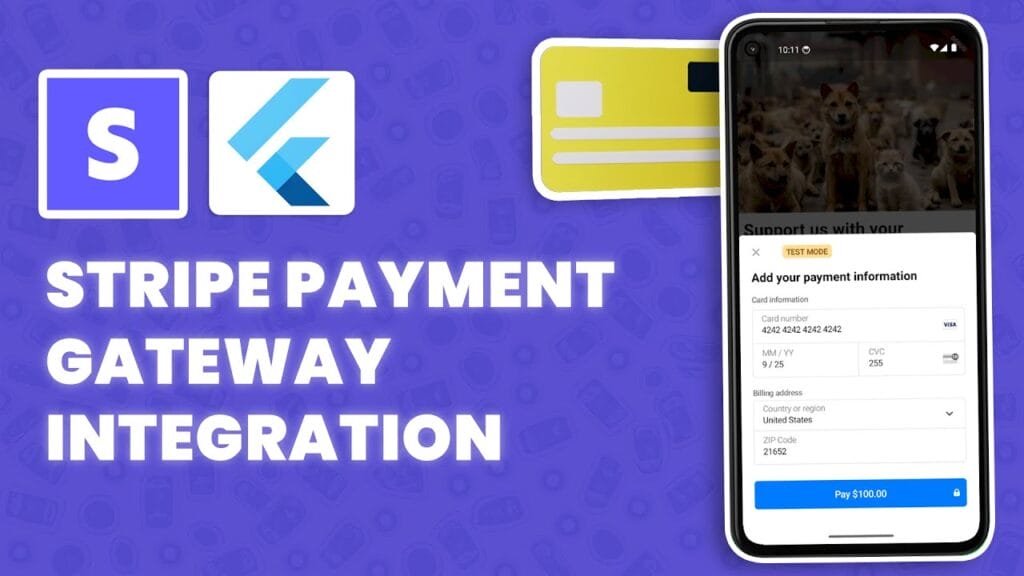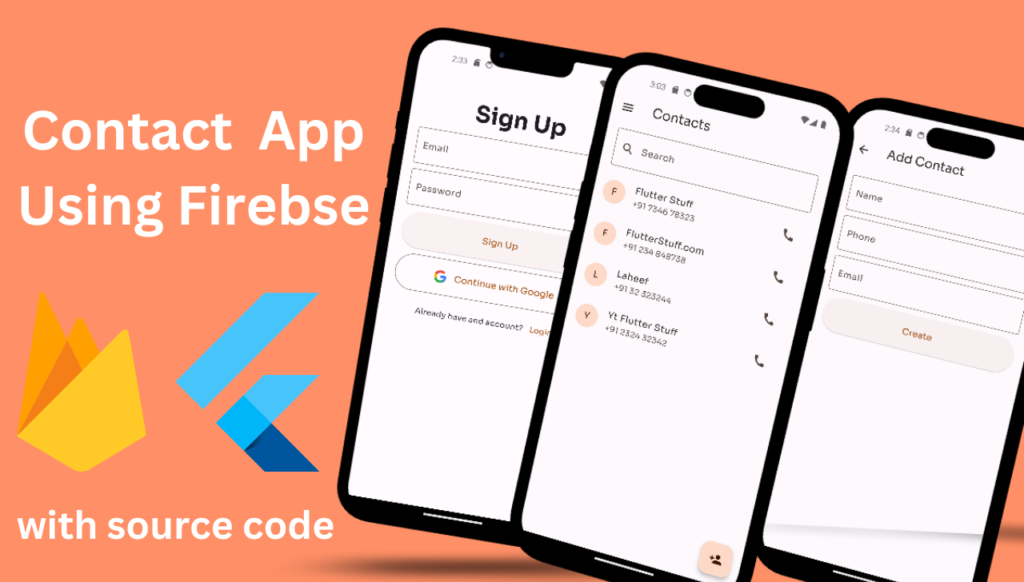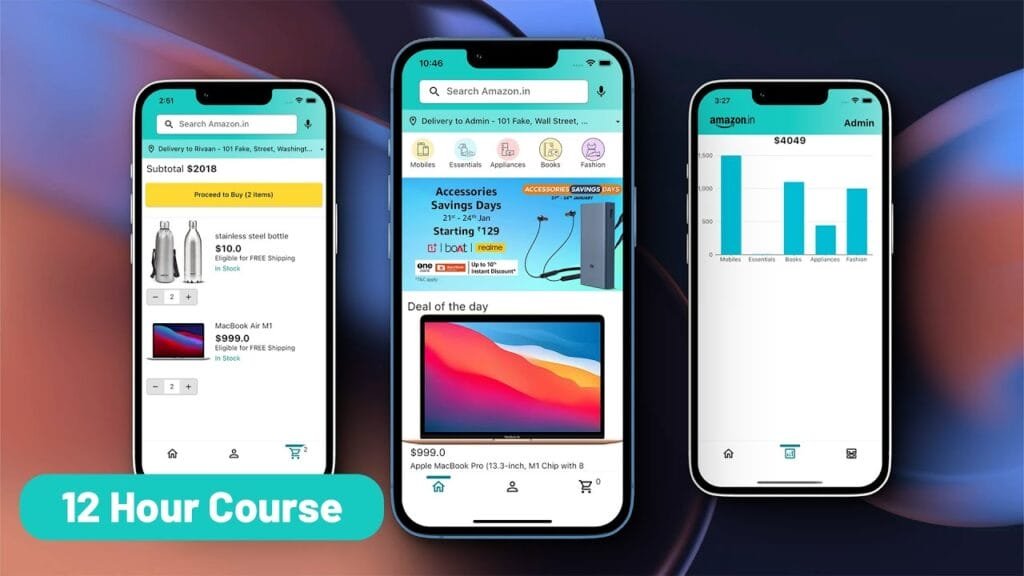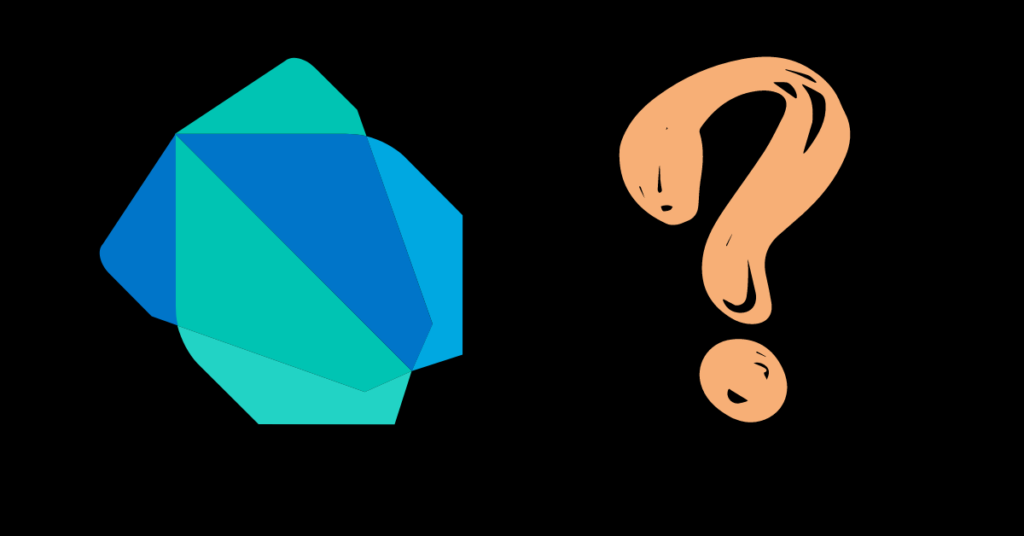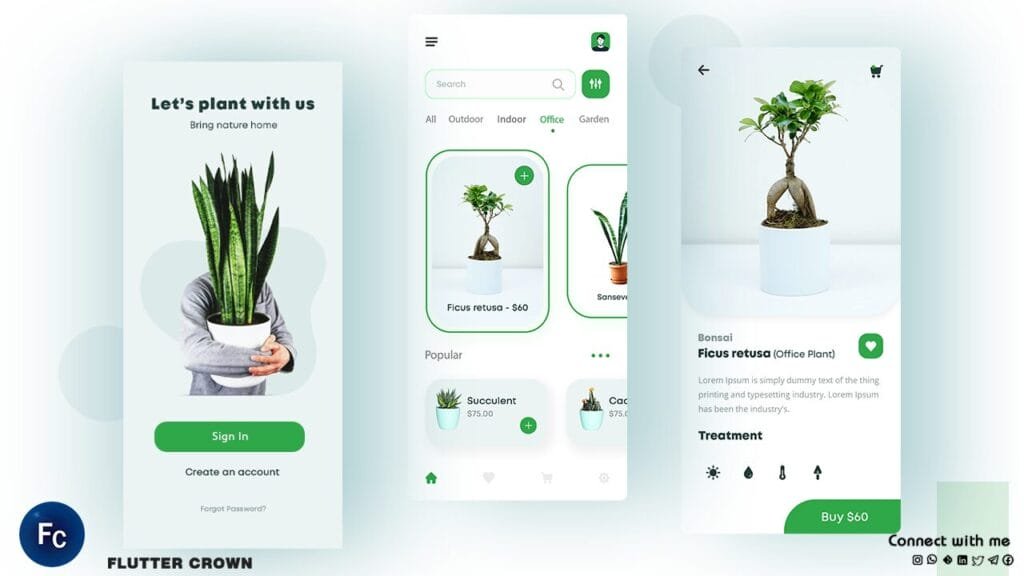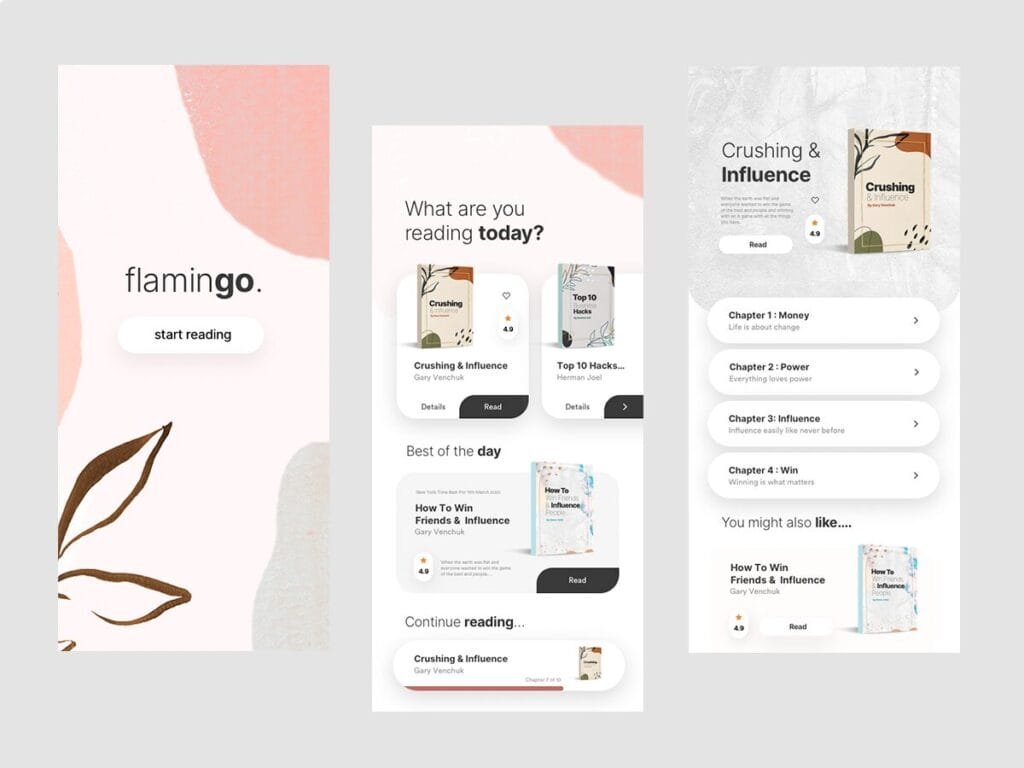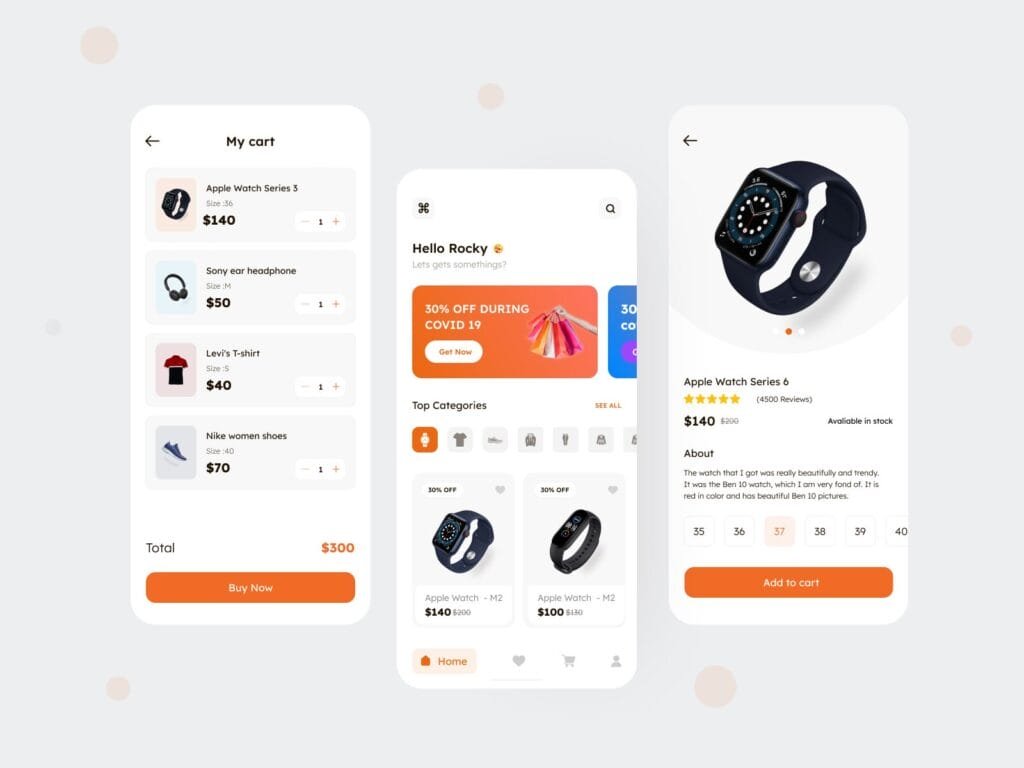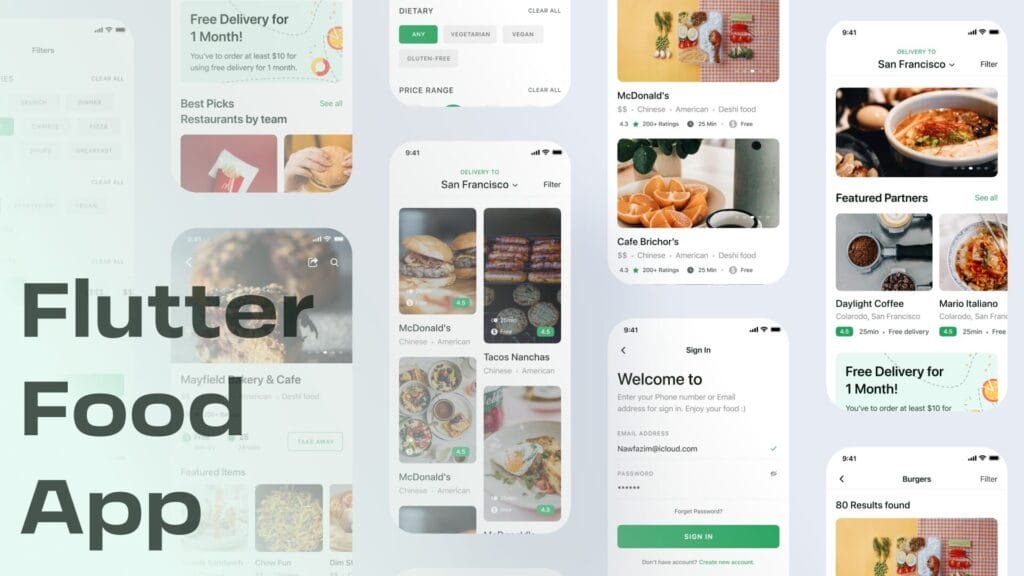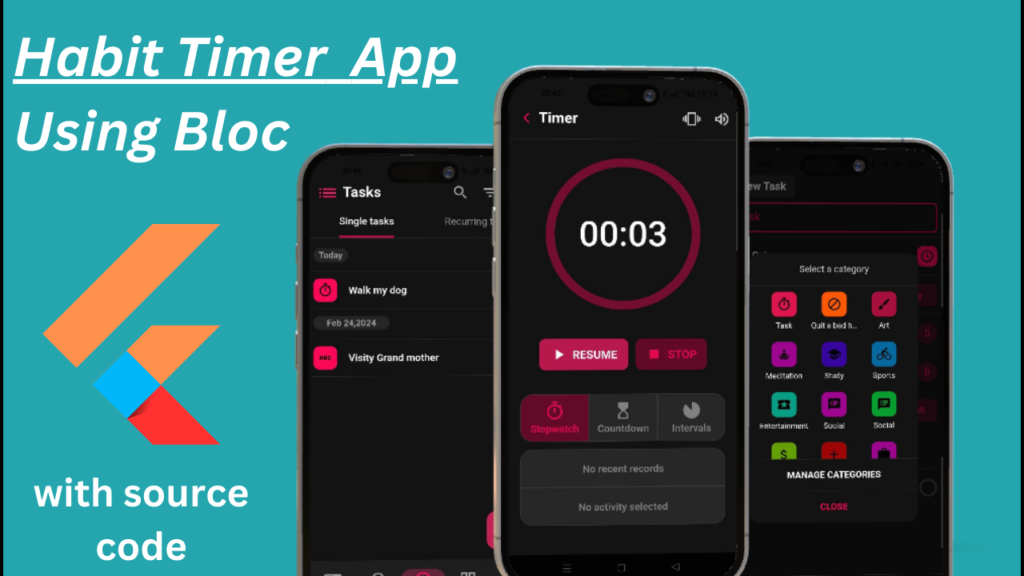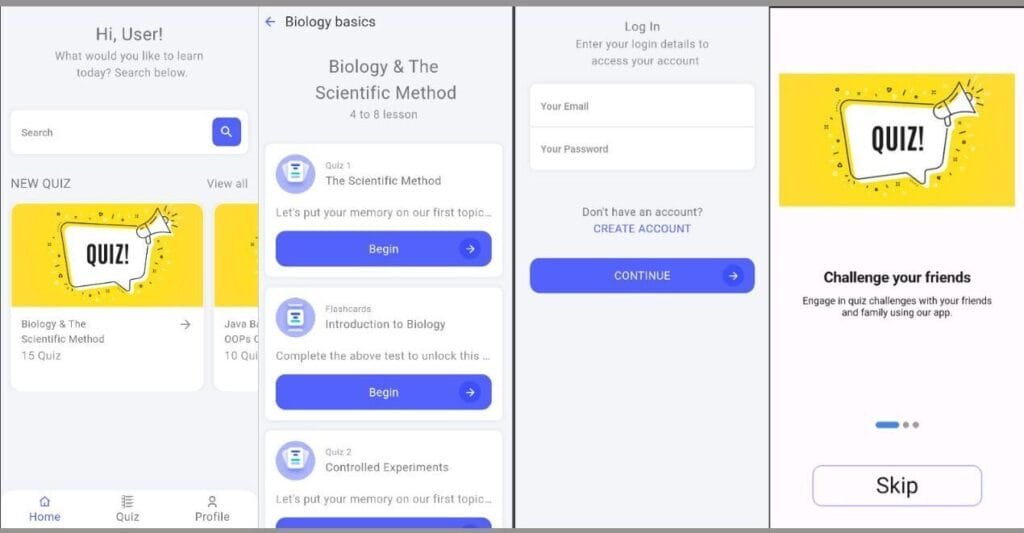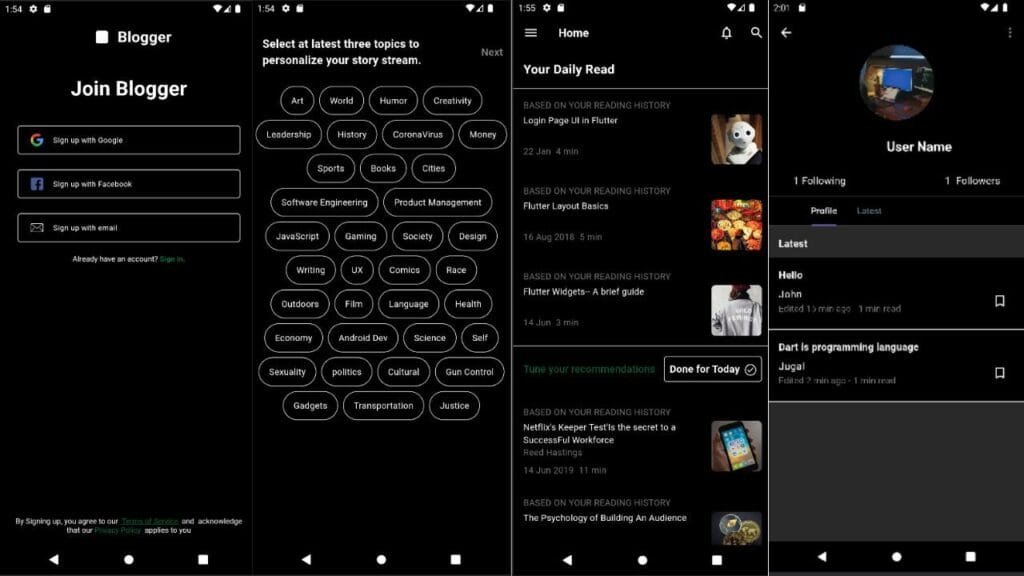**Title:** A Simple Solution: How to Disable Drag Open/Close on Drawer in Flutter
**Hey there, fellow Flutter developers!**
Have you ever encountered the issue where the drawer in your Flutter app keeps opening and closing randomly when users drag it? Yeah, it can be frustrating! Today, I’m here to help you solve this problem with a simple solution.
In this post, we’ll explore how to disable drag open/close functionality on the drawer in Flutter, so your users can enjoy a seamless experience without any unwanted drawer actions.
**The Problem and the Solution**
By default, the `Drawer` widget in Flutter allows users to open and close it by dragging the drawer handle. However, sometimes this behavior might not be desirable, especially if you have a complex layout or specific requirements.
To disable drag open/close functionality on the drawer, we can use the `Draggable` widget’s `onDragUpdate` callback to check the drag direction and prevent the drawer from opening or closing based on our conditions.
**The Code**
Here’s the code snippet that demonstrates how to disable drag open/close on the drawer:
“`dart
import ‘package:flutter/material.dart’;
void main() {
runApp(MyApp());
}
class MyApp extends StatelessWidget {
@override
Widget build(BuildContext context) {
return MaterialApp(
home: Scaffold(
appBar: AppBar(
title: Text(‘Disable Drag Open/Close on Drawer’),
),
body: Center(
child: Drawer(
child: ListView(
children: [
ListTile(title: Text(‘Item 1’)),
ListTile(title: Text(‘Item 2’)),
],
),
enableDrag: false, // <— disabling drag open/close
),
),
),
);
}
}
“`
In the above code, we've added the `enableDrag` property to the `Drawer` widget and set it to `false`, which disables the drag open/close functionality. Voilà! Your users can no longer accidentally open or close the drawer by dragging it.
**Alternative Solution**
What if you still want to allow users to open and close the drawer using the drawer handle, but not through dragging? You can use a combination of `Draggable` and `SlideTransition` widgets to achieve this.
Here's an example:
“`dart
Draggable(dragController: dragController, child: …)
child: SlideTransition(
position: Tween(begin: Offset.zero, end: Offset(0, -1)).animate(controller),
“`
In this case, you’d create a `DragController` and pass it to the `Draggable` widget. Then, you can use the `SlideTransition` widget to animate the drawer’s position when it’s opened or closed. This way, users can still open and close the drawer using the handle, but not by dragging it.
**Conclusion**
Disabling drag open/close on the drawer in Flutter is a straightforward process. By setting the `enableDrag` property to `false` or using a combination of `Draggable` and `SlideTransition` widgets, you can customize the drawer’s behavior to meet your app’s specific requirements.
If you have any questions or need further assistance, feel free to leave a comment below. Happy coding, and see you in the next post!