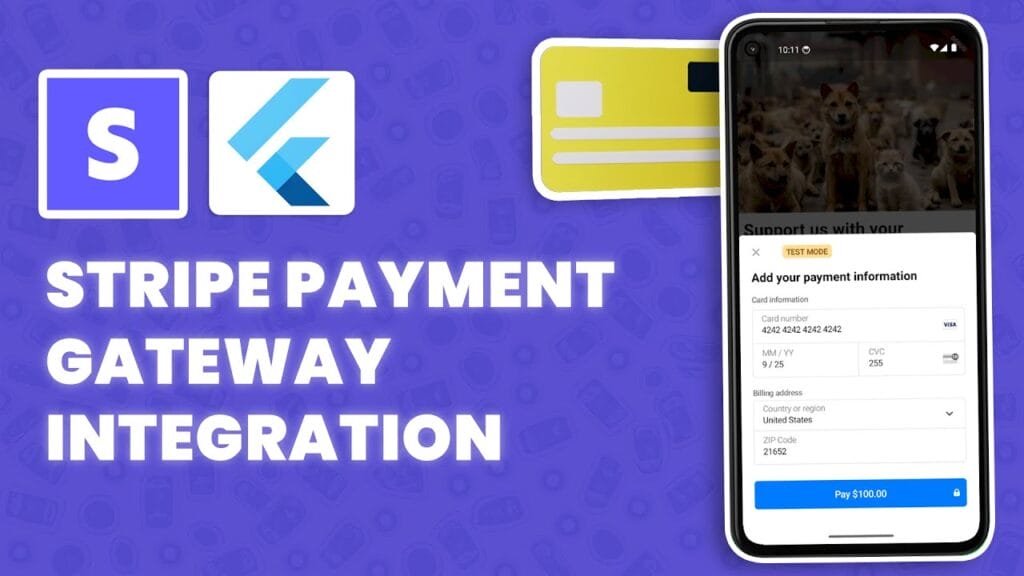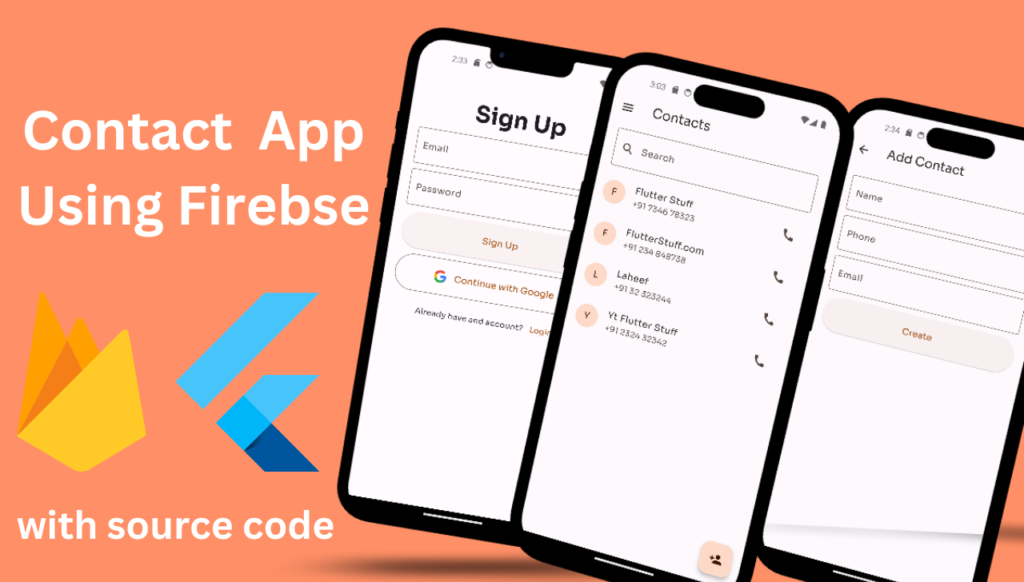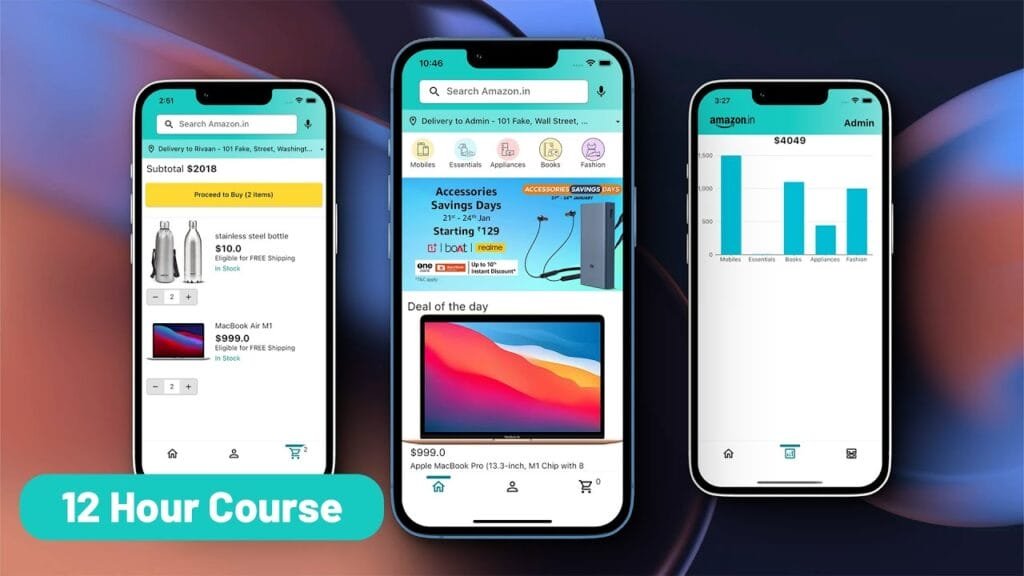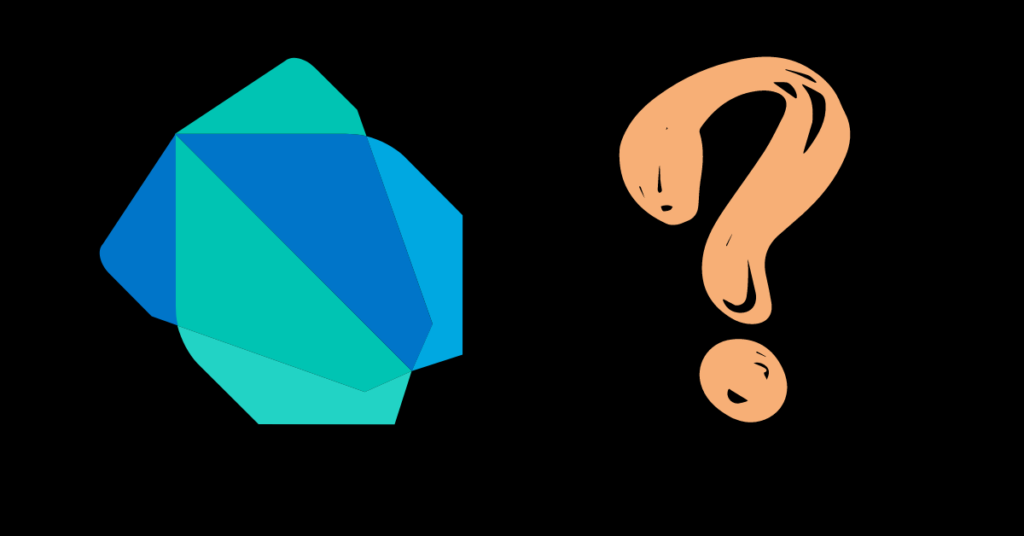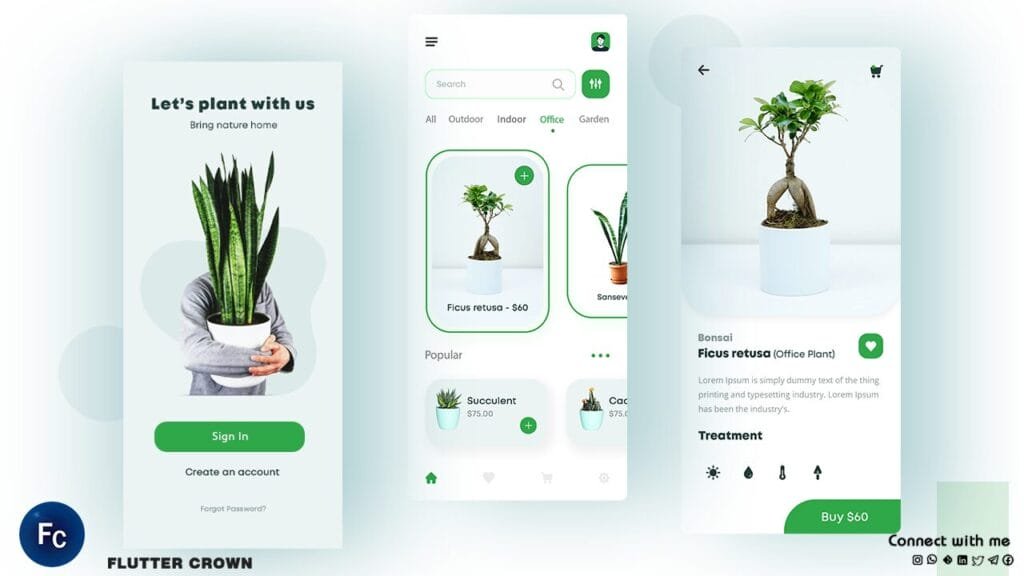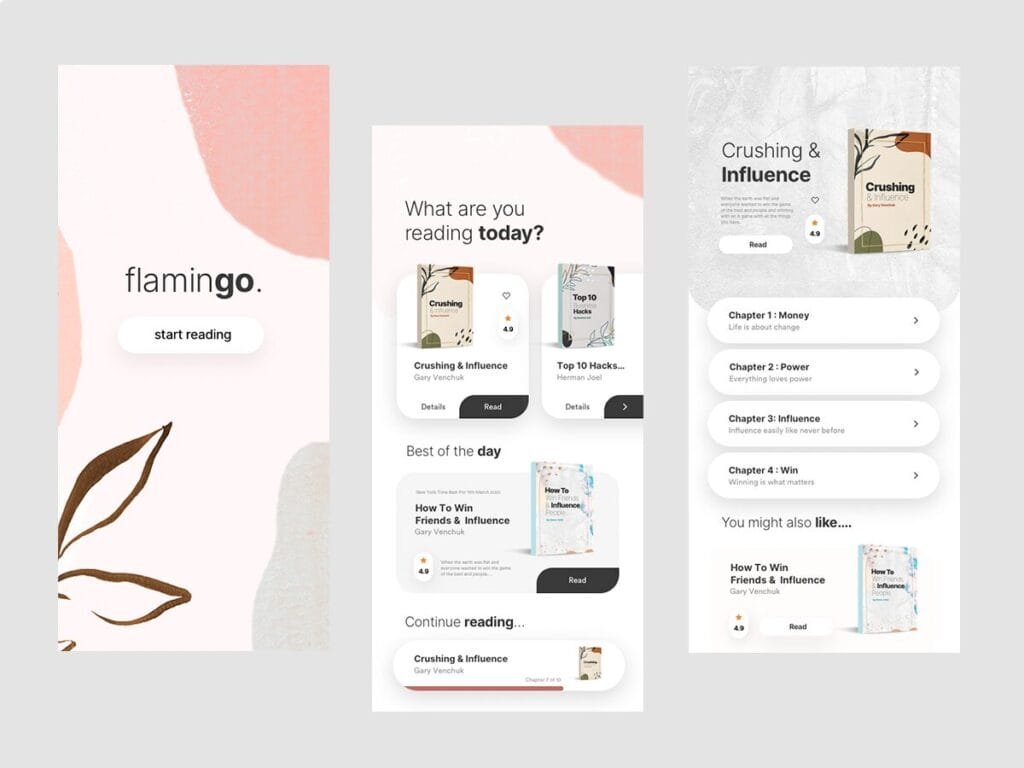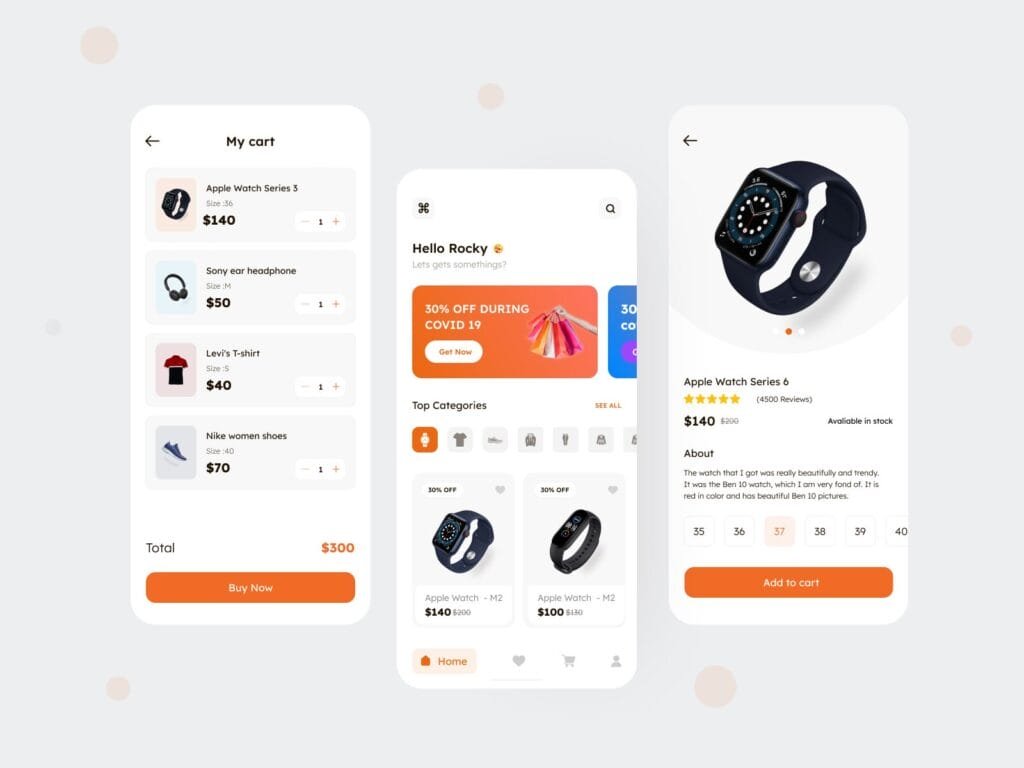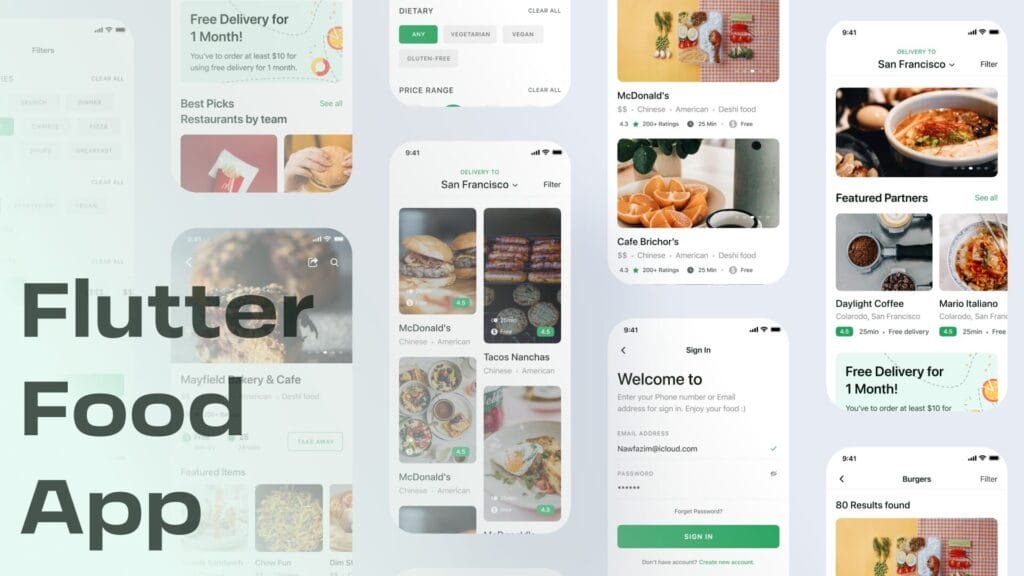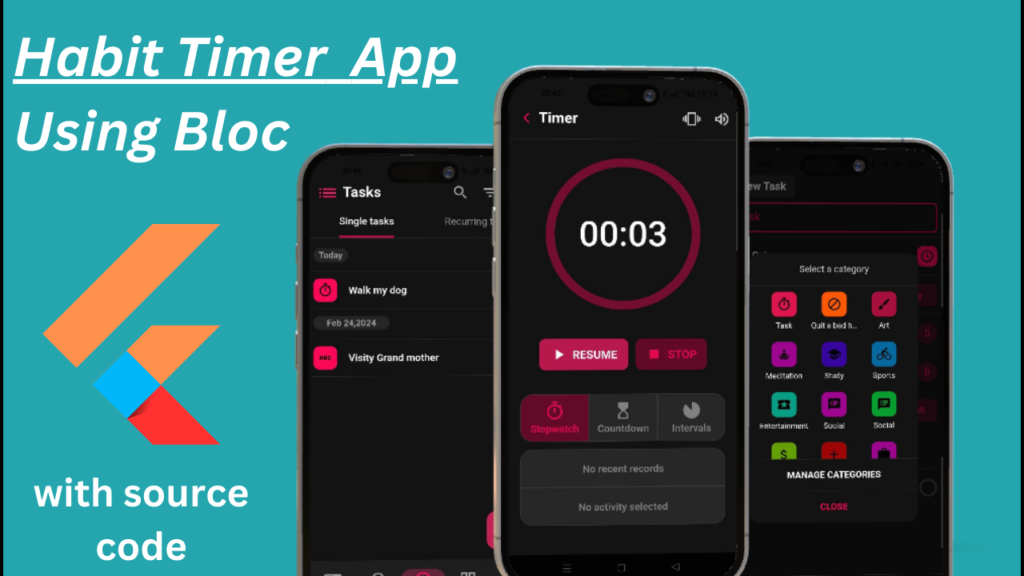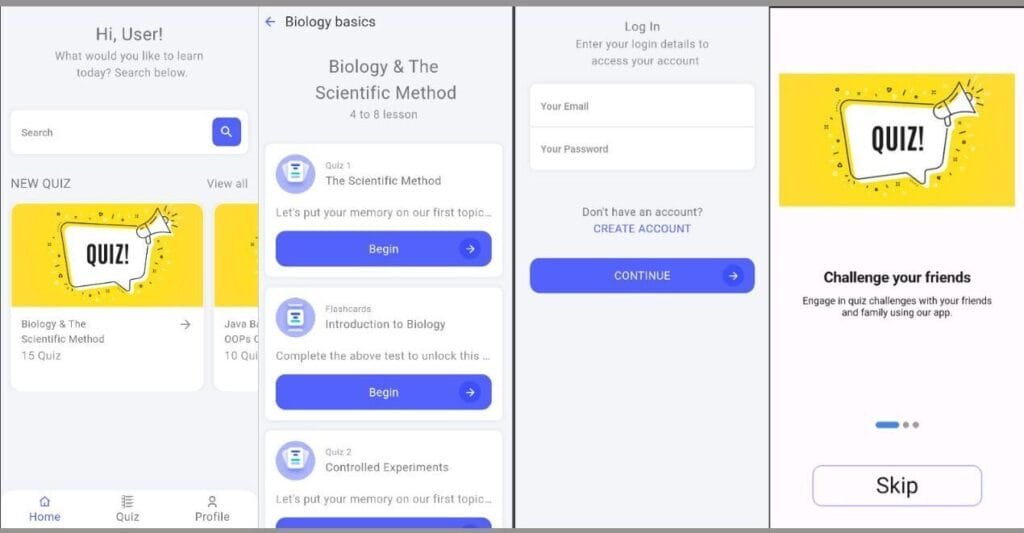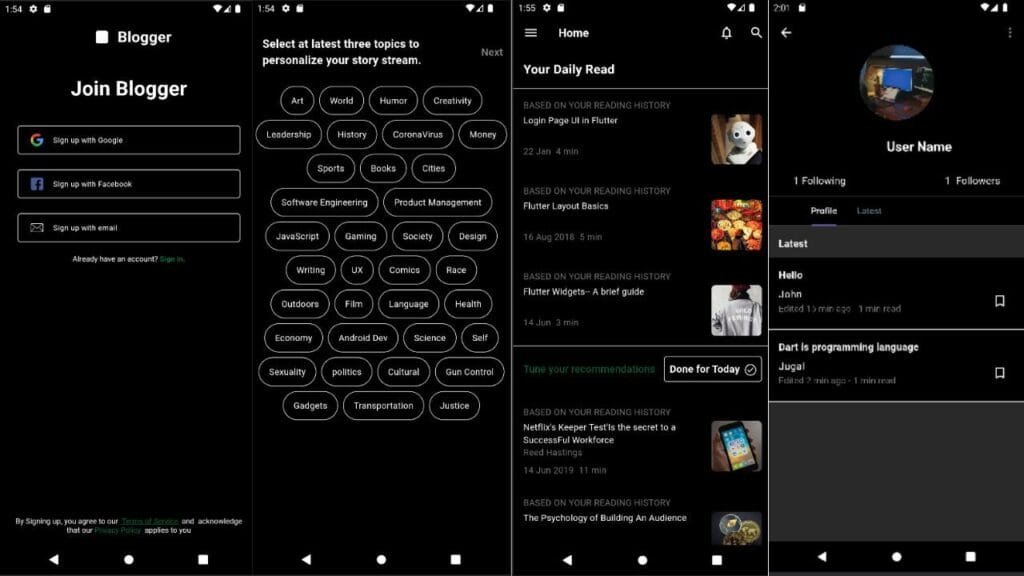**Solved: Scaffold.of() called with a context that does not contain a Scaffold**
Have you ever stumbled upon this error message while building a Flutter app: “Scaffold.of() called with a context that does not contain a Scaffold”? Don’t worry, you’re not alone! This is a common issue that many developers face, especially when working with widgets and layouts.
In this post, we’ll dive into what causes this error, how to identify the problem, and more importantly, how to fix it.
**What is Scaffold.of() and why is it important?**
Scaffold.of() is a method used to get a reference to the existing Scaffold widget in the context. A Scaffold is a fundamental widget in Flutter that provides a basic material design visual layout structure. It’s essential for building many types of applications, such as material design apps, dashboard apps, and navigation apps.
**What causes the error “Scaffold.of() called with a context that does not contain a Scaffold”?**
The error occurs when you’re trying to use Scaffold.of() in a context that doesn’t contain a Scaffold widget. This can happen for a few reasons:
1. **You forgot to wrap your widget tree with a Scaffold**: In Flutter, you need to wrap your app’s main widget tree with a Scaffold widget to provide a basic material design layout. If you forget to do so, Scaffold.of() will throw an error when it’s called.
2. **You’re using Scaffold.of() in a widget that’s not a child of the Scaffold**: Make sure that the widget you’re calling Scaffold.of() in is a direct child of the Scaffold widget.
**How to identify the problem**
To identify the issue, you need to:
1. **Check your widget tree**: Look at your widget tree and make sure that your root widget is wrapped with a Scaffold widget.
2. **Verify the context**: Check the context where you’re calling Scaffold.of(). If the context doesn’t contain a Scaffold widget, you’ll get this error.
**How to fix the error**
To fix the error, you need to:
1. **Wrap your widget tree with a Scaffold**: If you forgot to wrap your widget tree with a Scaffold, simply wrap the root widget with a Scaffold widget.
2. **Move the scaffolding widget to the correct context**: If you’re using Scaffold.of() in a widget that’s not a child of the Scaffold, move the widget tree to the correct context by wrapping it with a Scaffold widget.
3. **Use a different approach**: If you don’t need to use Scaffold.of() explicitly, you can use the `StatefulBuilder` widget to create a stateful widget that has access to the scaffold.
**Example code**
Here’s an example of how to use Scaffold properly:
“`dart
Scaffold(
appBar: AppBar(
title: Text(‘My App’),
),
body: Center(
child: Text(‘Hello World!’),
),
)
“`
In this example, we’re wrapping the `Center` widget with a `Scaffold` widget, which provides a basic material design layout.
**Conclusion**
The “Scaffold.of() called with a context that does not contain a Scaffold” error is a frustrating issue, but it’s easily fixable. By understanding what causes the error and how to identify the problem, you can confidently build robust and efficient Flutter apps. Remember to always wrap your widget tree with a Scaffold widget and use Scaffold.of() correctly to avoid this error.
I hope this helps! Do you have any questions or concerns about dealing with Scaffold errors? Feel free to ask in the comments below.