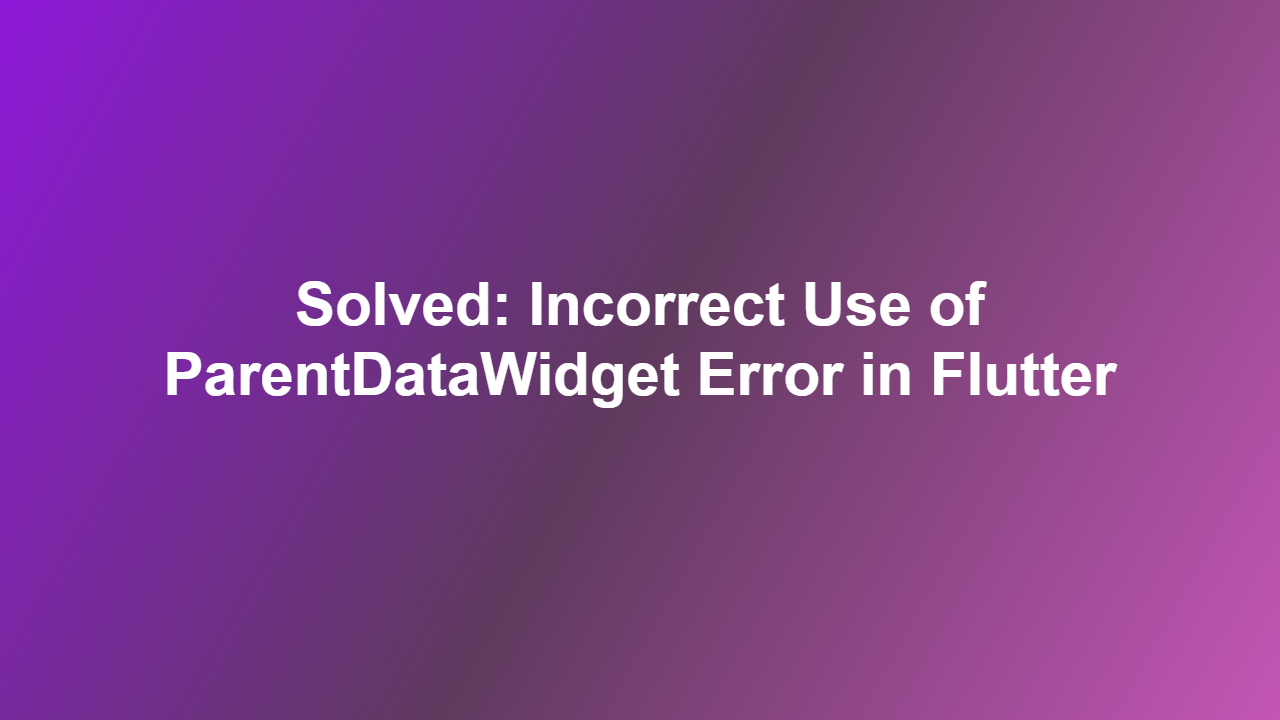Solved: Incorrect Use of ParentDataWidget Error in Flutter
Introduction
Flutter is a popular open-source mobile app development framework created by Google. It has gained widespread adoption due to its efficiency, ease of use, and the ability to build natively compiled applications for mobile, web, and desktop from a single codebase. However, like any other framework, Flutter has its fair share of errors and issues that can confuse even the most experienced developers.
In this article, we will focus on one such error: the incorrect use of ParentDataWidget. We will delve into the causes of this error, provide examples, and offer solutions to help you resolve it.
What is a ParentDataWidget?
A ParentDataWidget is a type of widget in Flutter that provides a way for child widgets to attach their data to a parent widget. This data is typically represented by the `ParentDataWidget.extended` property. The `ParentDataWidget` class is used to implement widgets such as `Container`, `DecorationBox`, and `Box` that wrap other widgets and set their padding, margin, and border.
Causes of the Incorrect Use of ParentDataWidget Error
The incorrect use of ParentDataWidget error typically occurs when your widget’s parent does not provide the expected parent data. Here are some common causes of this error:
- Parent widget not implementing `ParentDataWidget`: If the parent widget does not implement the `ParentDataWidget` class, it cannot provide the necessary parent data to its child widgets.
- Inconsistent parent data configuration: If the parent widget is not configured correctly, it may not provide the expected parent data, leading to this error.
- Incorrect use of `ExtendedLayout`: If you are using the `ExtendedLayout` class, make sure that it is correctly configured to provide the necessary parent data.
Example Code
To demonstrate the incorrect use of ParentDataWidget error, let’s consider the following example:
“`dart
import ‘package:flutter/material.dart’;
class ParentWidget extends StatelessWidget {
@override
Widget build(BuildContext context) {
return Container(
height: 100,
width: 100,
);
}
}
class ChildWidget extends StatelessWidget {
@override
Widget build(BuildContext context) {
return ParentDataWidget(
alignment: Alignment.centerLeft,
);
}
}
class MyApp extends StatelessWidget {
@override
Widget build(BuildContext context) {
return MaterialApp(
title: ‘ParentDataWidget Example’,
home: Scaffold(
body: Center(
child: ParentWidget(),
),
),
);
}
}
“`
In this example, we have a `ParentWidget` that simply displays a container widget. However, we have a `ChildWidget` that attempts to use the `ParentDataWidget` class, which expects a parent widget that implements the `Widget` class. This leads to the incorrect use of ParentDataWidget error.
Solution
To solve the incorrect use of ParentDataWidget error, you need to ensure that your parent widget implements the `ParentDataWidget` class and provides the necessary parent data. Here’s an updated version of the example code:
“`dart
import ‘package:flutter/material.dart’;
class ParentWidget extends ParentDataWidget {
@override
ParentDataWidget get child => this;
@override
List
@override
double get extentAfter => 100;
@override
double get extentBefore => 100;
}
class ChildWidget extends StatelessWidget {
@override
Widget build(BuildContext context) {
return Align(
alignment: Alignment.centerLeft,
);
}
}
class MyApp extends StatelessWidget {
@override
Widget build(BuildContext context) {
return MaterialApp(
title: ‘ParentDataWidget Example’,
home: Scaffold(
body: Center(
child: Stack(
alignment: Alignment.center,
children: [
ParentWidget(),
ChildWidget(),
],
),
),
),
);
}
}
“`
In this updated example, we have modified the `ParentWidget` to implement the `ParentDataWidget` class and provide the necessary parent data. We have also replaced the `ParentDataWidget` class in the `ChildWidget` with an `Align` widget, which correctly uses the parent data provided by the `ParentWidget`.
FAQs
1. Q: What is the difference between `ParentDataWidget` and `Widget`?
A: `ParentDataWidget` is a type of widget that provides a way for child widgets to attach their data to a parent widget. `Widget` is a general-purpose widget class used in Flutter.
2. Q: Why do I get the incorrect use of ParentDataWidget error?
A: You may get this error if your parent widget does not implement the `ParentDataWidget` class or if the parent widget is not configured correctly.
3. Q: Can I use a `Container` widget as a parent widget?
A: No, `Container` widget does not implement the `ParentDataWidget` class. You need to use a custom widget that implements this class.
4. Q: How do I configure my parent widget to provide the correct parent data?
A: You need to implement the `ParentDataWidget` class and provide the necessary parent data. Refer to the example code above for guidance.
5. Q: Can I use the `ParentDataWidget` class with widgets other than `Align`?
A: Yes, you can use the `ParentDataWidget` class with other widgets, but make sure to configure them correctly to use the parent data provided by the parent widget.
Conclusion
The incorrect use of ParentDataWidget error can be challenging to resolve, but by understanding the causes and solutions outlined in this article, you can resolve the issue and create seamless and efficient Flutter applications. Remember to ensure that your parent widget implements the `ParentDataWidget` class and provides the necessary parent data, and use the correct widgets to handle the parent data. With this knowledge, you can confidently tackle any Flutter project and create beautiful, engaging user interfaces.