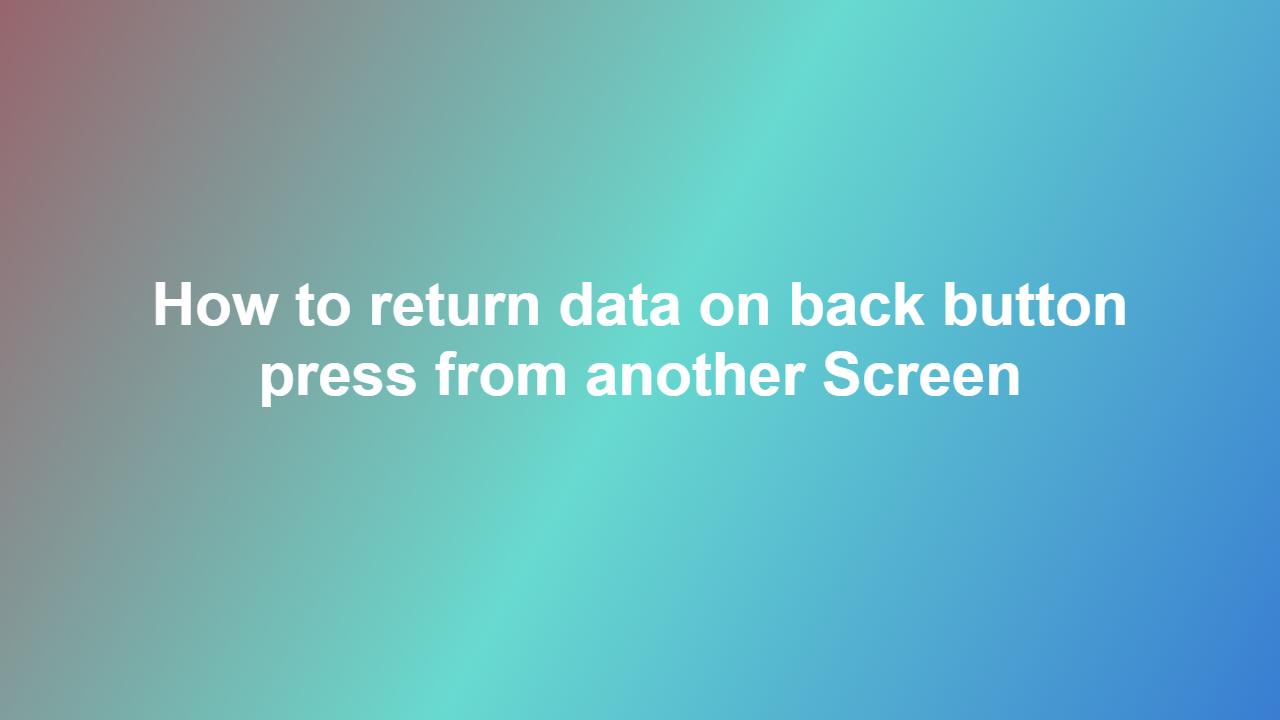How to return data on back button press from another Screen
Introduction
Returning data from another screen on back button press is a common requirement in mobile app development. When a user navigates to another screen and performs some action, it is often necessary to return the result to the previous screen. In this blog post, we will explore how to achieve this functionality.
Understanding the Problem
When a user presses the back button, the current screen is destroyed, and the previous screen is resumed. However, the previous screen does not have any knowledge of the actions performed on the current screen. To return data, we need to use a mechanism that allows us to communicate between screens.
Using onStop and onStart Methods
One way to return data is by using the onStop and onStart methods. When the user presses the back button, the onStop method is called on the current screen, and the onStart method is called on the previous screen. We can use these methods to pass data between screens.
Using Delegate Pattern
Another way to return data is by using the delegate pattern. We can define an interface that has a method to return data, and the previous screen can implement this interface. When the user presses the back button, the current screen can call the method on the delegate to return the data.
Using Navigation Component
The Navigation Component provides a simple way to return data between screens. We can use the NavController to navigate between screens and return data using the NavigationResult object.
Example Code:
“`java
// Define a callback interface
public interface DataCallback {
void onDataReturned(String data);
}
// Implement the callback interface on the previous screen
public class PreviousScreen extends AppCompatActivity implements DataCallback {
@Override
public void onDataReturned(String data) {
// Handle the returned data
}
}
// Use the callback interface on the current screen
public class CurrentScreen extends AppCompatActivity {
private DataCallback callback;
@Override
public void onCreate(Bundle savedInstanceState) {
super.onCreate(savedInstanceState);
// Initialize the callback
callback = (DataCallback) getParent();
}
@Override
public void onBackPressed() {
// Return data to the previous screen
callback.onDataReturned(“Returned Data”);
super.onBackPressed();
}
}
“`
Conclusion
Returning data on back button press from another screen is a common requirement in mobile app development. We can achieve this functionality using the onStop and onStart methods, delegate pattern, or Navigation Component. By using one of these approaches, we can easily return data between screens and improve the user experience of our app.
FAQs
1. How do I return data from a fragment to an activity on back button press?
You can use the same approaches mentioned above, such as using the onStop and onStart methods, delegate pattern, or Navigation Component.
2. Can I use Intent to return data on back button press?
No, Intents are used to start new activities, and they are not suitable for returning data on back button press.
3. How do I handle the case where the user presses the back button multiple times?
You can use a flag to track whether the data has already been returned, and ignore subsequent back button presses.
4. Can I return data from a child activity to a parent activity on back button press?
Yes, you can use the same approaches mentioned above to return data from a child activity to a parent activity.
5. Is it possible to return data from a dialog to an activity on back button press?
Yes, you can use the same approaches mentioned above, such as using the onStop and onStart methods, delegate pattern, or Navigation Component, to return data from a dialog to an activity.