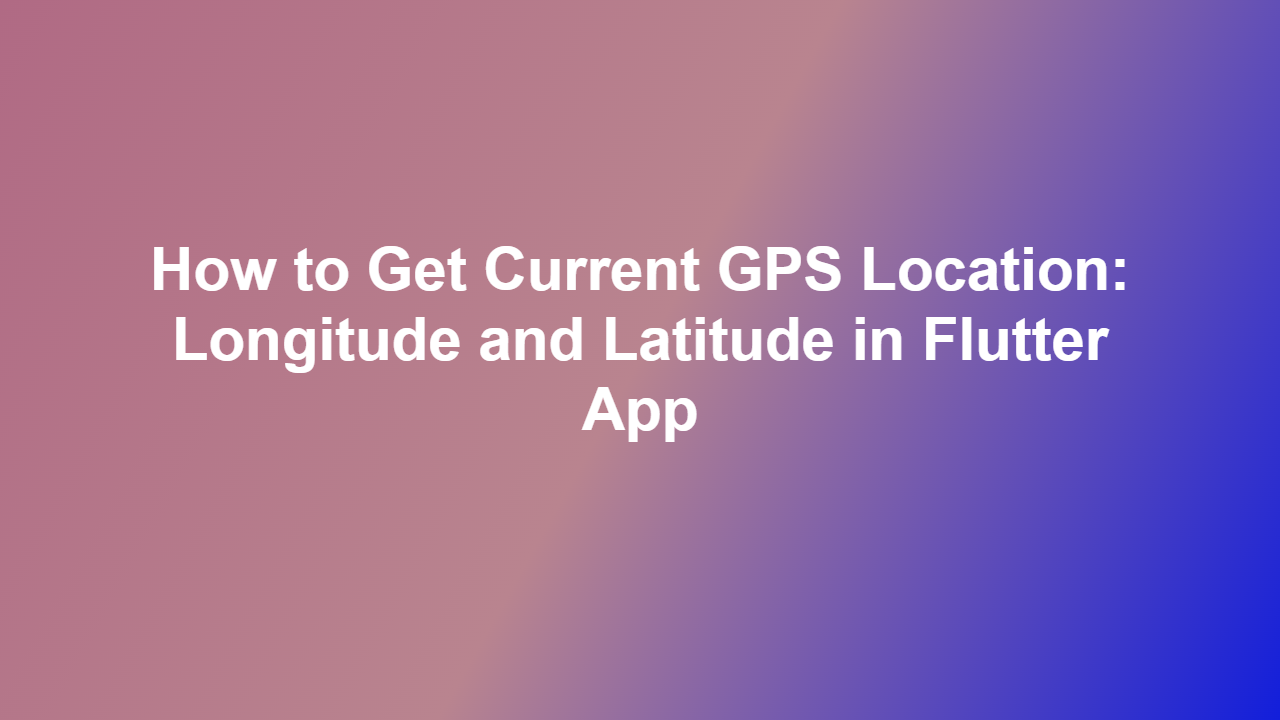How to Get Current GPS Location: Longitude and Latitude in Flutter App
Introduction
In today’s world of mobile applications, location-based services have become an integral part of various mobile applications. Getting the current GPS location of a user’s device is a fundamental requirement for many applications, such as ride-hailing, food delivery, and navigation. In this blog post, we will explore how to get the current GPS location (longitude and latitude) in a Flutter app.
What You Need to Know
Prerequisites
- Flutter SDK
- Android Studio or Visual Studio Code
- Physical device or emulator
- Basic understanding of Dart programming language
Background
Flutter provides a powerful framework for building natively compiled apps for mobile, web, and desktop from a single codebase. One of the essential features of a Flutter app is its ability to retrieve the user’s location. Android and iOS devices both have location services that enable apps to access the user’s location.
Getting Current GPS Location in Flutter App
To get the current GPS location in a Flutter app, you can use the `location` package available on pub.dev. This package provides a simple way to get the user’s location.
Step 1: Add the `location` Package
To add the `location` package to your Flutter project, follow these steps:
“`bash
flutter pub add location
“`
This will add the `location` package to your `pubspec.yaml` file.
Step 2: Get the Current Location
To get the current location, you need to use the `Location` class from the `location` package. Here’s an example code snippet:
“`dart
import ‘package:flutter/material.dart’;
import ‘package:location/location.dart’;
class GetLocation extends StatefulWidget {
@override
GetLocationState createState() => GetLocationState();
}
class _GetLocationState extends State
final _location = Location();
double latitude, longitude;
Future
bool _serviceEnabled;
PermissionStatus _permissionGranted;
serviceEnabled = await location.serviceEnabled();
if (!_serviceEnabled) {
serviceEnabled = await location.requestService();
if (!_serviceEnabled) {
return;
}
}
permissionGranted = await location.hasPermission();
if (_permissionGranted == PermissionStatus.denied) {
permissionGranted = await location.requestPermission();
if (_permissionGranted != PermissionStatus.granted) {
return;
}
}
final locationData = await location.getLocation();
setState(() {
latitude = locationData.latitude;
longitude = locationData.longitude;
});
}
@override
Widget build(BuildContext context) {
return Scaffold(
appBar: AppBar(
title: Text(‘Get Current GPS Location’),
),
body: Center(
child: Column(
mainAxisAlignment: MainAxisAlignment.center,
children:
Text(
‘Latitude: $_latitude’,
style: TextStyle(fontSize: 24),
),
Text(
‘Longitude: $_longitude’,
style: TextStyle(fontSize: 24),
),
SizedBox(height: 16),
ElevatedButton(
onPressed: _getCurrentLocation,
child: Text(‘Get Current Location’),
),
],
),
),
);
}
}
“`
In this example code snippet, we use the `Location` class to request location service and permission from the user. Once we have permission, we use the `getLocation` method to get the user’s current location.
Conclusion
In this blog post, we explored how to get the current GPS location (longitude and latitude) in a Flutter app using the `location` package. We also covered the prerequisites, background, and step-by-step process to add the `location` package and get the user’s current location.
FAQs
Q: What is the `location` package?
A: The `location` package is a powerful package in Flutter that provides a simple way to get the user’s location.
Q: Do I need to request location permission from the user?
A: Yes, you need to request location permission from the user before accessing their location.
Q: Can I use the `location` package on both Android and iOS devices?
A: Yes, the `location` package can be used on both Android and iOS devices.
Q: Can I get the user’s location without their permission?
A: No, you cannot get the user’s location without their permission.
Q: Is the `location` package available on pub.dev?
A: Yes, the `location` package is available on pub.dev. You can add it to your Flutter project using the command `flutter pub add location`.