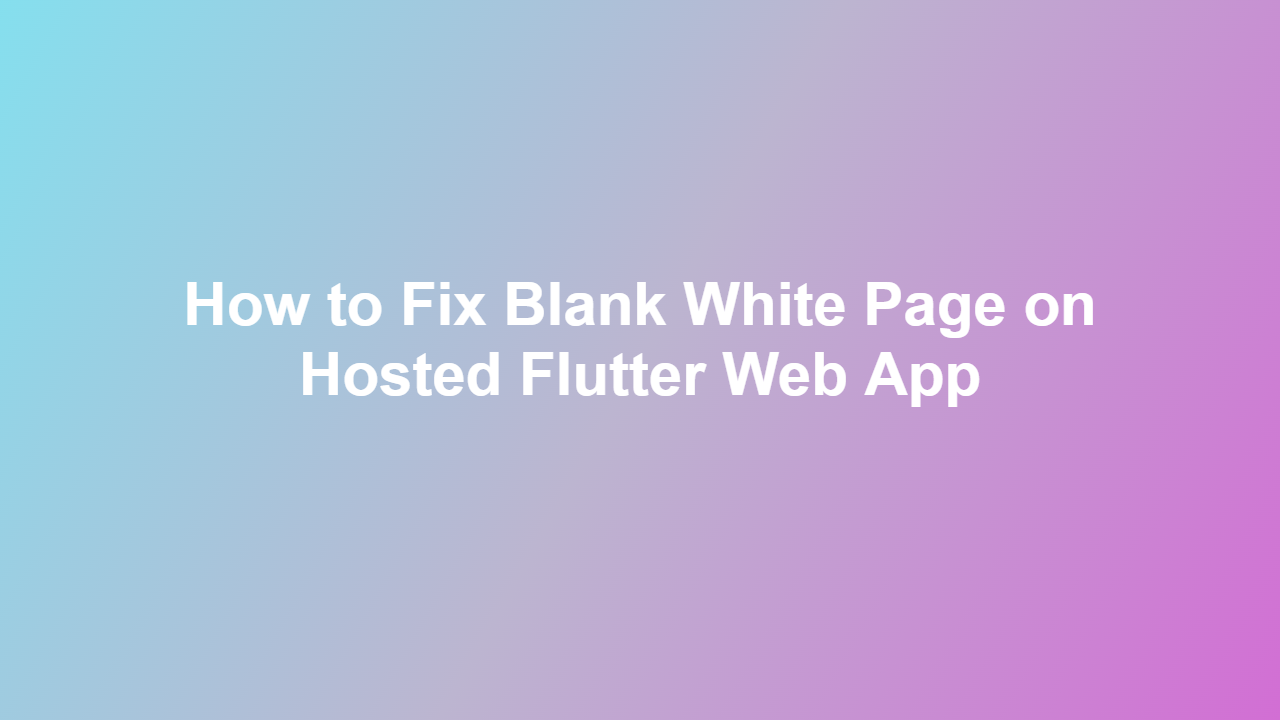How to Fix Blank White Page on Hosted Flutter Web App
Introduction
When deploying a Flutter web app, a blank white page can be a frustrating issue to encounter. This problem can stem from various sources, including incorrect configuration, routing issues, or problems with the hosting platform. In this article, we will delve into the common causes of this issue and provide step-by-step solutions to resolve it.
Understanding the Issue
The blank white page on a hosted Flutter web app can be caused by several factors, including:
– Incorrect index.html configuration
– Routing issues in the Flutter app
– Hosting platform misconfiguration
– Network errors or firewall restrictions
Checking the index.html File
The first step is to verify that the index.html file is correctly configured. Ensure that the file is pointing to the correct JavaScript file generated by Flutter. The basic structure of the index.html file should look like this:
“`html
“`
Make sure the `main.dart.js` file is correctly referenced and located in the same directory as the index.html file.
Configuring Routes
Flutter uses a routing system to navigate between different screens in the app. If the routes are not correctly defined, the app may not render properly, resulting in a blank white page. Ensure that the routes are defined in the `MaterialApp` widget:
“`dart
void main() {
runApp(MyApp());
}
class MyApp extends StatelessWidget {
@override
Widget build(BuildContext context) {
return MaterialApp(
title: ‘Flutter Web App’,
initialRoute: ‘/’,
routes: {
‘/’: (context) => MyHomePage(),
},
);
}
}
“`
In this example, the `MyHomePage` widget is defined as the initial route.
Hosting Platform Configuration
The hosting platform can also cause issues if not correctly configured. Ensure that the platform is set up to serve the index.html file as the default document. For example, in a server block configuration:
“`bash
server {
listen 80;
server_name example.com;
location / {
root /path/to/flutter/web/app;
index index.html;
}
}
“`
This configuration tells the server to serve the index.html file as the default document when accessing the root URL.
Network Errors and Firewall Restrictions
Network errors or firewall restrictions can also prevent the app from loading correctly. Ensure that the hosting platform and the client’s network allow communication over the required ports. Check the browser console for any network error messages:
“`javascript
console.log(‘Error loading app:’, error);
“`
This can help identify any network-related issues.
Conclusion
A blank white page on a hosted Flutter web app can be resolved by checking the index.html file, configuring routes, verifying hosting platform configuration, and checking for network errors and firewall restrictions. By following these steps, you can identify and fix the issue, ensuring your Flutter web app loads correctly.
FAQ
1. What are the common causes of a blank white page on a hosted Flutter web app?
The common causes include incorrect index.html configuration, routing issues, hosting platform misconfiguration, and network errors or firewall restrictions.
2. How do I configure the index.html file for my Flutter web app?
Ensure the index.html file points to the correct JavaScript file generated by Flutter, and the file is located in the correct directory.
3. What is the purpose of the MaterialApp widget in Flutter?
The MaterialApp widget is used to define the app’s title, initial route, and routes, ensuring correct navigation between screens.
4. How do I configure the hosting platform to serve the index.html file as the default document?
Set up the hosting platform to serve the index.html file as the default document by specifying the correct root directory and index file in the server configuration.
5. How do I check for network errors and firewall restrictions when loading my Flutter web app?
Check the browser console for any network error messages, and verify that the hosting platform and client’s network allow communication over the required ports.