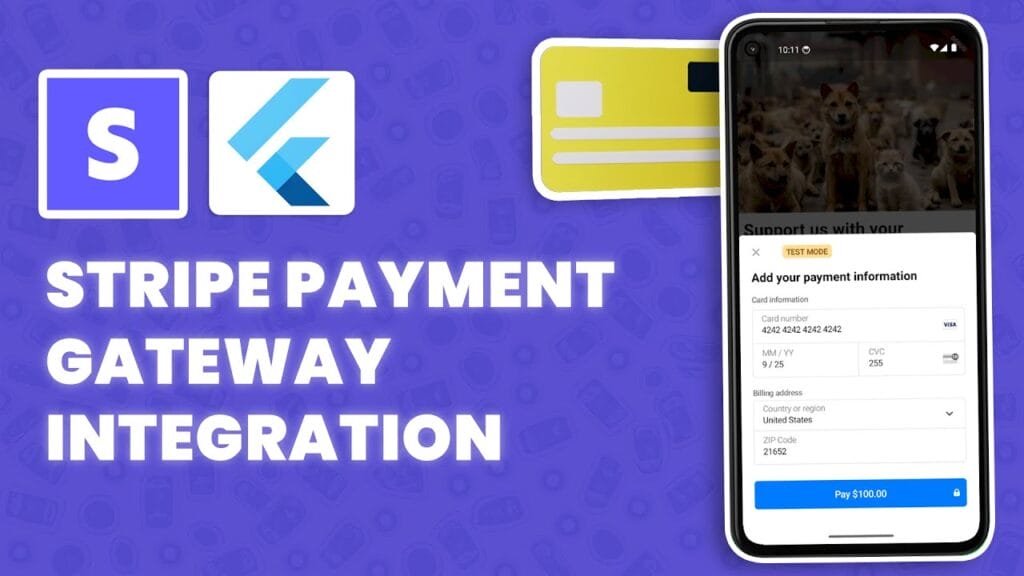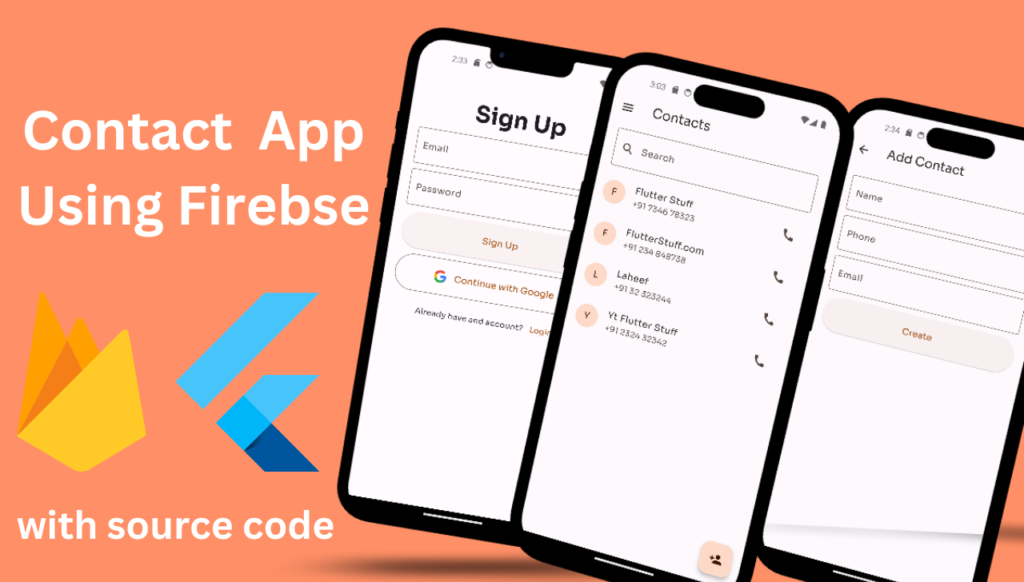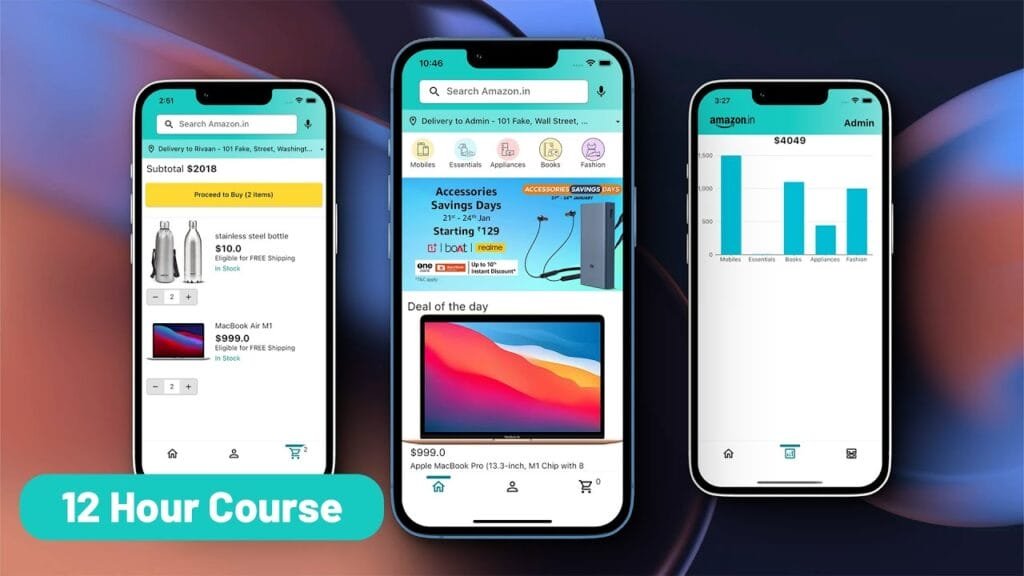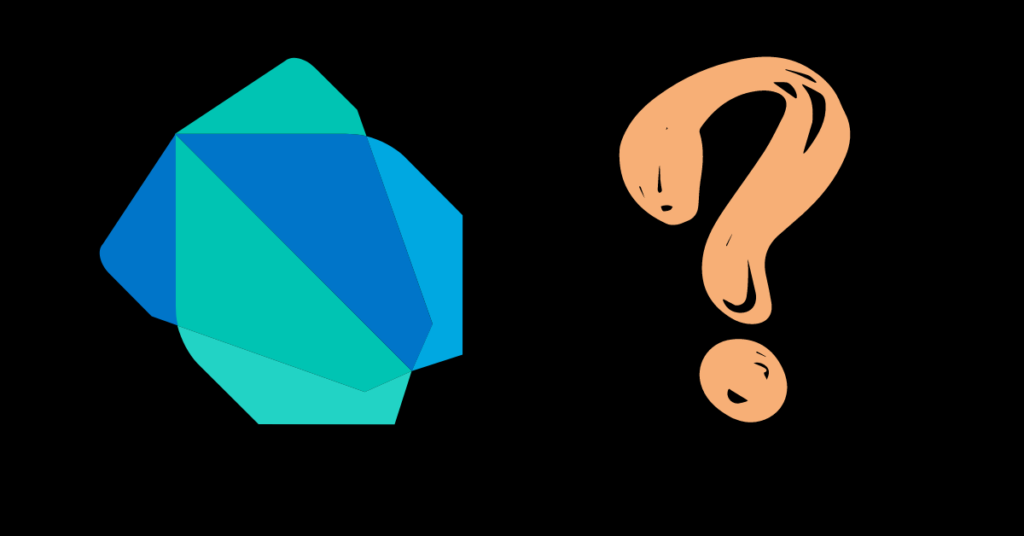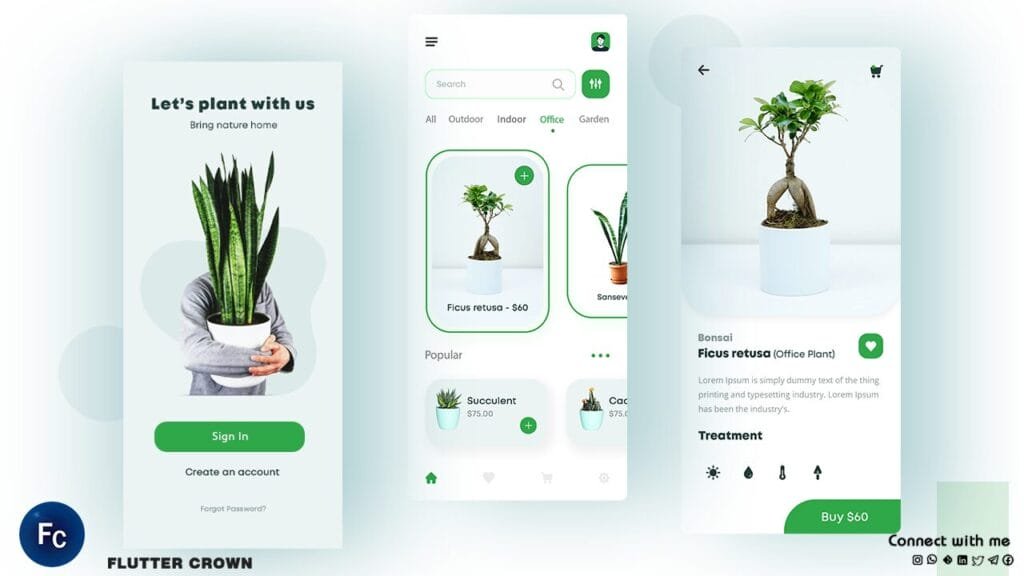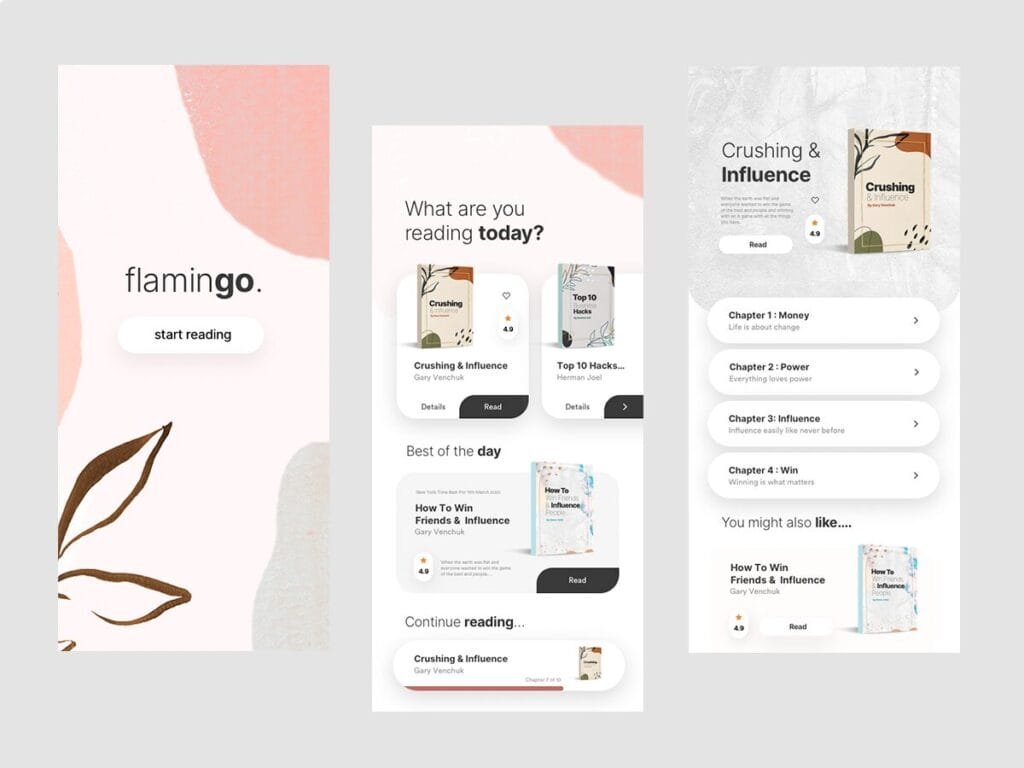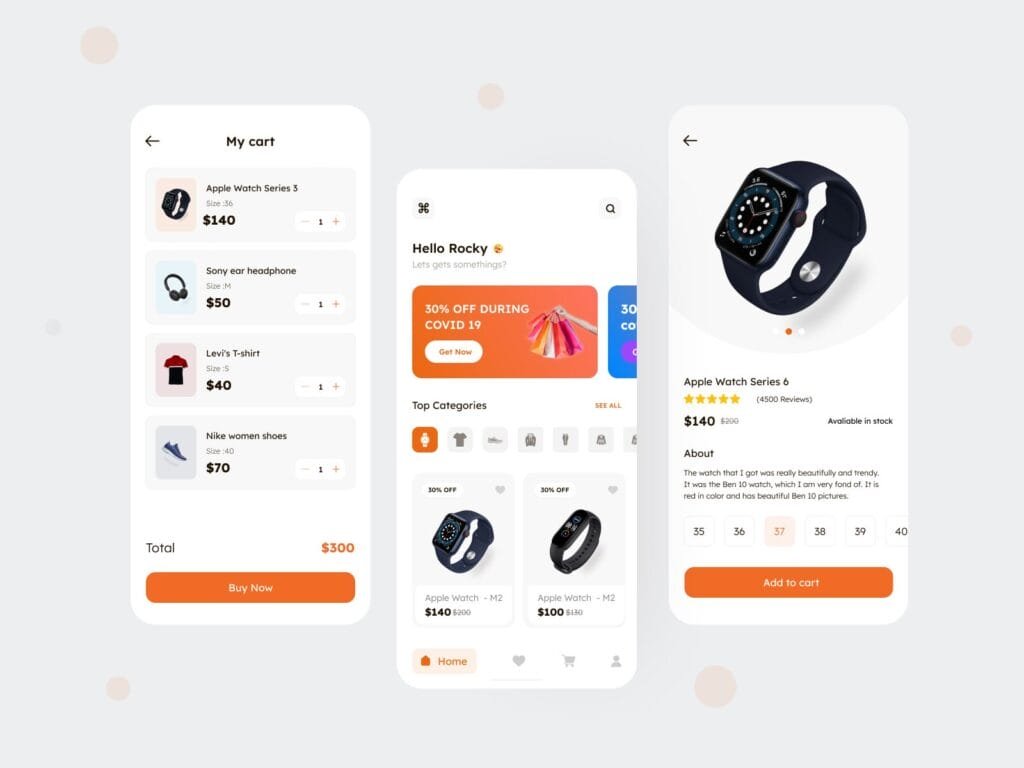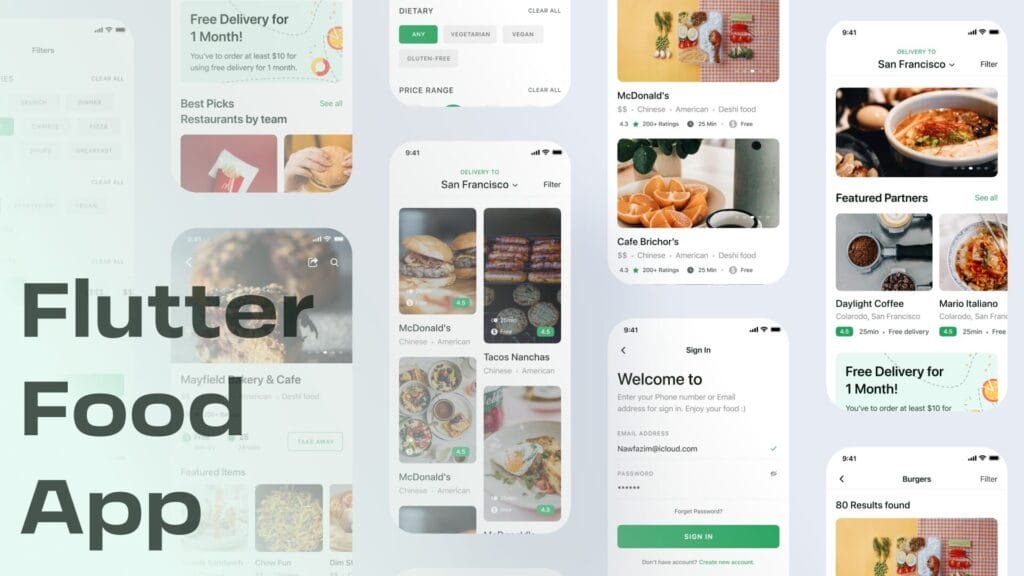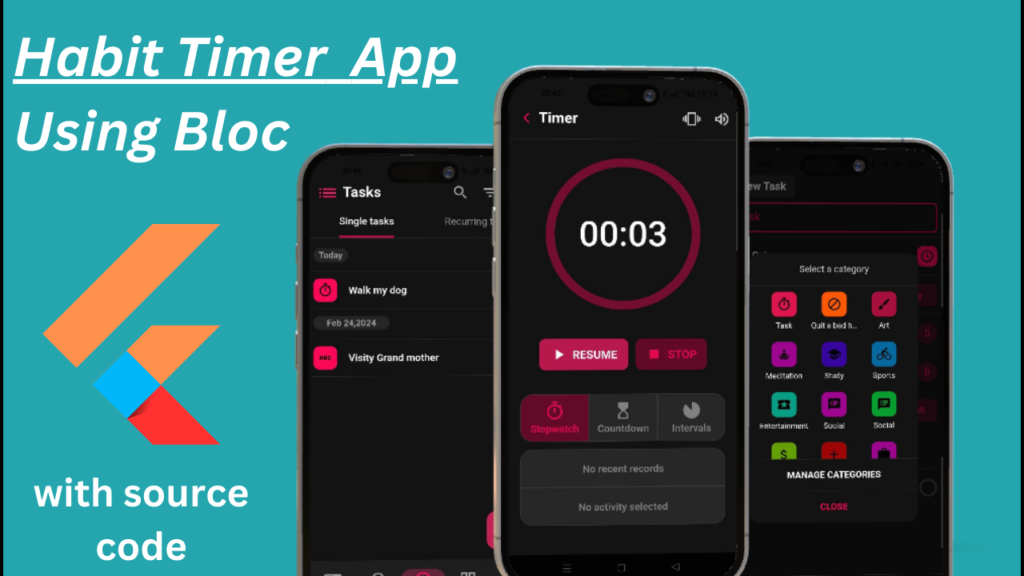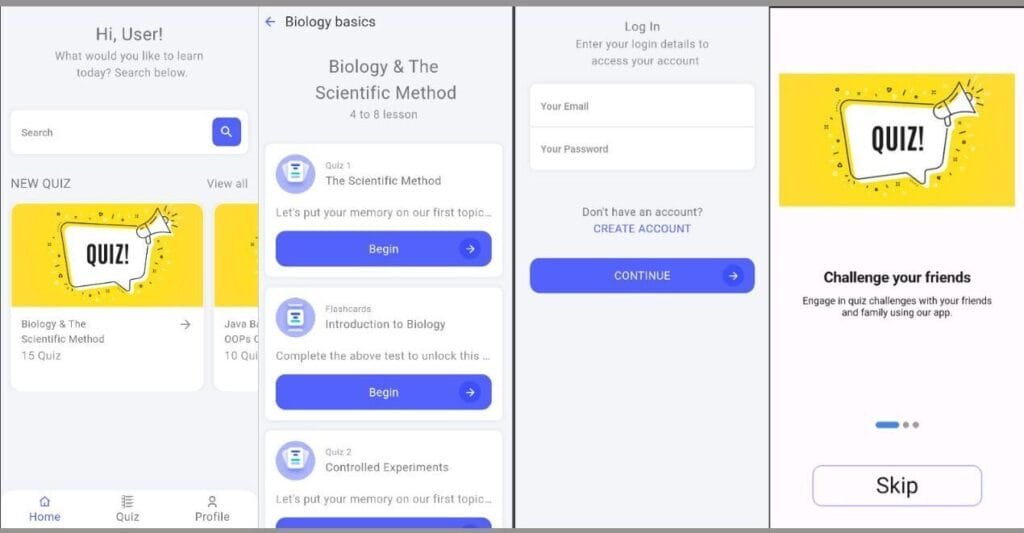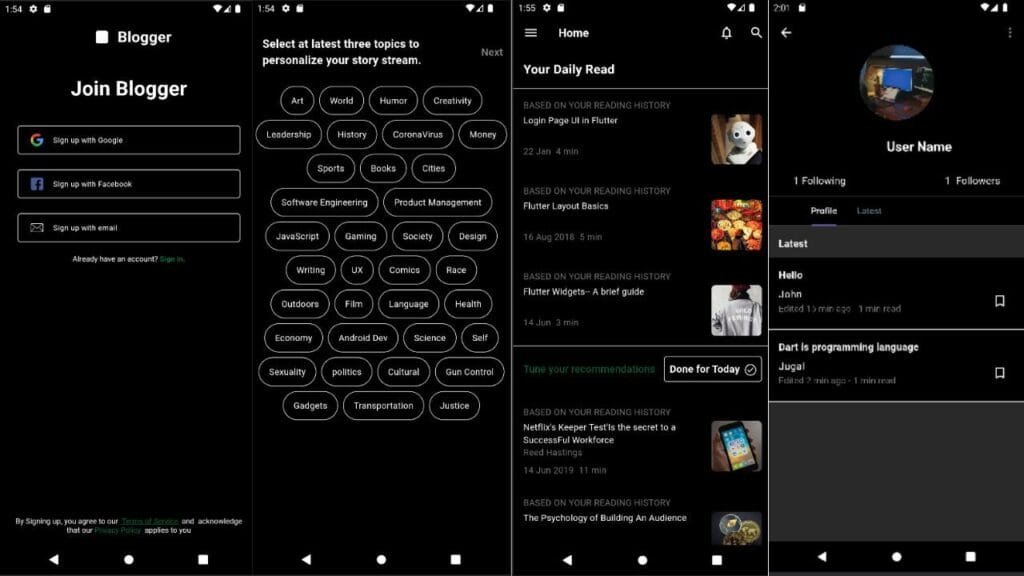How to Convert String to DateTime in Dart/Flutter
Introduction
In Dart and Flutter, converting a string to a DateTime object is a common task, especially when working with date and time data from APIs or user input. This process can be useful in various scenarios, such as displaying dates, calculating time differences, or scheduling events. In this article, we will explore the different methods to convert a string to a DateTime in Dart and Flutter.
Understanding DateTime Format
The Dart DateTime class provides various constructors and methods to create and manipulate DateTime objects. However, when converting a string to a DateTime, it is essential to understand the format of the date and time string. The format can vary depending on the locale, timezone, or the source of the data. Common formats include YYYY-MM-DD, MM/DD/YYYY, or YYYY-MM-DDTHH:MM:SSZ.
Using the DateTime.parse() Method
The DateTime.parse() method is the most straightforward way to convert a string to a DateTime object in Dart. This method takes a string as an argument and returns a DateTime object if the string is in the correct format.
“`dart
void main() {
String dateString = “2022-01-01 12:00:00”;
DateTime dateTime = DateTime.parse(dateString);
print(dateTime);
}
“`
Using the DateFormat Class
The DateFormat class from the intl package provides more flexibility when converting strings to DateTime objects. This class allows you to specify the format of the date and time string, making it more reliable than the DateTime.parse() method.
“`dart
import ‘package:intl/intl.dart’;
void main() {
String dateString = “01/01/2022 12:00:00”;
DateFormat format = DateFormat(“MM/dd/yyyy HH:mm:ss”);
DateTime dateTime = format.parse(dateString);
print(dateTime);
}
“`
Handling Errors and Exceptions
When converting strings to DateTime objects, errors and exceptions can occur if the string is not in the correct format. It is essential to handle these errors using try-catch blocks to prevent runtime errors.
“`dart
void main() {
String dateString = “Invalid date string”;
try {
DateTime dateTime = DateTime.parse(dateString);
print(dateTime);
} catch (e) {
print(“Error parsing date string: $e”);
}
}
“`
Conclusion
Converting a string to a DateTime object in Dart and Flutter can be achieved using the DateTime.parse() method or the DateFormat class from the intl package. Understanding the format of the date and time string is crucial, and handling errors and exceptions is essential to prevent runtime errors. By following the examples and methods outlined in this article, you can efficiently convert strings to DateTime objects in your Dart and Flutter applications.
Frequently Asked Questions
1. What is the most common format for date and time strings in Dart?
The most common format for date and time strings in Dart is YYYY-MM-DDTHH:MM:SSZ.
2. Can I use the DateTime.parse() method for any date and time format?
No, the DateTime.parse() method only works with specific formats, such as YYYY-MM-DDTHH:MM:SSZ or YYYY-MM-DD HH:MM:SS.
3. How do I handle errors when converting strings to DateTime objects?
You can handle errors using try-catch blocks to catch exceptions and prevent runtime errors.
4. What is the DateFormat class, and how do I use it?
The DateFormat class is from the intl package and allows you to specify the format of the date and time string when converting to a DateTime object.
5. Can I use the DateTime.parse() method for Strings with timezones?
Yes, the DateTime.parse() method can handle strings with timezones, such as YYYY-MM-DDTHH:MM:SSZ or YYYY-MM-DDTHH:MM:SS+HHMM.