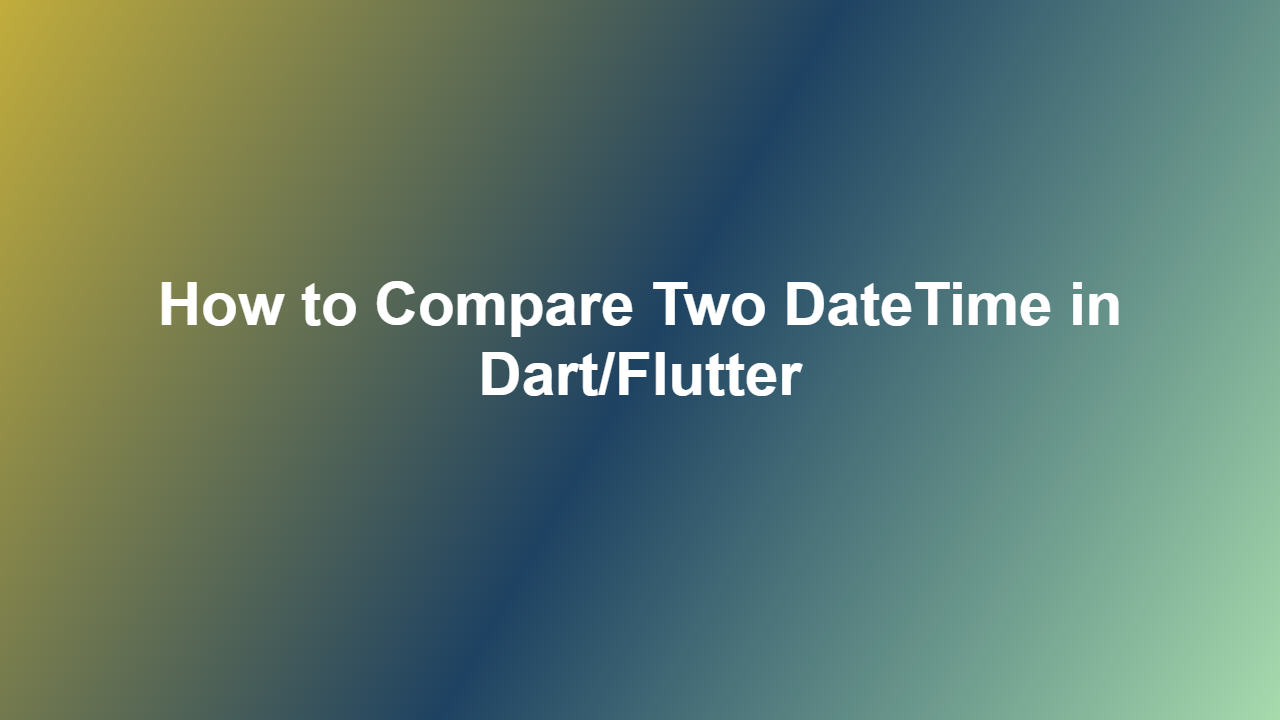How to Compare Two DateTime in Dart/Flutter
Comparing dates and times is a common requirement in many applications, and Dart/Flutter provides several ways to achieve this. In this blog post, we will explore how to compare two DateTime objects in Dart/Flutter.
Introduction to DateTime Comparison
DateTime comparison is used to determine the difference between two dates and times. This can be useful in a variety of scenarios, such as scheduling appointments, calculating time intervals, and sorting data by date.
Comparing DateTime Objects
To compare two DateTime objects, you can use the comparison operators provided by Dart, such as ==, !=, <, >, <=, and >=. Here is an example of how to compare two DateTime objects:
“`dart
void main() {
DateTime date1 = DateTime(2022, 1, 1);
DateTime date2 = DateTime(2022, 1, 2);
if (date1 == date2) {
print(‘The dates are equal’);
} else if (date1 < date2) {
print(‘Date 1 is earlier than Date 2’);
} else {
print(‘Date 1 is later than Date 2’);
}
}
“`
Calculating Time Intervals
You can also calculate the time interval between two DateTime objects using the difference() method. This method returns a Duration object that represents the difference between the two dates and times.
“`dart
void main() {
DateTime date1 = DateTime(2022, 1, 1);
DateTime date2 = DateTime(2022, 1, 2);
Duration difference = date2.difference(date1);
print(‘The difference is ${difference.inDays} days’);
}
“`
Sorting DateTime Objects
To sort a list of DateTime objects, you can use the sort() method provided by Dart. Here is an example of how to sort a list of DateTime objects:
“`dart
void main() {
List
DateTime(2022, 1, 3),
DateTime(2022, 1, 1),
DateTime(2022, 1, 2),
];
dates.sort();
print(‘The sorted dates are ${dates}’);
}
“`
Conclusion
In conclusion, comparing two DateTime objects in Dart/Flutter is a straightforward process that can be achieved using the comparison operators and the difference() method. By following the examples provided in this blog post, you can easily compare and sort DateTime objects in your Dart/Flutter applications.
Frequently Asked Questions
1. Q: How do I compare two DateTime objects in Dart/Flutter?
A: You can compare two DateTime objects using the comparison operators provided by Dart, such as ==, !=, <, >, <=, and >=.
2. Q: How do I calculate the time interval between two DateTime objects?
A: You can calculate the time interval between two DateTime objects using the difference() method.
3. Q: How do I sort a list of DateTime objects in Dart/Flutter?
A: You can sort a list of DateTime objects using the sort() method provided by Dart.
4. Q: Can I compare DateTime objects with different time zones?
A: Yes, you can compare DateTime objects with different time zones, but you need to consider the time zone offset when comparing the dates and times.
5. Q: How do I format a DateTime object as a string in Dart/Flutter?
A: You can format a DateTime object as a string using the toString() method or the intl package provided by Dart.