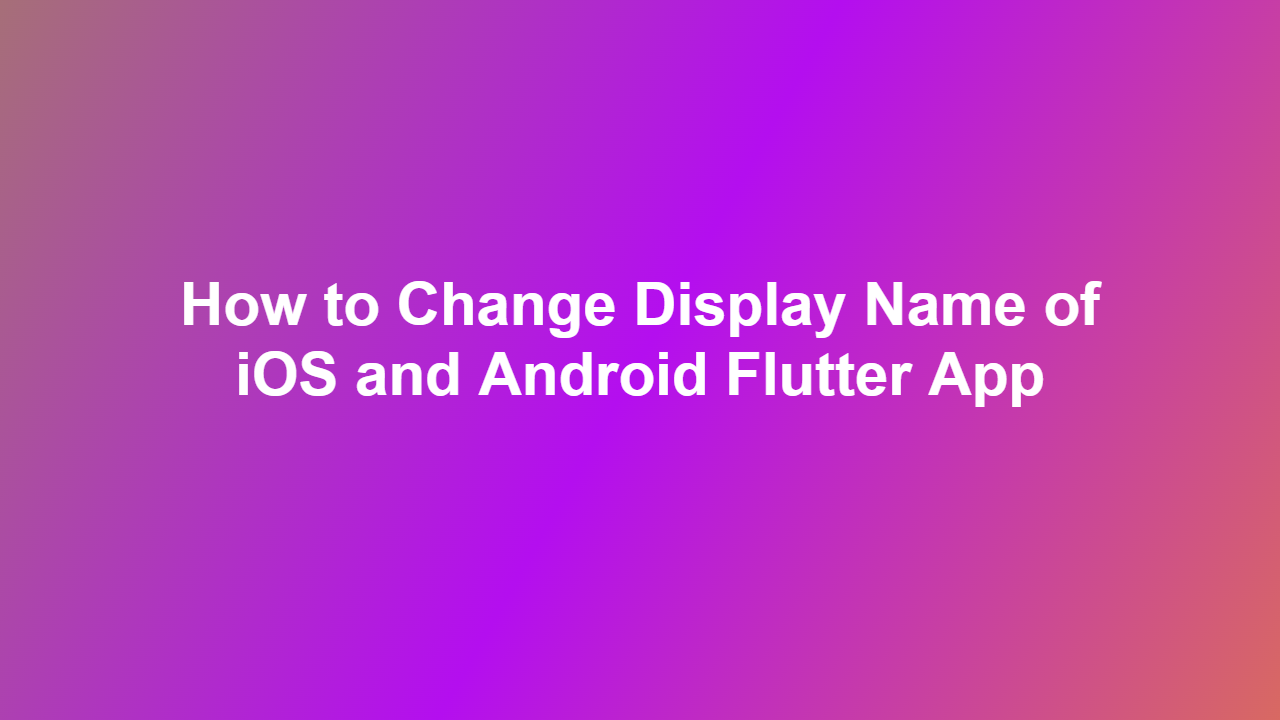How to Change Display Name of iOS and Android Flutter App
Introduction
Changing the display name of a Flutter app is a crucial step in the development process, as it is the first thing users see when they download and install an app. By default, the display name of a Flutter app is the same as the app’s package name. However, you can easily change the display name of your iOS and Android Flutter app to make it more user-friendly and appealing.
Changing Display Name for Android
To change the display name of an Android Flutter app, you need to modify the `android:label` attribute in the `AndroidManifest.xml` file. This file is located in the `android/app/src/main` directory of your Flutter project.
“`java
… android:label=”Your App Name” … > “` Replace “Your App Name” with the desired display name for your Android app. Changing Display Name for iOS To change the display name of an iOS Flutter app, you need to modify the `CFBundleDisplayName` key in the `Info.plist` file. This file is located in the `ios/Runner` directory of your Flutter project. “`xml “` Replace “YOUR APP NAME” with the desired display name for your iOS app. Using Dart to Change Display Name Alternatively, you can use Dart to change the display name of your Flutter app. You can use the `packageinfoplus` package to get the current display name and then use the `flutternativesplash` package to change it. “`dart import ‘package:flutter/material.dart’; import ‘package:packageinfoplus/packageinfoplus.dart’; class MyApp extends StatelessWidget { @override Widget build(BuildContext context) { return FutureBuilder future: PackageInfo.fromPlatform(), builder: (context, snapshot) { if (snapshot.hasData) { return MaterialApp( title: snapshot.data!.appName, home: HomePage(), ); } else { return MaterialApp( title: ‘Default App Name’, home: HomePage(), ); } }, ); } } “` Conclusion Changing the display name of a Flutter app is a simple process that can be done by modifying the `AndroidManifest.xml` file for Android and the `Info.plist` file for iOS. Alternatively, you can use Dart to change the display name using the `packageinfoplus` and `flutternativesplash` packages. By following these steps, you can make your app more user-friendly and appealing to your target audience. FAQ 1. How do I change the display name of my Flutter app on Android? You can change the display name of your Android Flutter app by modifying the `android:label` attribute in the `AndroidManifest.xml` file. 2. How do I change the display name of my Flutter app on iOS? You can change the display name of your iOS Flutter app by modifying the `CFBundleDisplayName` key in the `Info.plist` file. 3. Can I use Dart to change the display name of my Flutter app? Yes, you can use Dart to change the display name of your Flutter app using the `packageinfoplus` and `flutternativesplash` packages. 4. What is the default display name of a Flutter app? The default display name of a Flutter app is the same as the app’s package name. 5. How do I update the display name of my Flutter app on the app store? You can update the display name of your Flutter app on the app store by resubmitting your app with the new display name.