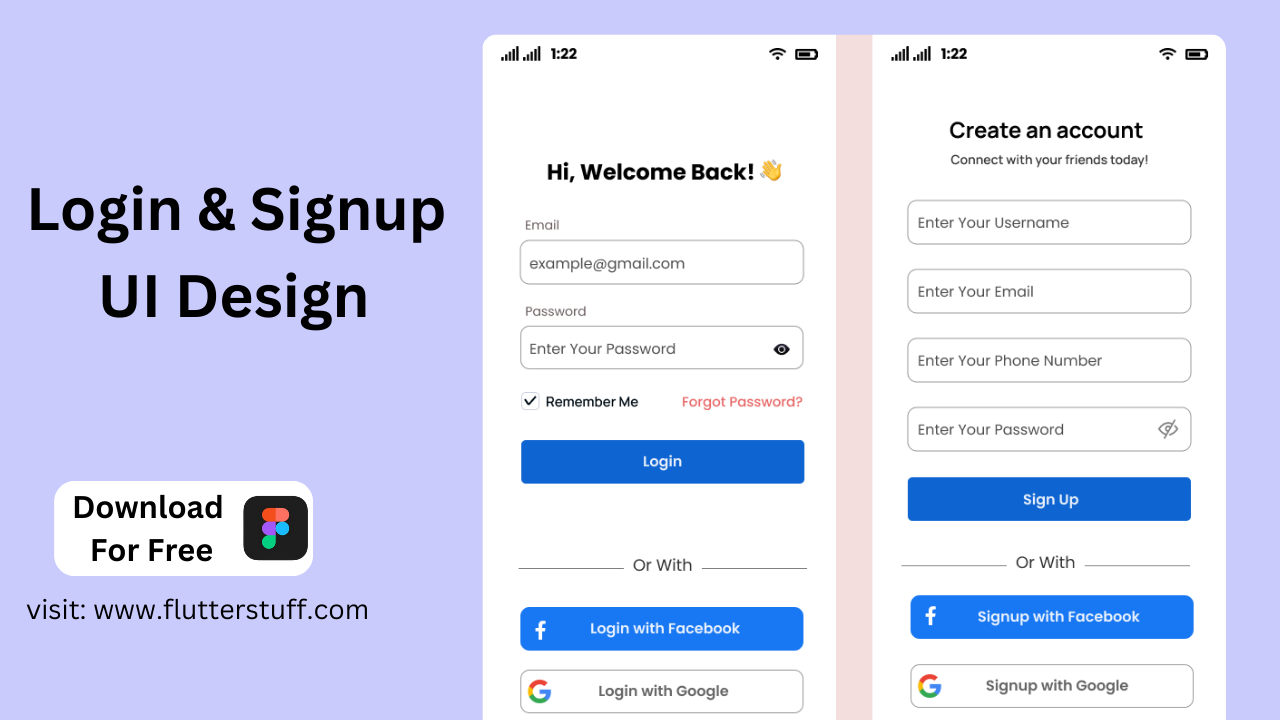In today’s mobile app landscape, the login and signup screens are often the very first interaction a user has with your product. A well-designed login and signup UI can make a lasting impression, ensuring that users not only sign up but enjoy the process. Here, we’ll take a look at a clean, minimalistic UI design that’s both visually appealing and functionally efficient—perfect for those who want a modern look without sacrificing usability.
It features two screens side-by-side:
- Login Screen (left):
- The header greets the user with a friendly message, “Hi, Welcome Back!” along with a waving hand emoji.
- There are input fields for the user’s email and password. The password field includes an eye icon to toggle password visibility.
- Below the password field, there’s a “Remember Me” checkbox and a “Forgot Password?” link.
- A prominent blue “Login” button appears below the fields.
- An “Or With” separator is displayed, followed by social login options for Facebook and Google.
- Signup Screen (right):
- The header encourages new users to create an account with the message “Create an account” and a subtext, “Connect with your friends today!”
- The screen includes input fields for username, email, phone number, and password, with an eye icon in the password field for visibility toggle.
- Below the fields, a blue “Sign Up” button is available.
- Like the login screen, it includes an “Or With” separator and social signup options for Facebook and Google.
Download This Design for Free!
If you’re looking to implement a similar login and signup UI design in your app, you can download this template for free! This design is available on Figma, making it easy to customize to fit your app’s branding and style. Head over to www.flutterstuff.com to grab the free download and start creating an intuitive, beautiful user experience for your app today.