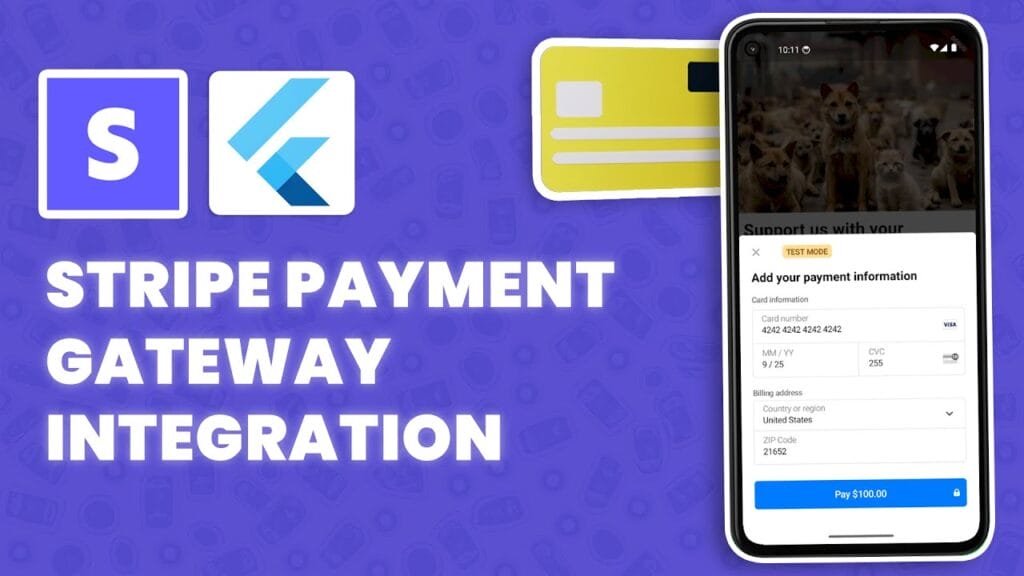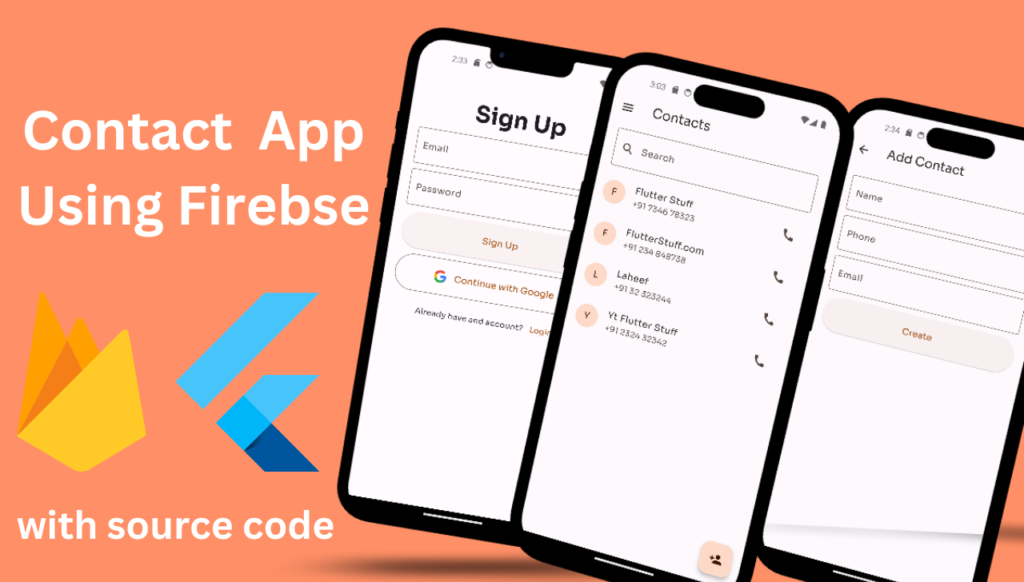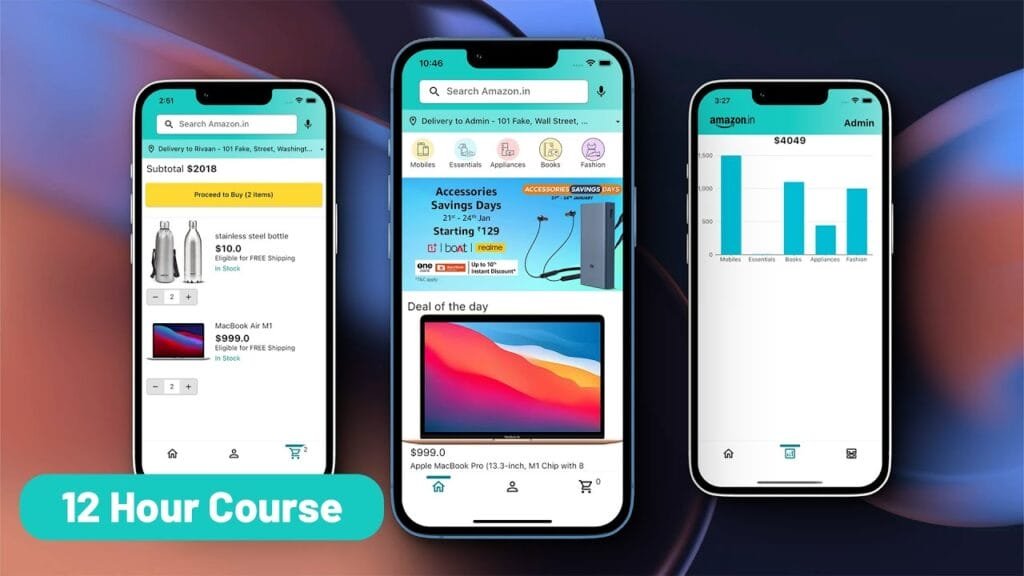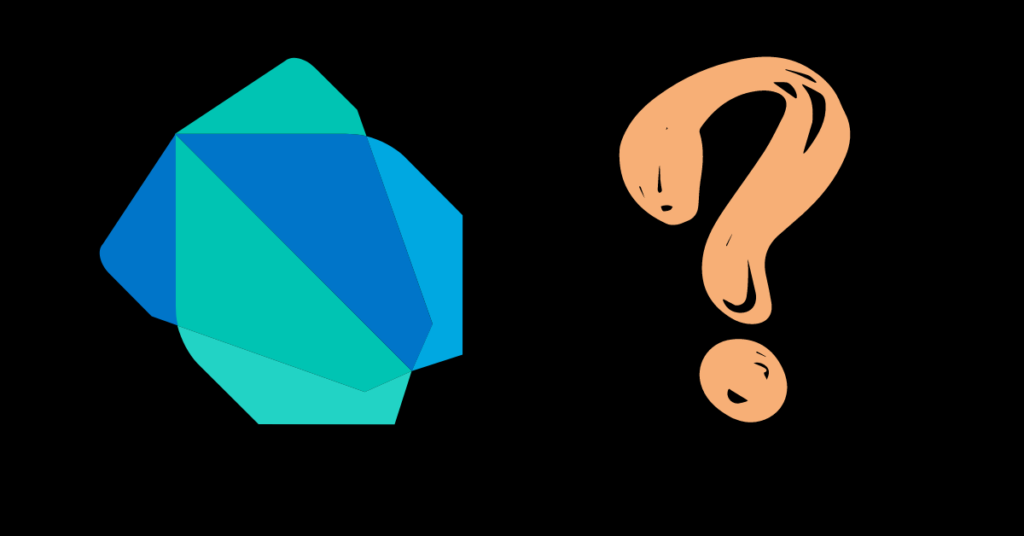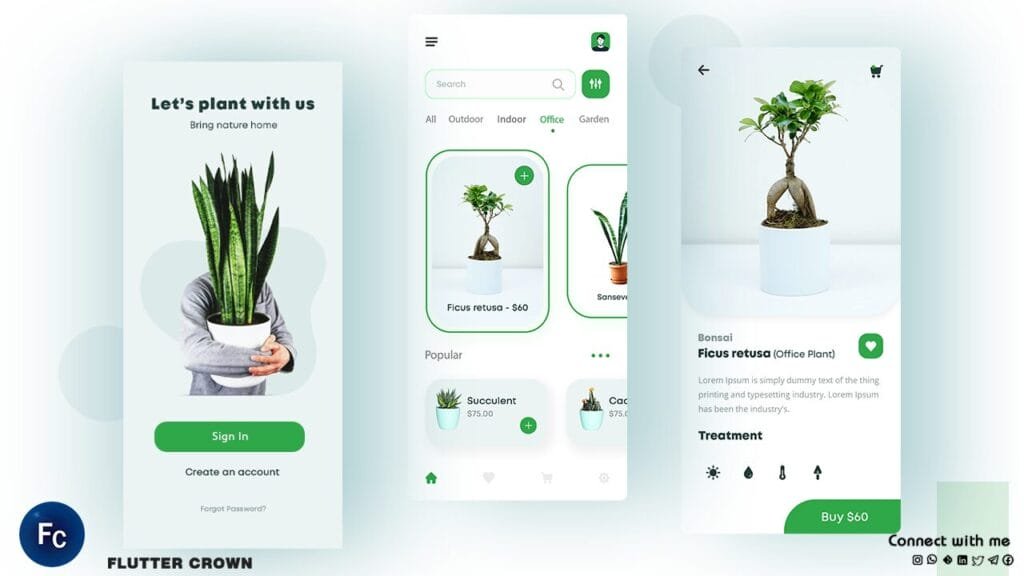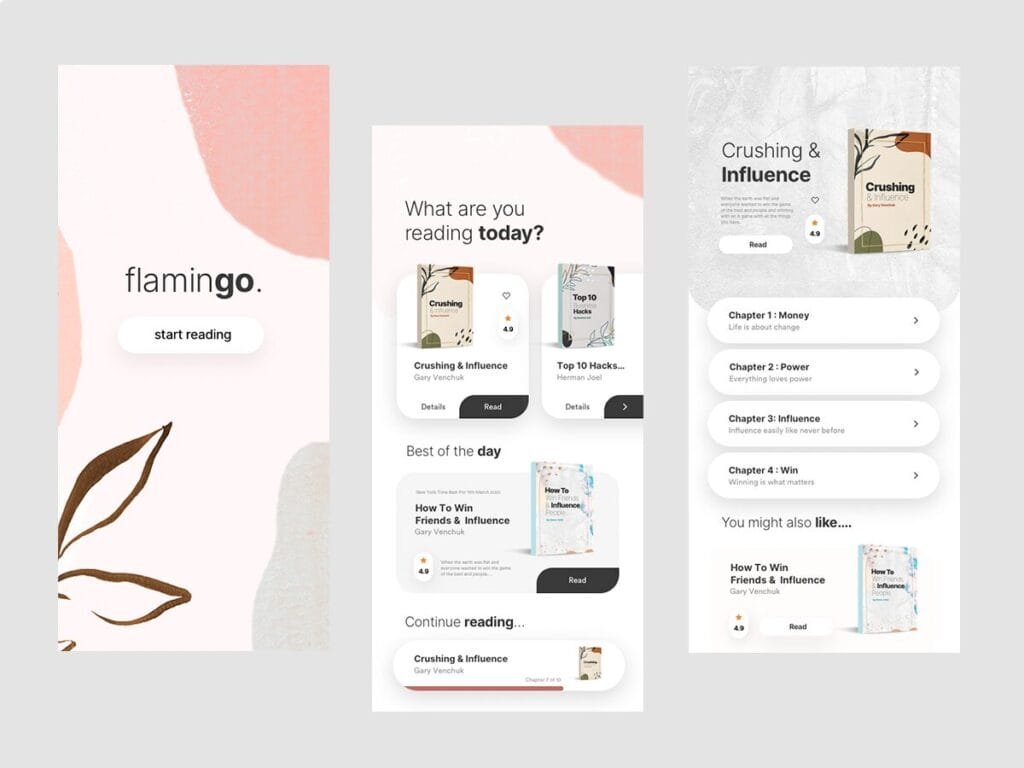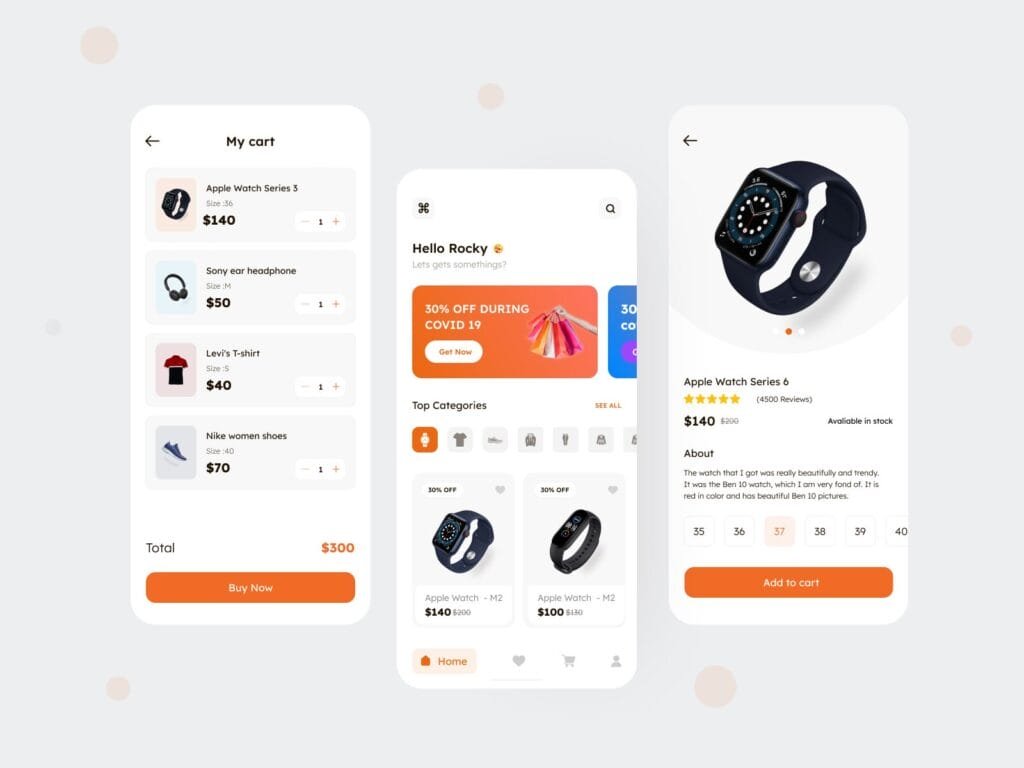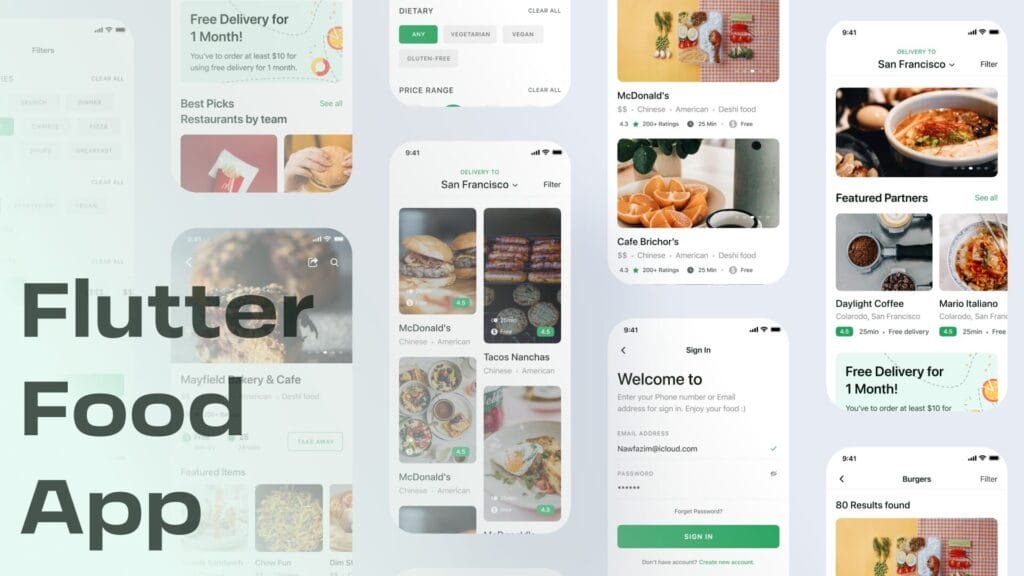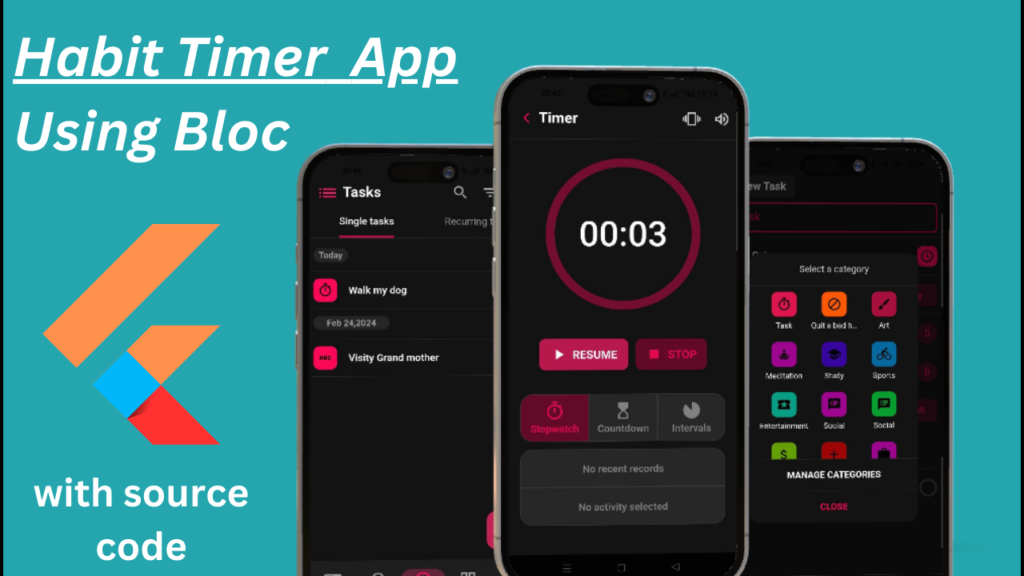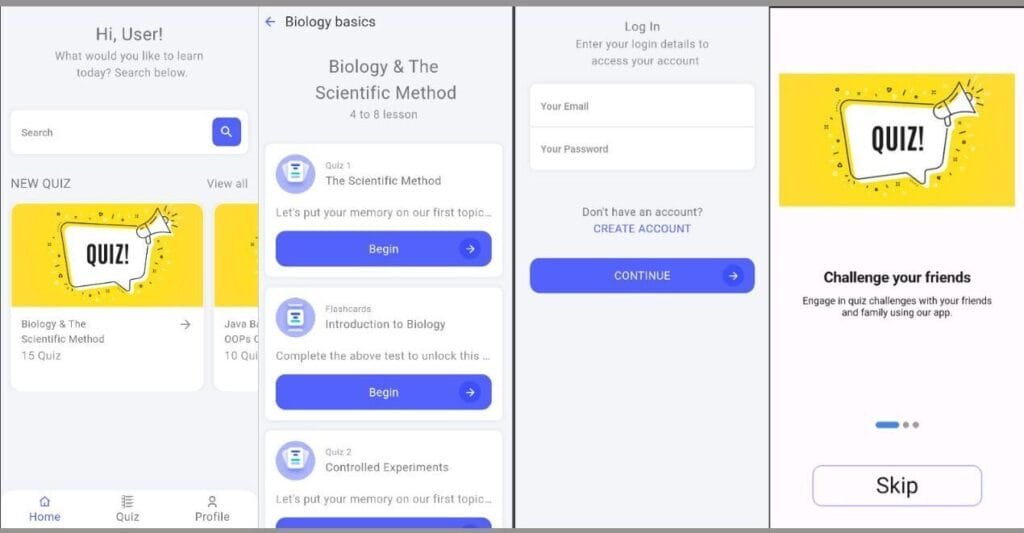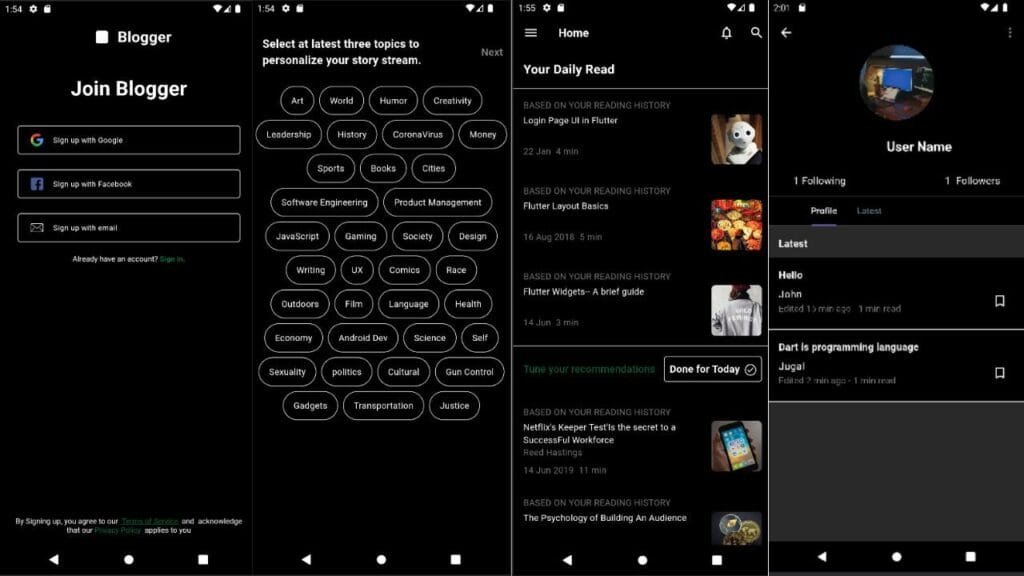Converting Images to Base64 Encoding in Flutter/Dart: A Step-by-Step Guide
Introduction
In the world of mobile app development, especially in Flutter, handling images is a common task. However, when it comes to uploading images to a server or incorporating them in your app’s UI, Base64 encoding becomes essential. But, have you ever wondered how to convert an image to Base64 encoding in Flutter/Dart? In this comprehensive guide, we’ll walk you through the process, covering the necessity of Base64 encoding, the process of converting images to Base64 in Flutter/Dart, and providing code examples to illustrate the concept.
What is Base64 Encoding?
Base64 encoding is a method of representing binary data in an ASCII string format. It replaces binary data (like images) with a string of printable characters, making it easier to transmit or store the data. This is particularly useful when dealing with images, as it allows you to embed them directly in your app’s code.
Why Convert Images to Base64 in Flutter/Dart?
In Flutter, images are often used in widget hierarchies, making them an integral part of the app’s UI. However, when dealing with camera images, file uploads, or API requests, converting images to Base64 becomes necessary. Here are some scenarios where Base64 encoding is essential:
1. File Uploads: When uploading files to a server, Base64 encoding can help ensure the data is transmitted correctly.
2. Camera Images: Taking photos with the camera widget in Flutter returns a List of Uint8List, which can be converted to a Base64 string for further processing.
3. API Integrations: When working with APIs, Base64 encoding can be used to compress image data, making it more suitable for transmission.
Converting Images to Base64 Encoding in Flutter/Dart
To convert an image to Base64 encoding in Flutter/Dart, you can use the `dart:convert` library, specifically the `base64` package. Here’s an example code snippet to demonstrate the process:
“`dart
import ‘package:flutter/material.dart’;
import ‘dart:convert’;
class ImageToBase64 extends StatefulWidget {
@override
ImageToBase64State createState() => ImageToBase64State();
}
class _ImageToBase64State extends State
String _base64String = ”;
File _imageFile;
Future
final bytes = await imageFile.readAsBytes();
final base64String = base64Encode(bytes);
setState(() {
_base64String = base64String;
});
}
@override
Widget build(BuildContext context) {
return Scaffold(
appBar: AppBar(
title: Text(‘Image to Base64’),
),
body: Center(
child: Column(
mainAxisAlignment: MainAxisAlignment.center,
children:
ElevatedButton(
onPressed: () async {
final pickedImage = await ImagePicker().pickImage(source: ImageSource.gallery);
setState(() {
_imageFile = File(pickedImage.path);
});
convertImageToBase64(imageFile);
},
child: Text(‘Pick Image’),
),
SizedBox(height: 20),
Text(‘Base64 String: $_base64String’),
],
),
),
);
}
}
“`
In the above code:
1. We import the necessary libraries, including `dart:convert` for Base64 encoding.
2. We create a Scaffold with a button to pick an image from the gallery and convert it to Base64.
3. When the button is clicked, we use the `ImagePicker` package to pick an image and create a `File` object.
4. We then read the bytes from the image file using the `readAsBytes` method.
5. Finally, we encode the bytes to a Base64 string using the `base64Encode` function and update the `_base64String` state.
Conclusion
Converting images to Base64 encoding in Flutter/Dart is a straightforward process that involves using the `dart:convert` library. By applying the process outlined in this guide, you can confidently handle images in your app and ensure smooth data transmission to and from the server. Remember to check the API requirements and adjust the Base64 encoding accordingly.
Frequently Asked Questions
1. Q: What is the purpose of Base64 encoding in Flutter/Dart?
A: Base64 encoding is used to represent binary data in an ASCII string format, making it easier to transmit or store the data.
2. Q: Why do I need to convert images to Base64 in Flutter/Dart?
A: You need to convert images to Base64 when dealing with camera images, file uploads, or API requests.
3. Q: How do I use the `base64` package in Flutter/Dart?
A: You can use the `base64Encode` function to convert binary data to a Base64 string.
4. Q: Can I use Base64 encoding with other image formats?
A: Yes, you can use Base64 encoding with other image formats, like JPEG, PNG, and GIF.
5. Q: What are the limitations of Base64 encoding?
A: Base64 encoding can increase the size of the image and may not be suitable for large images or high-performance applications.
By addressing these FAQs and following the steps outlined in this guide, you’ll be equipped to handle image data efficiently in your Flutter/Dart app. Happy coding!