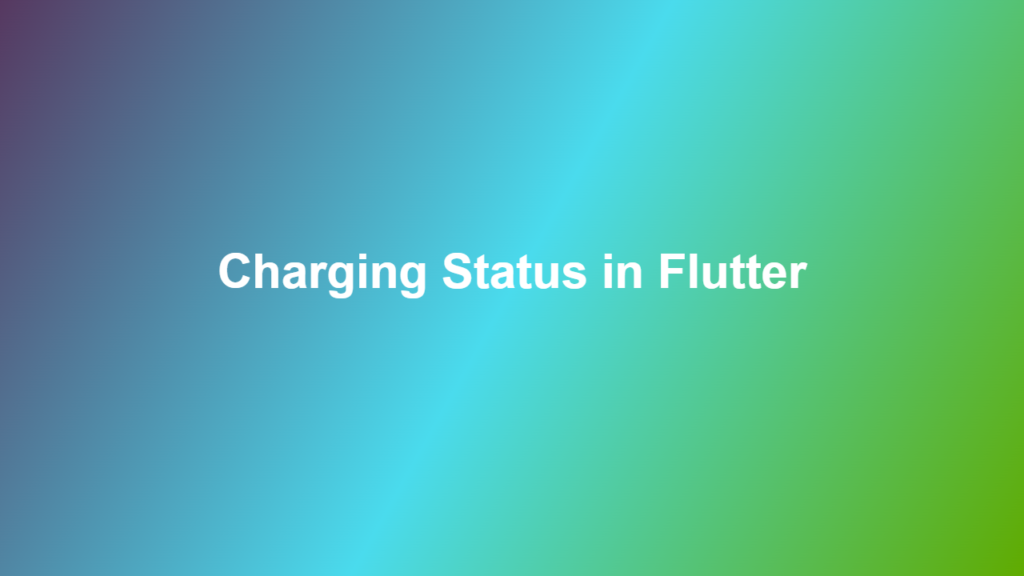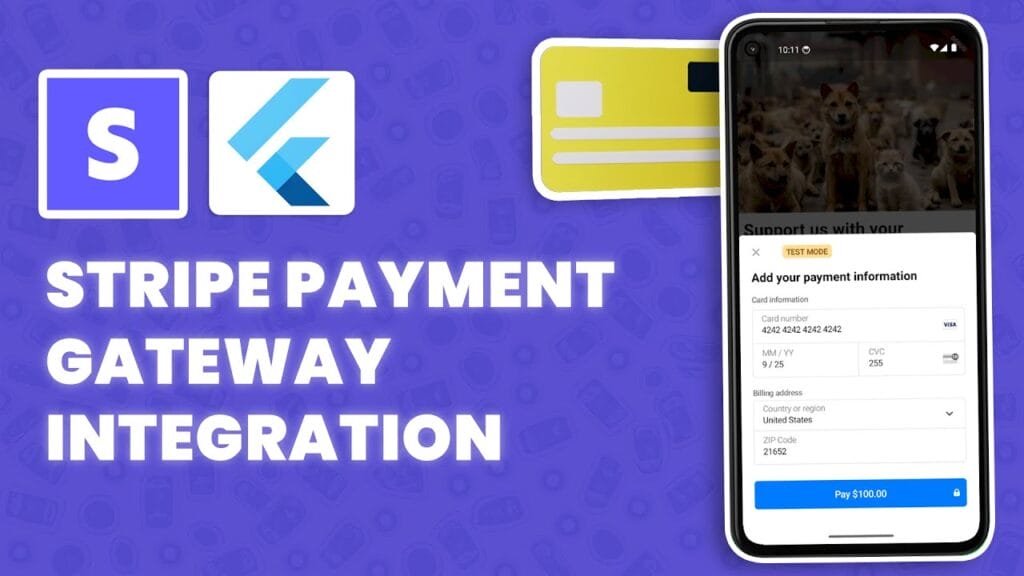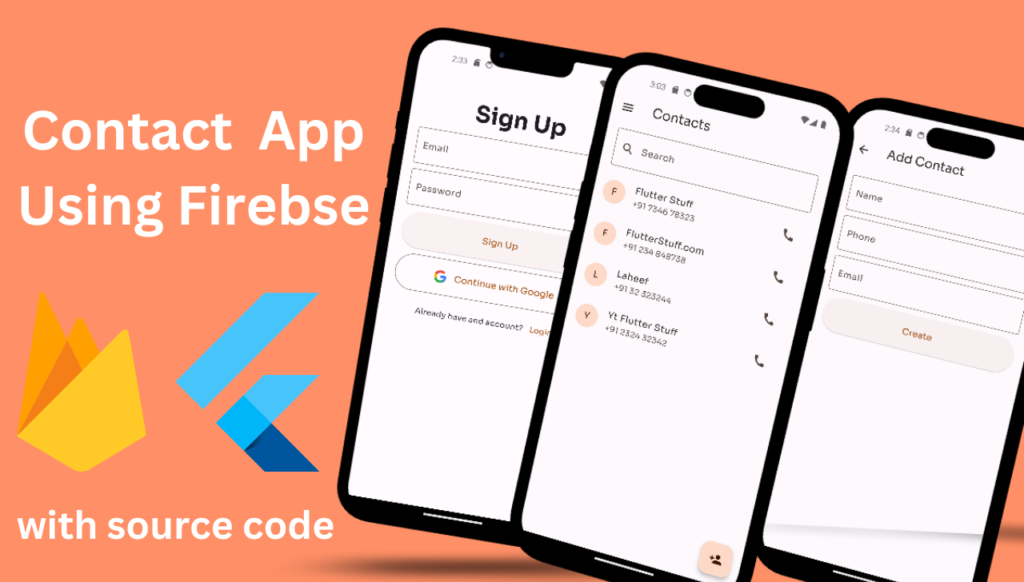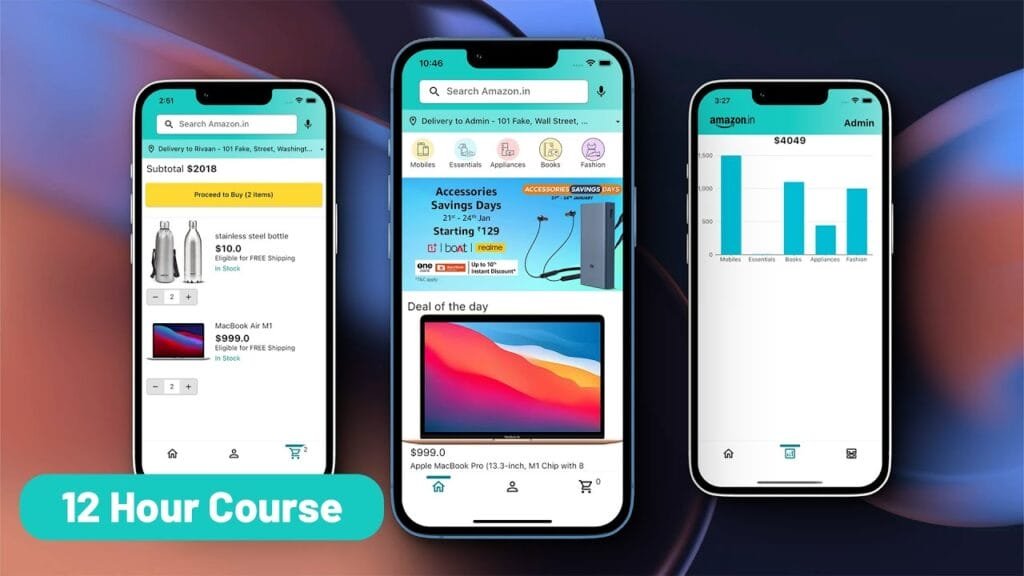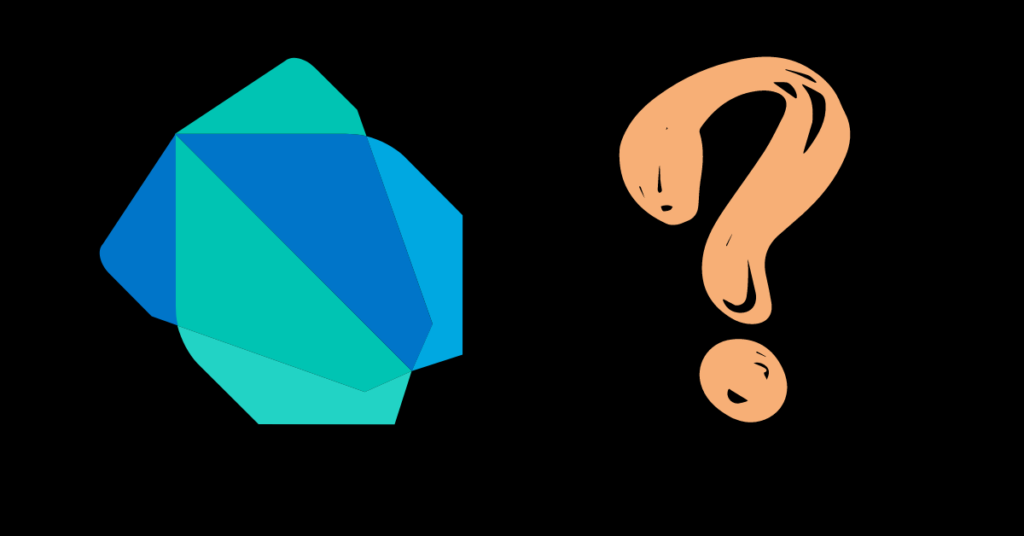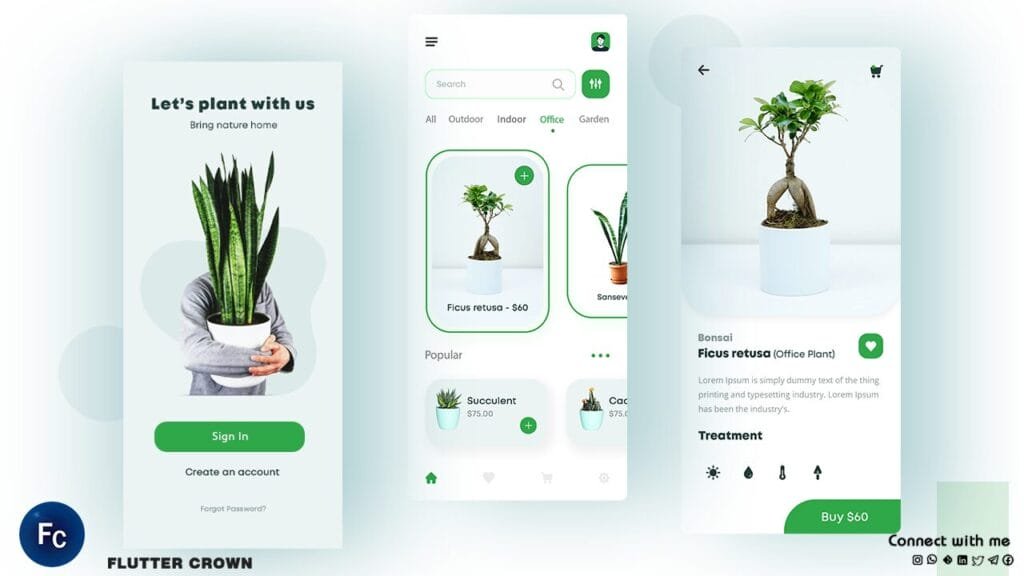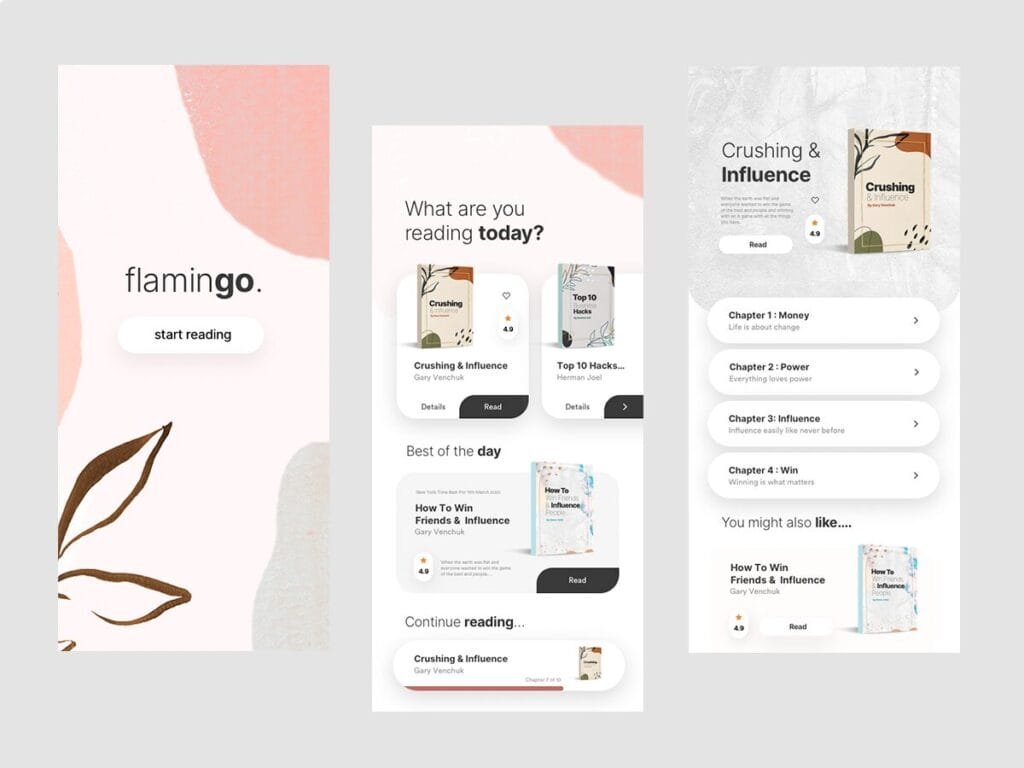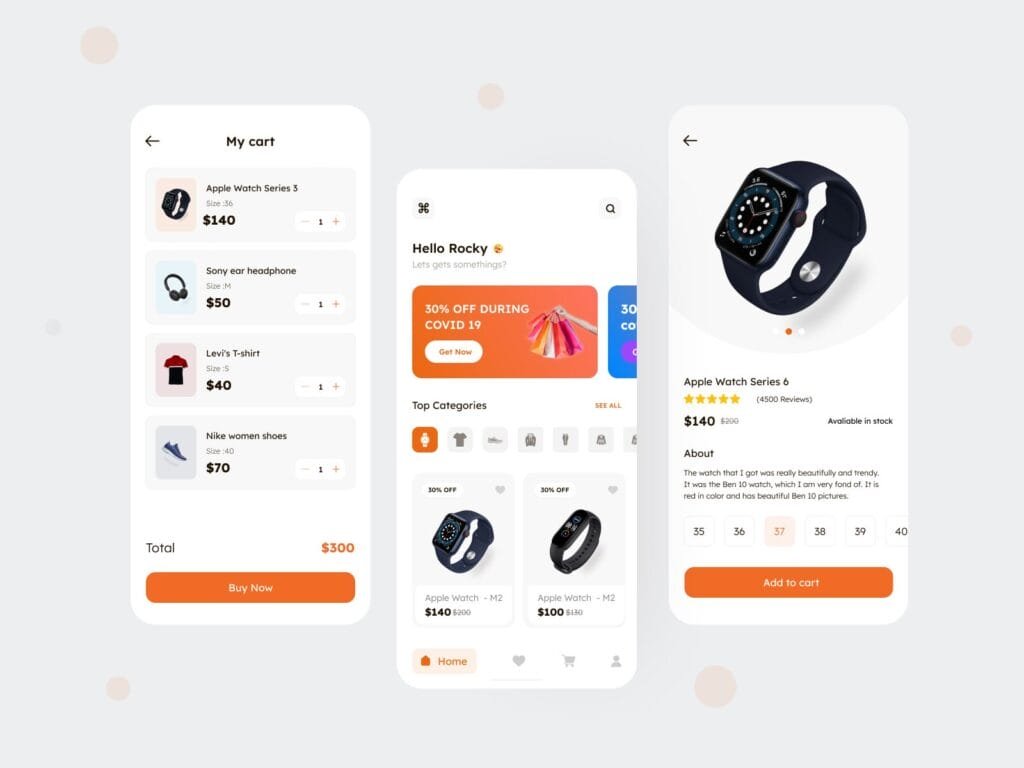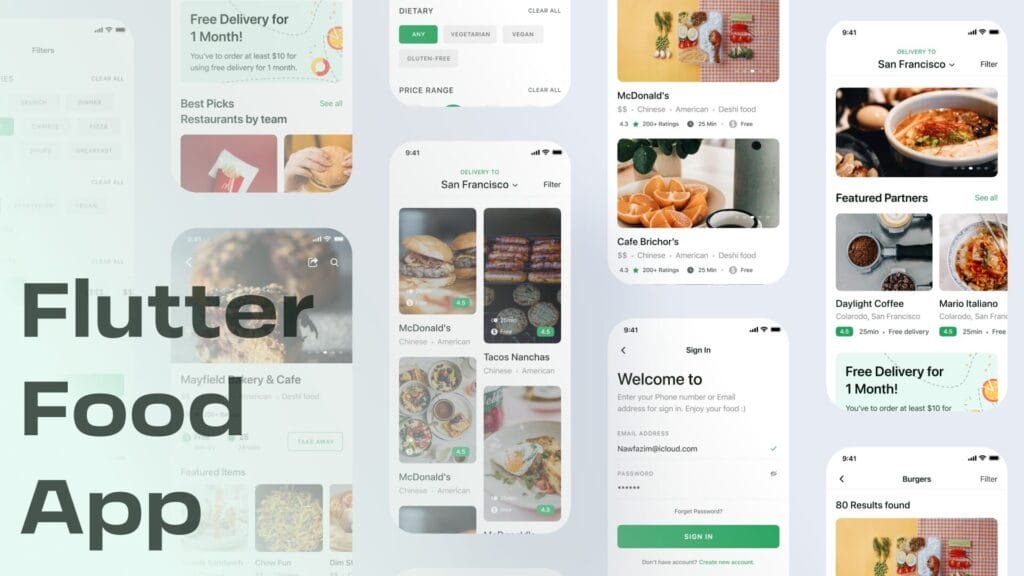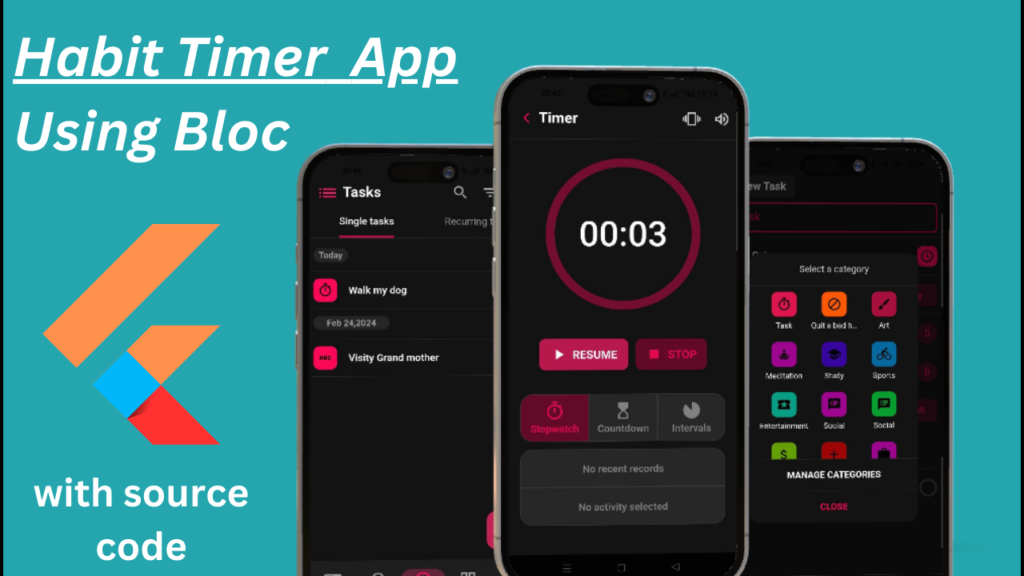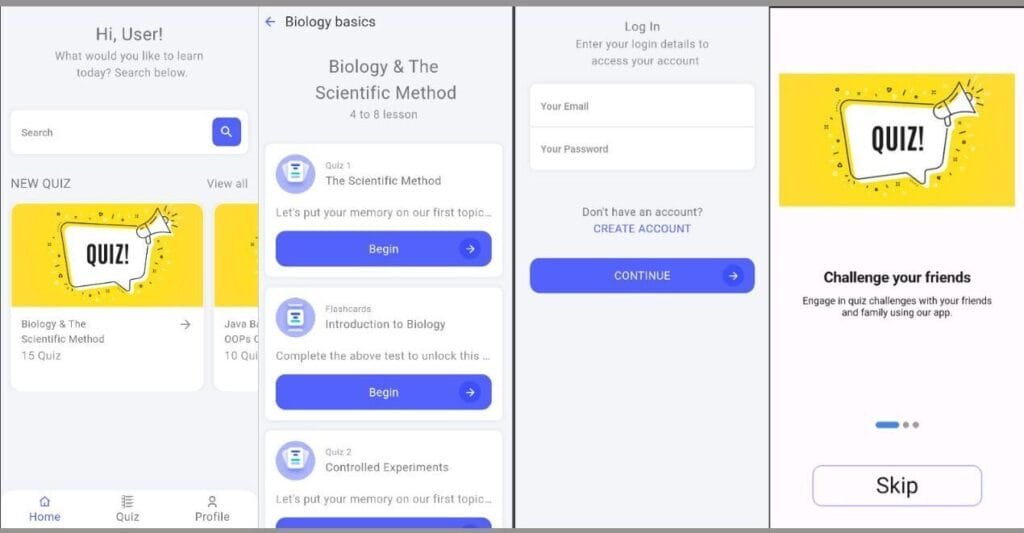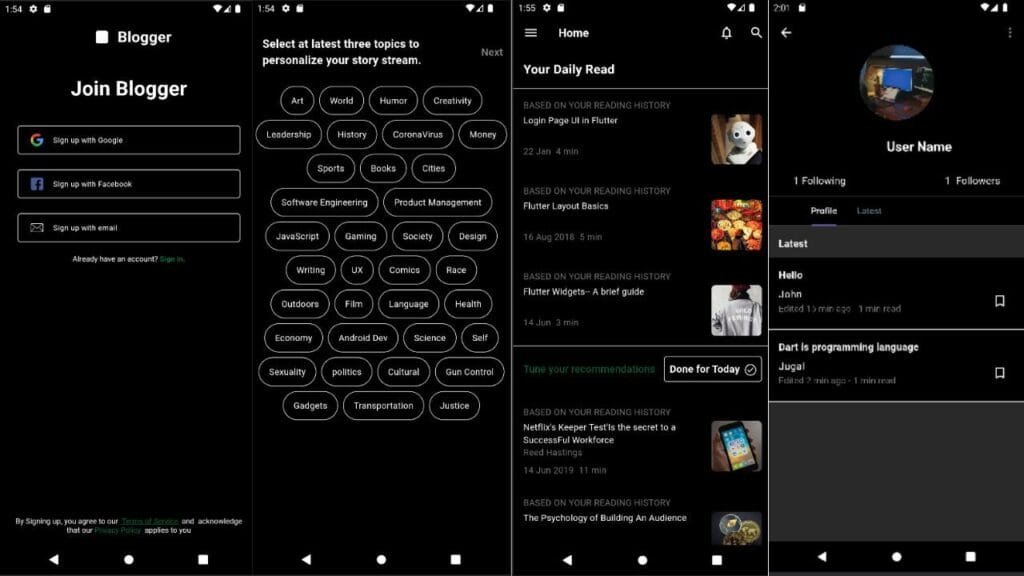Charging Status in Flutter
Introduction
Charging status is a crucial aspect of mobile app development, particularly for apps that require significant battery power. In Flutter, determining the charging status of a device can be achieved using various methods. This blog post will delve into the world of charging status in Flutter, exploring the different approaches and providing a comprehensive guide on how to implement them.
What is Charging Status?
Charging status refers to the state of a device’s battery, indicating whether it is currently being charged or not. This information can be useful for apps that need to adjust their behavior based on the device’s power source. For instance, an app may choose to pause resource-intensive tasks when the device is not charging to conserve battery life.
How to Get Charging Status in Flutter
To retrieve the charging status in Flutter, you can use the `battery` package. First, add the package to your `pubspec.yaml` file:
“`yaml
dependencies:
battery: ^2.0.1
“`
Then, import the package in your Dart file:
“`dart
import ‘package:battery/battery.dart’;
“`
You can now use the `Battery` class to get the charging status:
“`dart
Battery battery = Battery();
bool isCharging = await battery.isCharging;
if (isCharging) {
print(‘The device is currently charging.’);
} else {
print(‘The device is not charging.’);
}
“`
Listening to Charging Status Changes
In some cases, you may want to listen to changes in the charging status. You can achieve this by using the `onChargingChanged` stream:
“`dart
Battery battery = Battery();
battery.onChargingChanged.listen((event) {
if (event) {
print(‘The device has started charging.’);
} else {
print(‘The device has stopped charging.’);
}
});
“`
Platform-Specific Implementation
If you prefer a platform-specific implementation, you can use the `android.os.BatteryManager` class on Android and the `UIDevice` class on iOS. However, this approach requires more code and may not be as straightforward as using the `battery` package.
Conclusion
In conclusion, determining the charging status in Flutter can be accomplished using the `battery` package or platform-specific implementations. By following the steps outlined in this blog post, you can easily integrate charging status detection into your Flutter app.
Frequently Asked Questions
1. Q: What is the `battery` package in Flutter?
A: The `battery` package is a Flutter package that provides a simple way to retrieve the charging status of a device.
2. Q: How do I add the `battery` package to my Flutter project?
A: You can add the `battery` package by including it in your `pubspec.yaml` file.
3. Q: Can I use the `battery` package on both Android and iOS platforms?
A: Yes, the `battery` package supports both Android and iOS platforms.
4. Q: How do I listen to changes in the charging status?
A: You can listen to changes in the charging status by using the `onChargingChanged` stream.
5. Q: Is the `battery` package free to use?
A: Yes, the `battery` package is free to use and open-source.