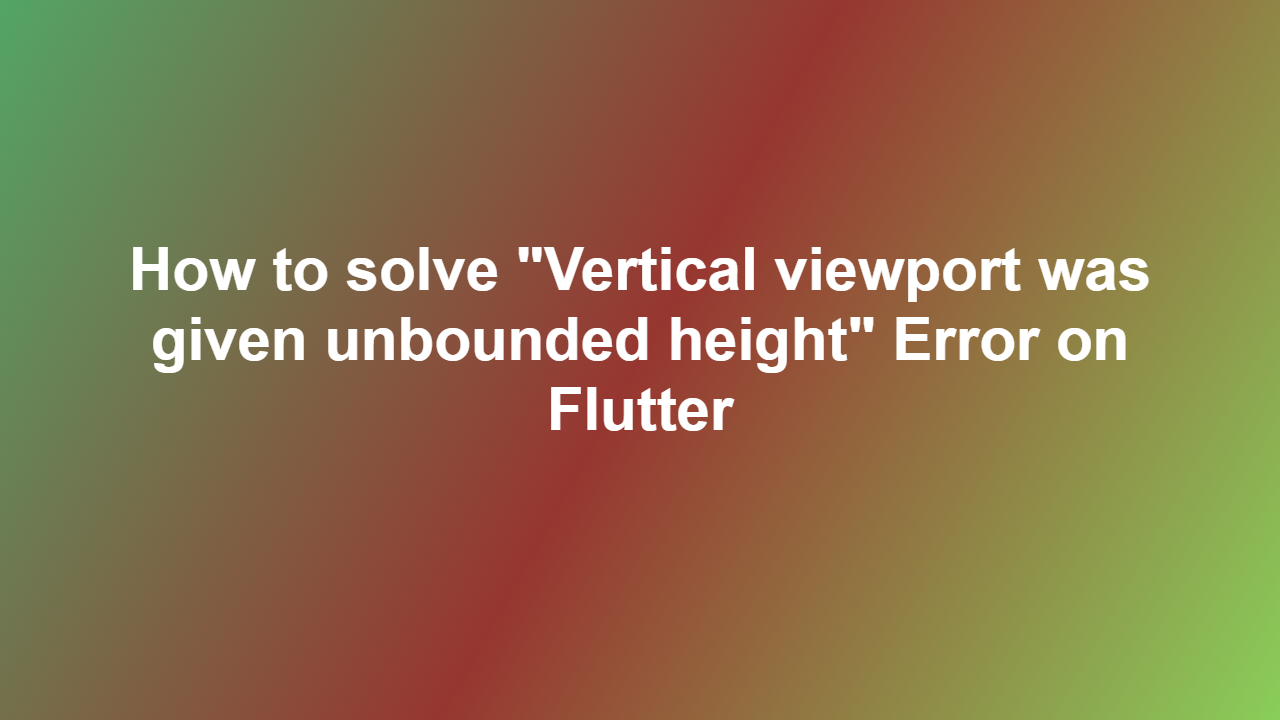How to solve ʺVertical viewport was given unbounded heightʺ Error on Flutter
Introduction
————
The “Vertical viewport was given unbounded height” error is a common issue in Flutter development, particularly when working with widgets that require a bounded height. This error occurs when a widget is placed inside another widget that does not provide a bounded height, resulting in an unbounded height for the viewport. In this article, we will explore the causes of this error and provide solutions to resolve it.
Understanding the Error
———————-
The “Vertical viewport was given unbounded height” error typically occurs when a widget is placed inside a widget that does not provide a bounded height, such as a `Column` or `ListView` inside a `Scaffold`. This error can be caused by a variety of factors, including:
- Insufficiently bounded widgets
- Incorrectly used `Scaffold` or `$body`
- Unnecessary `Expanded` widgets
Solutions to the Error
———————-
1. Wrap with SizedBox or Container
One of the simplest solutions to this error is to wrap the widget with a `SizedBox` or `Container` and provide a specific height.
“`dart
SizedBox(
height: 200,
child: ListView(
children: [
// children widgets
],
),
)
“`
2. Use Expanded or Flexible
Another solution is to use `Expanded` or `Flexible` widgets to allocate space to the widget.
“`dart
Column(
children: [
Expanded(
child: ListView(
children: [
// children widgets
],
),
),
],
)
“`
3. Use shrinkWrap Property
You can also use the `shrinkWrap` property of the `ListView` to solve this error.
“`dart
ListView.shrinkWrap(
true,
children: [
// children widgets
],
)
“`
Best Practices
————–
To avoid the “Vertical viewport was given unbounded height” error, it is essential to follow best practices when designing your UI. Here are some tips:
- Always provide a bounded height to your widgets
- Use `SizedBox` or `Container` to wrap your widgets
- Avoid using `Expanded` or `Flexible` widgets unnecessarily
- Use the `shrinkWrap` property of the `ListView` when necessary
Conclusion
———-
The “Vertical viewport was given unbounded height” error is a common issue in Flutter development, but it can be resolved by following the solutions and best practices outlined in this article. By understanding the causes of the error and using the correct techniques, you can create robust and scalable UIs for your Flutter applications.
FAQ
—-
1. What is the “Vertical viewport was given unbounded height” error?
* The “Vertical viewport was given unbounded height” error occurs when a widget is placed inside another widget that does not provide a bounded height, resulting in an unbounded height for the viewport.
2. How do I solve the “Vertical viewport was given unbounded height” error?
* You can solve the error by wrapping the widget with a `SizedBox` or `Container`, using `Expanded` or `Flexible` widgets, or using the `shrinkWrap` property of the `ListView`.
3. What is the purpose of the `shrinkWrap` property?
* The `shrinkWrap` property is used to allocate space to the `ListView` based on its children.
4. Why should I avoid using `Expanded` or `Flexible` widgets unnecessarily?
* Using `Expanded` or `Flexible` widgets unnecessarily can lead to performance issues and make your UI less scalable.
5. How can I provide a bounded height to my widgets?
* You can provide a bounded height to your widgets by using `SizedBox` or `Container` and specifying a specific height.