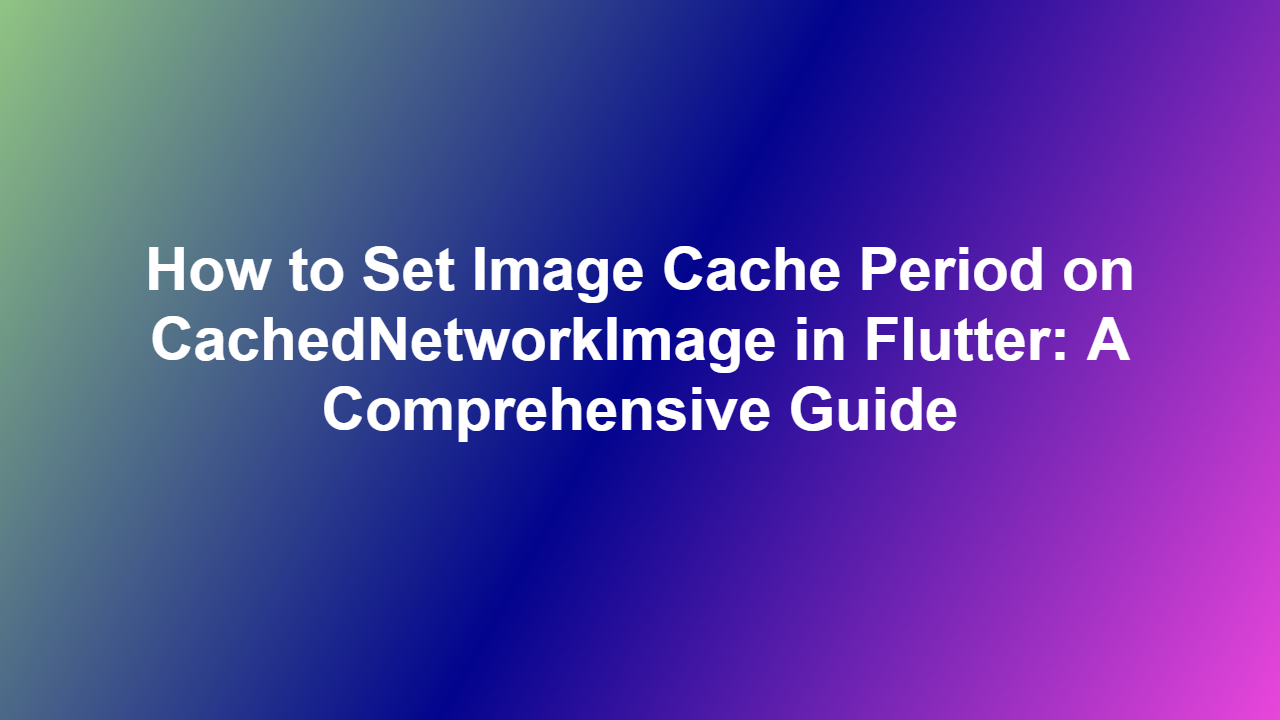How to Set Image Cache Period on CachedNetworkImage in Flutter: A Comprehensive Guide
Introduction
In Flutter, caching images is a crucial aspect of improving the user experience by reducing the load time of images. One of the most popular libraries used for caching images in Flutter is CachedNetworkImage. However, did you know that you can set a custom cache period for the CachedNetworkImage library? In this blog post, we will explore how to set the image cache period on CachedNetworkImage in Flutter.
What is CachedNetworkImage in Flutter?
CachedNetworkImage is a popular Flutter package that provides a simple and efficient way to cache images from the network. It is an alternative to the official `NetworkImage` widget provided by the `flutter’ package. CachedNetworkImage provides numerous benefits, including:
- Caching: Caches images locally to reduce the load time and improve performance.
- Error Handling: Automatically handles HTTP errors and displays an error image if the requested image fails to load.
- Caching Strategy: Supports different caching strategies, including cache based on a custom duration.
Why Do We Need to Set Image Cache Period?
Setting a custom cache period for CachedNetworkImage is necessary when:
- You want to control the duration for which the images should be cached.
- Your app requires always fetching the latest images from the network.
- You want to optimize storage usage by caching images for a shorter duration.
How to Set Image Cache Period on CachedNetworkImage in Flutter
To set a custom cache period for CachedNetworkImage, you can use the `cacheDuration` property. Here’s a code example:
“`dart
CachedNetworkImage(
imageUrl: ‘https://via.placeholder.com/200×200’,
cacheDuration: Duration(days: 1), // cache for 1 day
)
“`
However, if we want to cache an image for a specific duration based on the URL, we can use a custom caching strategy.
Custom Cache Period based on URL
To cache an image based on the URL, we can use a custom caching strategy that evaluates the cache duration based on the URL. Here’s an example:
“`dart
import ‘package:flutter/material.dart’;
import ‘package:cachednetworkimage/cachednetworkimage.dart’;
class CustomImage extends StatefulWidget {
final String imageUrl;
const CustomImage({Key key, this.imageUrl}) : super(key: key);
@override
CustomImageState createState() => CustomImageState();
}
class _CustomImageState extends State
dynamic _cacheDuration;
@override
void initState() {
super.initState();
if (Uri.parse(widget.imageUrl).pathSegments.length == 1) {
_cacheDuration = Duration(days: 1);
} else {
_cacheDuration = Duration(days: 30); // cache for 30 days by default
}
}
@override
Widget build(BuildContext context) {
return CachedNetworkImage(
imageUrl: widget.imageUrl,
cacheDuration: _cacheDuration,
);
}
}
“`
In the above code, if the URL has only one path segment, the image is cached for 1 day. Otherwise, the image is cached for 30 days by default.
Best Practices and Tips
Here are some best practices and tips to keep in mind when setting the image cache period:
- Use a reasonable cache duration: Make sure to set a cache duration that balances between performance and storage usage.
- Avoid caching too many images: Be mindful of storage usage when caching too many images with a short cache duration.
- Use a consistent caching strategy: Use a consistent caching strategy throughout your app to avoid confusion.
Conclusion
In this article, we covered how to set a custom cache period on CachedNetworkImage in Flutter. We explored the importance of caching images, the benefits of using CachedNetworkImage, and how to set a custom cache period based on the URL. By following the code examples and tips provided in this article, you can optimize your app’s performance and storage usage by setting the image cache period on CachedNetworkImage.
Frequently Asked Questions (FAQs)
Q: What is CachedNetworkImage in Flutter?
A: CachedNetworkImage is a popular Flutter package that provides a simple and efficient way to cache images from the network.
Q: Why do we need to set image cache period?
A: We need to set image cache period to control the duration for which the images should be cached and to optimize storage usage.
Q: How do I set a custom cache period on CachedNetworkImage?
A: You can set a custom cache period on CachedNetworkImage by using the `cacheDuration` property and setting a custom cache duration based on the URL.
Q: What kind of caching strategy should I use?
A: You can use different caching strategies based on your app’s requirements, including cache based on a custom duration, caching for a specific duration based on the URL, etc.
Q: What are some best practices and tips when setting image cache period?
A: Use a reasonable cache duration, avoid caching too many images, and use a consistent caching strategy throughout your app.