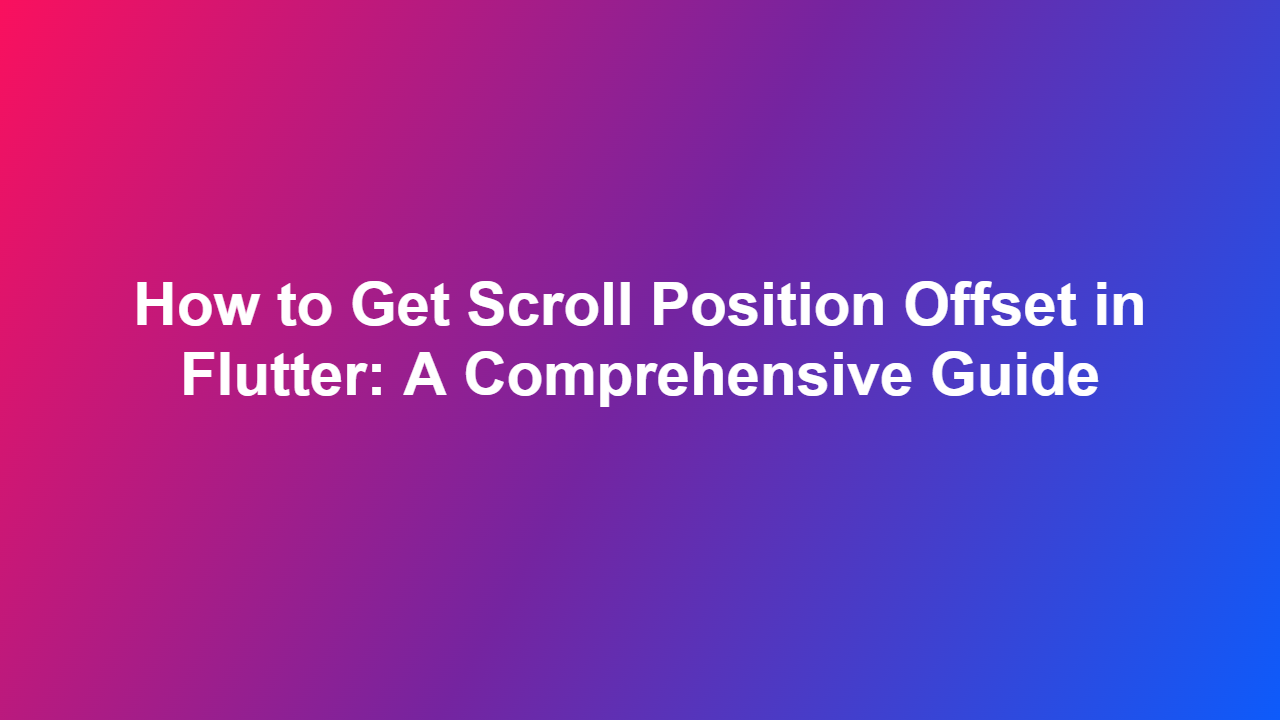How to Get Scroll Position Offset in Flutter: A Comprehensive Guide
Introduction
In today’s mobile-first world, user experience is paramount for any app. One essential aspect of user experience is smooth scrolling behavior. However, sometimes you need to know the current scroll position offset to implement custom features, such as sticky headers or in-app navigation bars. In this article, we’ll explore how to get the scroll position offset in Flutter.
Problem Statement
When working with scrolling widgets in Flutter, you might need to access the current scroll offset to perform actions that depend on the scroll position. For example, you might want to show or hide a sticky header when the user scrolls past a certain point. To achieve this, you need a way to get the scroll position offset.
Implementation Options
There are several ways to get the scroll position offset in Flutter, but the most common and efficient method is using the `SingleChildScrollView` widget or the `ScrollController` class.
#### Using SingleChildScrollView
One straightforward way to get the scroll position offset is by utilizing the `SingleChildScrollView` widget. This widget provides a single scroll view that can be scrolled both vertically and horizontally.
“`dart
import ‘package:flutter/material.dart’;
void main() {
runApp(MyApp());
}
class MyApp extends StatelessWidget {
@override
Widget build(BuildContext context) {
return MaterialApp(
title: ‘Scroll Position Offset Demo’,
home: Scaffold(
body: SingleChildScrollView(
child: Container(
height: 300,
child: Center(
child: Text(‘Scroll me!’),
),
),
),
),
);
}
}
“`
However, `SingleChildScrollView` is not suitable for long lists because it simply re-lays out its child every time the scroll position changes. This causes an unacceptable performance drop.
#### Using ScrollController
A better approach is to use the `ScrollController` class to get the scroll position offset.
“`dart
import ‘package:flutter/material.dart’;
void main() {
runApp(MyApp());
}
class MyApp extends StatefulWidget {
@override
MyAppState createState() => MyAppState();
}
class _MyAppState extends State
final ScrollController _scrollController = ScrollController();
@override
void initState() {
super.initState();
_scrollController.addListener(() {
final offset = _scrollController.offset;
print(‘Current scroll position: $offset’);
});
}
@override
void dispose() {
_scrollController.dispose();
super.dispose();
}
@override
Widget build(BuildContext context) {
return MaterialApp(
title: ‘Scroll Position Offset Demo’,
home: Scaffold(
body: TextField(
controller: _scrollController,
decoration: InputDecoration(
labelText: ‘Scroll me!’,
),
),
),
);
}
}
“`
In the above example, we create a `ScrollController` instance and attach a listener to it. Whenever the user scrolls, the listener gets triggered, and we print the current scroll offset.
Choosing the Right Approach
Now that you know the implementation options, you should choose the one that best suits your needs. If you’re working with simple widgets and do not require precise control over the scroll behavior, using `SingleChildScrollView` might be sufficient. However, if you’re working with complex scrolling scenarios or want fine-grained control, using the `ScrollController` class is the way to go.
Conclusion
Getting the scroll position offset in Flutter is a crucial aspect of developing smooth scrolling experiences. By understanding the different implementation options and choosing the right approach for your use case, you can create engaging and user-friendly apps.