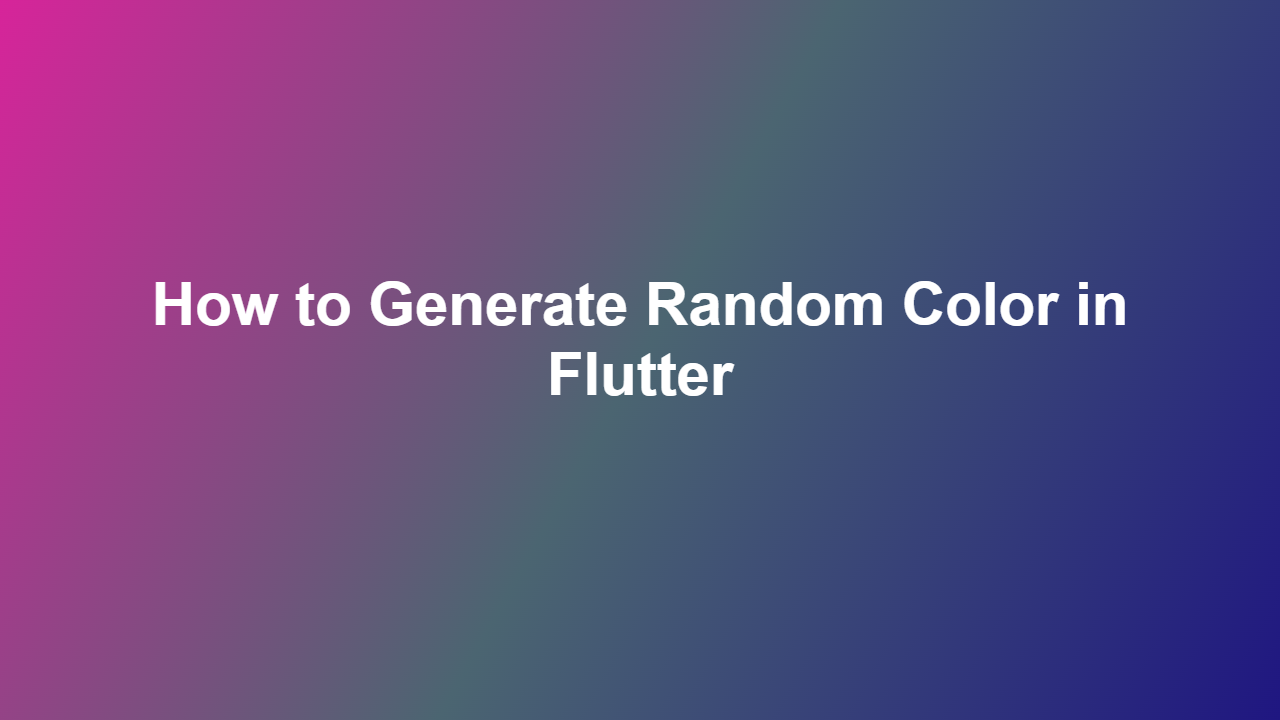How to Generate Random Color in Flutter
Introduction
Random colors can add a unique touch to your Flutter app, making it more visually appealing and engaging for users. Generating random colors in Flutter can be achieved through various methods, including using the `Random` class and material color palettes. In this article, we’ll explore the different ways to generate random colors in Flutter and provide a step-by-step guide on how to implement them.
Understanding Random Color Generation
To generate a random color in Flutter, you need to create a `Color` object with random RGB values. The `Color` class in Flutter takes four arguments: red, green, blue, and alpha, which represent the color’s opacity. You can use the `Random` class to generate random numbers between 0 and 255 for the RGB values.
Generating Random Color using Random Class
You can use the `Random` class to generate random colors by creating a new instance of the class and using its `nextInt` method to generate random numbers for the RGB values. Here’s an example:
“`dart
import ‘dart:math’;
void main() {
final random = Random();
final randomColor = Color.fromRGBO(
random.nextInt(256),
random.nextInt(256),
random.nextInt(256),
1.0,
);
print(randomColor);
}
“`
Using Material Color Palettes
Another way to generate random colors is by using material color palettes. You can use the `Colors` class to access a range of pre-defined colors and generate random colors by selecting a random color from the palette.
“`dart
import ‘package:flutter/material.dart’;
void main() {
final materialColors = [
Colors.red,
Colors.blue,
Colors.green,
Colors.yellow,
Colors.orange,
Colors.purple,
];
final random = Random();
final randomColor = materialColors[random.nextInt(materialColors.length)];
print(randomColor);
}
“`
Conclusion
Generating random colors in Flutter can add a unique touch to your app and make it more engaging for users. By using the `Random` class or material color palettes, you can create a range of random colors to suit your app’s design. With the examples provided in this article, you can easily implement random color generation in your Flutter app.
FAQ
1. How do I generate a random color in Flutter?
You can generate a random color in Flutter by using the `Random` class or material color palettes.
2. What is the `Random` class in Dart?
The `Random` class in Dart is used to generate random numbers.
3. Can I use material color palettes to generate random colors?
Yes, you can use material color palettes to generate random colors by selecting a random color from the palette.
4. How do I create a `Color` object in Flutter?
You can create a `Color` object in Flutter by using the `Color` class and providing RGB values.
5. Can I generate random colors with opacity?
Yes, you can generate random colors with opacity by using the `Color.fromRGBO` constructor and specifying the alpha value.