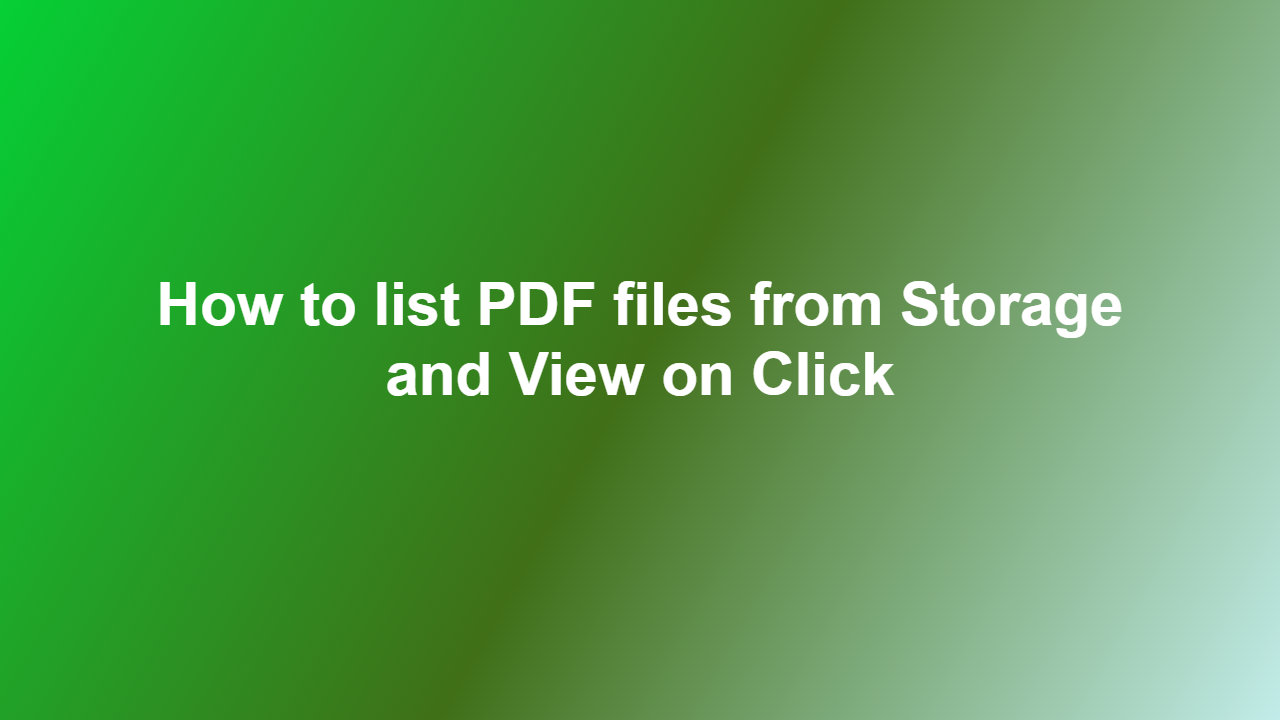How to list PDF files from Storage and View on Click
Introduction
Listing and viewing PDF files from storage can be a useful functionality for many applications, such as document management systems, e-learning platforms, and digital libraries. This feature allows users to access and view PDF files stored on a server or local storage, making it easy to manage and share documents. In this article, we will discuss how to list PDF files from storage and view them on click.
Retrieving PDF Files from Storage
To list PDF files from storage, you need to retrieve the files from the storage location. This can be done using server-side programming languages like PHP, Python, or Node.js. For example, you can use the following PHP code to retrieve a list of PDF files from a directory:
“`php
$files = array();
$dir = opendir(‘./uploads/’);
while ($file = readdir($dir)) {
if ($file != ‘.’ && $file != ‘..’) {
if (pathinfo($file, PATHINFO_EXTENSION) == ‘pdf’) {
$files[] = $file;
}
}
}
closedir($dir);
“`
Displaying PDF Files
Once you have retrieved the list of PDF files, you can display them on a web page using HTML and CSS. You can use a table or a list to display the files, and add a link to each file to allow users to view it on click. For example:
“`html