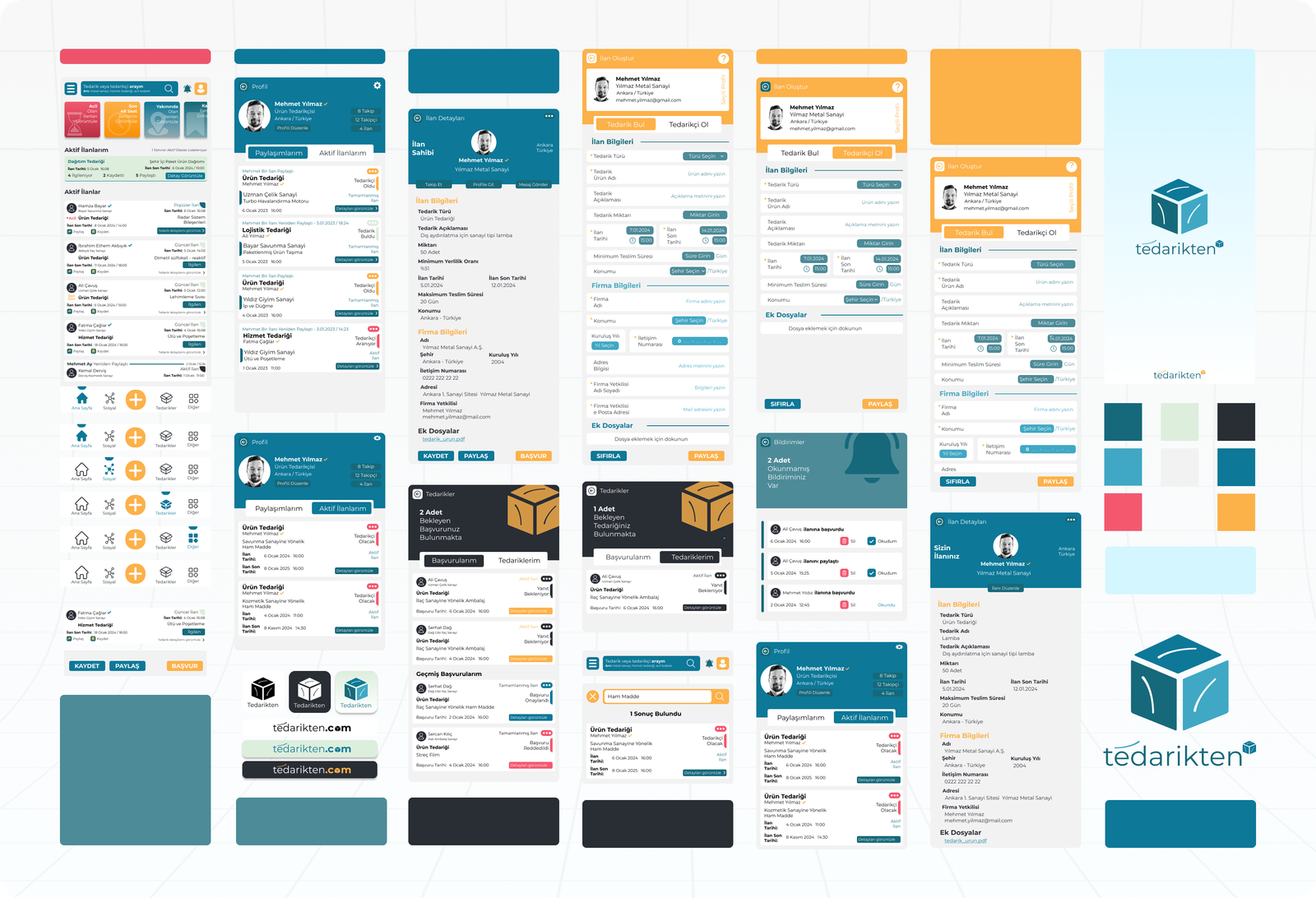Flutter Supplier App for the Industrial Sector, focusing on supply sharing and management. This project is part of the final assignment for the Mobile Programming Course at Ondokuz Mayıs University during the Fall Semester of the 2023-2024 academic year. Developed by Group 5, Edarikten aims to simplify the process of sharing and applying for supplies within the industrial sector.

Features of the Project
Edarikten offers a range of functionalities designed to enhance the experience of users in managing and sharing supplies. Below are the main features of the application:
- Supply Sharing and Application: Users can share supplies and apply them to supplies shared by others.
- Company Representative Access: Company representatives can access the mainstream page upon logging into the system, allowing them to view supplies shared in the stream.
- Keyword-Based Search: Users can search for shared supplies based on keywords.
- Supply Sharing: Users can share supplies, including descriptions, sector-related information, and optionally files for more detailed sharing.
- Listing and Updating Supplies: Users can list the supplies they have shared and update them as needed. They can also view applications made for their supplies and profiles of applicants.
- Notifications: Users receive notifications in the application when an application is made to their supply postings.
UI / UX and Coding Standards
Edarikten Flutter App is designed with a focus on user experience and interface design, ensuring an optimized and user-friendly experience. The coding standards are carefully configured to enhance code readability and maintainability. The project employs Unit Test and Widget Test methodologies to ensure reliability.

Dependencies
Edarikten is developed with Flutter and utilizes a variety of open-source libraries and packages.
Here’s the list of dependencies for the Edarikten project, categorized by their purpose:
State Management
- flutter_riverpod: A state management solution for Flutter applications.
Cross-Platform Path Manipulation
- path: A library for manipulating file paths in a cross-platform manner.
Firebase Integration
- firebase_core: Enables connecting to multiple Firebase apps.
- firebase_messaging: Provides Firebase Messaging functionality.
- firebase_auth: A Flutter plugin for using the Firebase Authentication API.
- firebase_storage: A Flutter plugin for using the Firebase Cloud Storage API.
- cloud_firestore: A Flutter plugin for using the Cloud Firestore API.
URL Launching
- url_launcher: A Flutter plugin for launching URLs.
UI Components
- cupertino_icons: A repository of icons for use in Flutter applications.
File Selection
- file_picker: A file picker with support for filtering by file extensions.
Data Storage
- shared_preferences: Wraps platform-specific persistent storage for simple data.
Internationalization and Localization
- intl: Provides internationalization and localization facilities.
Testing
- mockito: A mock library for Dart, useful for unit testing.
Installation
To install Edarikten, follow these steps:
- Use the
$ pub getcommand to download the dependencies. - Add the
google-services.jsonfile to theandroid/appfolder. - Create a Firebase project and add the
google-services.jsonfile.
Supporting Developers
Supporting developers is crucial for the growth and development of projects like Edarikten. Here are ways to show appreciation and contribute:
- Star the GitHub Repository: Starring the repository on GitHub is a simple way to show support and help the project gain visibility.
- Create Pull Requests: If you have improvements, bug fixes, or new features to contribute, you can create pull requests. This is a direct way to contribute to the project.
- Report Bugs: If you encounter any bugs or issues, reporting them helps improve the project. Provide detailed information about the bug, including steps to reproduce it, the expected behavior, and any relevant screenshots or logs.
- Suggest New Features or Documentation Updates: If you have ideas for new features or improvements, or if you think the documentation could be better, you can suggest these enhancements. Open an issue on the GitHub repository and describe your suggestion in detail.
- Follow the Project: Stay updated on the latest developments, new releases, and discussions by following the project on GitHub.
- Contribute to the Community: Beyond the GitHub repository, consider contributing to the broader community. This could involve participating in forums, answering questions, or sharing your experiences with the project.
Supporting developers, especially in open-source projects, is a rewarding way to contribute to the community. It not only helps improve the project but also fosters a sense of community and collaboration. Whether through code contributions, reporting issues, suggesting improvements, or simply using and promoting the project, your support can make a significant difference.