Habit Timer App: This Flutter Habit Timer app is a habit, task, and recurrent task manager with a built-in timer. It utilizes the Bloc pattern for state management and stores data using Hive, a NoSQL database.
Features
- Manage habits, tasks, and recurrent tasks
- Integrated timer for tracking task duration
- Bloc pattern for efficient state management
- Hive NoSQL Database for data persistence
Screens
Home Screen
That is the home screen of the app where the user will be able to see the tasks that he added and also the bottom navigation bar where he/she will be able to navigate throughout the app.

Task adding screen
That is the adding a new task screen where the user could add the new task by clicking on the add floating action button on the task screen app and at the bottom the back and the next two buttons where the user should go back and forward to the screens.
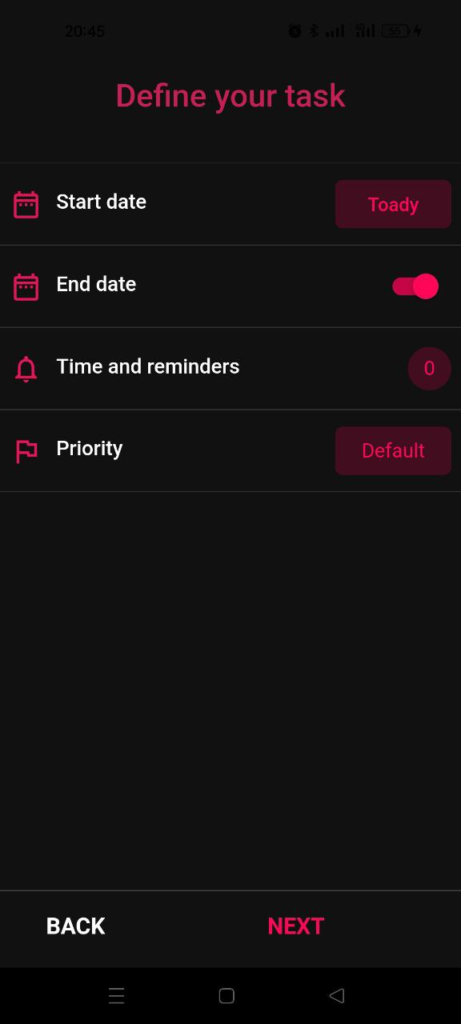
Navigation Drawer
That is the navigation drawer of the app where you see the title date at the top the home button in the list the timer categories and settings and more options in the list.
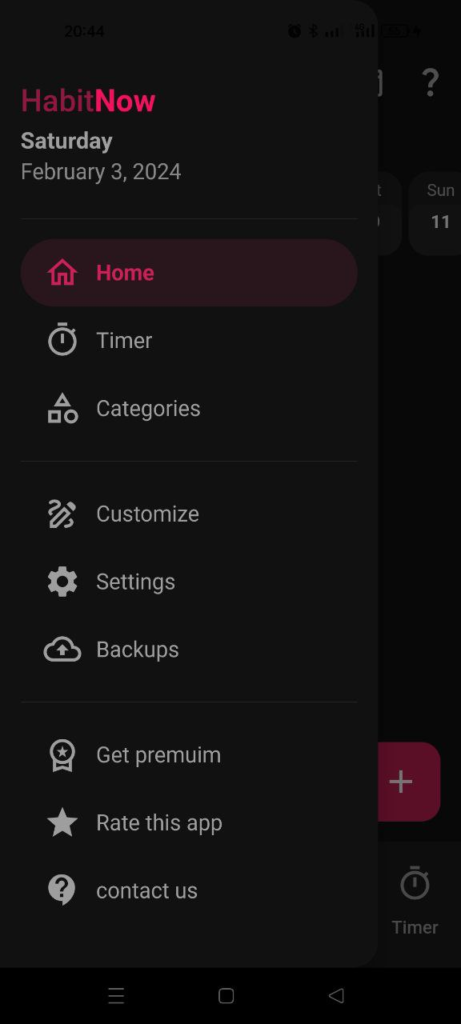
Categories Screen
That is the categories screen where a list of the categories available related to the daily activities a person can perform and if your tasks do not match any of the categories you can easily add to the other category that will help you to easily know the task according to the categories.

Timer Screen
That is the timer screen where you can start the timer and start your work and a stopwatch and countdown options are available to the users so the user can work within the time this will increase the productivity of the user.
Users can also see the record of the previous timer they selected so they can easily help the user to track down the progress.

Other Available Screen of App






Getting Started
To run the app locally, follow these steps:
- Clone the repository:
git clone https://github.com/your-username/habit-timer-app.git- Navigate to the project folder:
Copy code
cd habit-timer-app- Install dependencies:
Copy code
flutter pub get- Run the app:
Copy code
flutter runDependencies
- Flutter
- Dart
- Bloc
- Hive
Contributing
Contributions are welcome! If you’d like to contribute to this project, please follow these guidelines:
- Fork the repository.
- Create a new branch for your feature/bugfix:
git checkout -b feature-name - Make your changes and commit them:
git commit -m 'Description of changes' - Push to the branch:
git push origin feature-name - Open a pull request.
