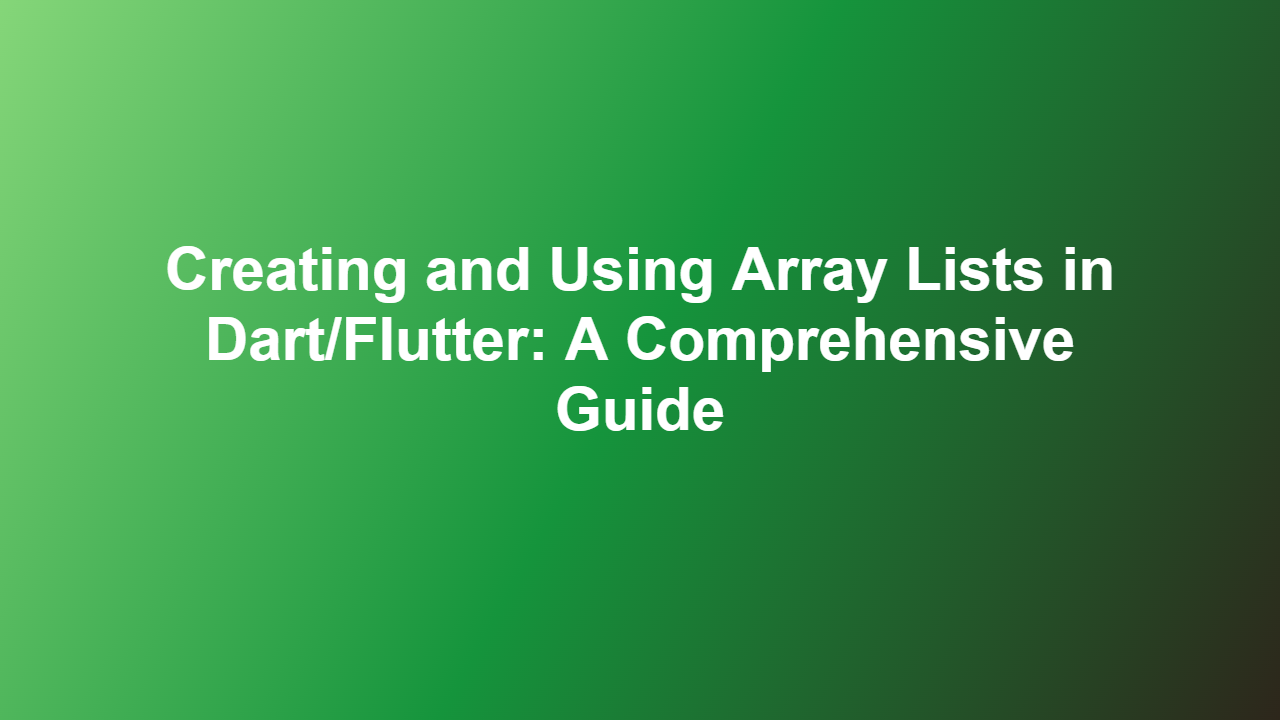Creating and Using Array Lists in Dart/Flutter: A Comprehensive Guide
Introduction
As a Dart or Flutter developer, you often need to work with collections of data in your applications. One of the most common data structures used in Dart is the Array List, also known as List or Dart List. In this article, we will delve into the world of Array Lists, explaining how to create and use them in your Dart/Flutter projects. By the end of this article, you will have a solid understanding of Array Lists and be able to incorporate them into your code with confidence.
What is an Array List in Dart/Flutter?
In Dart, an Array List is a dynamic array that can store a collection of elements of any data type, including integers, strings, objects, and more. Array Lists are commonly used for storing and manipulating data in Flutter applications. They are capable of dynamic resizing, allowing you to add or remove elements as needed.
Creating an Array List in Dart/Flutter
Creating an Array List in Dart is quite straightforward. There are several ways to create an Array List, depending on your specific use case. Here are a few common methods:
“`dart
// Method 1: Create an empty Array List
List
// Method 2: Create an Array List with initial elements
List
// Method 3: Create an Array List from an existing list
List
“`
Working with Array Lists: Adding and Removing Elements
Once you have created an Array List, you can perform various operations on it. Here are a few common methods for adding and removing elements:
“`dart
// Add an element to the end of the Array List
myList.add(“grape”);
// Add an element at a specific index
myList.insert(0, “mango”);
// Remove the last element from the Array List
myList.removeLast();
// Remove the element at a specific index
myList.removeAt(0);
“`
Accessing and Manipulating Array List Elements
To access and manipulate the elements in an Array List, you can use various indexing methods:
“`dart
// Access the element at a specific index
String fruit = myList[0];
// Replace an element at a specific index
myList[0] = “pineapple”;
// Get the index of a specific element
int index = myList.indexOf(“mango”);
// Check if an element is in the Array List
bool isElementPresent = myList.contains(“grape”);
“`
Best Practices for Using Array Lists in Dart/Flutter
When working with Array Lists in Dart/Flutter, follow these best practices to ensure efficient and effective use:
- Use the `removeWhere` method to efficiently remove elements that match a specific condition.
- Use the `map` method to apply transformations to the elements of an Array List.
- Avoid using `for` loops to iterate over Array Lists whenever possible. Instead, use `forEach` or other more efficient methods.
- Keep in mind that Array Lists are mutable objects. Be mindful of this when sharing them between widgets or other parts of your application.
FAQs
Q1: What is the difference between an Array List and a list?
A1: In Dart, an Array List (or List) is an implementation of the List interface. While they can be used interchangeably in many cases, Array Lists are more efficient and provide additional features, such as dynamic resizing.
Q2: Can I use Array Lists in Flutter widgets?
A2: Yes, you can use Array Lists in Flutter widgets. In fact, they are commonly used to store data and update it in real-time. However, be careful not to modify the Array List from another thread or widget, as this can lead to unexpected behavior.
Q3: How do I check if an element is in an Array List?
A3: You can use the `contains` method to check if an element is in an Array List. This method returns a boolean indicating whether the element is present in the Array List.
Q4: Can I use Array Lists to store objects?
A4: Yes, you can store objects in an Array List. Simply create an object of the desired class and add it to the Array List using the `add` method.
Q5: How do I clear an Array List?
A5: You can clear an Array List using the `clear` method, which removes all elements from the Array List.
By following this article, you now have a comprehensive understanding of how to create and use Array Lists in Dart/Flutter. Whether you’re a seasoned developer or just starting out, these tips and best practices will help you take your Dart/Flutter skills to the next level. Happy coding!